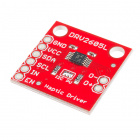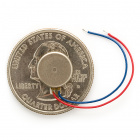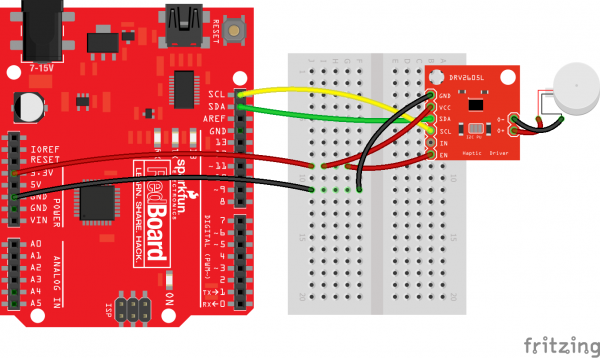Haptic Motor Driver Hook-Up Guide
Contributors:
 LightningHawk
LightningHawk
Internal Trigger Mode
The internal trigger mode allows you to play a waveform or a custom waveform sequence from the ROM waveform memory. In this example we will play all 123 waveform effects by loading them in all eight waveform sequencer registers. This simple sketch will also help you become familiar with the effects library so you can start to build your own custom effects sequences. See page 60 of the datasheet for the full list of waveform effects. Each library -- listed on page 14 of the datasheet -- has its own rated voltage, rise-time and brake-time.
Parts Needed
Hardware Connection
The hardware consists of the standard I2C connection and the enable (EN) pin must be pulled high.
Arduino Program
language:c
#include <Sparkfun_DRV2605L.h> //SparkFun Haptic Motor Driver Library
#include <Wire.h> //I2C library
SFE_HMD_DRV2605L HMD; //Create haptic motor driver object
void setup()
{
HMD.begin();
Serial.begin(9600);
HMD.Mode(0); // Internal trigger input mode -- Must use the GO() function to trigger playback.
HMD.MotorSelect(0x36); // ERM motor, 4x Braking, Medium loop gain, 1.365x back EMF gain
HMD.Library(2); //1-5 & 7 for ERM motors, 6 for LRA motors
}
void loop()
{
int seq = 0; //There are 8 sequence registers that can queue up to 8 waveforms
for(int wave = 1; wave <=123; wave++) //There are 123 waveform effects
{
HMD.Waveform(seq, wave);
HMD.go();
delay(600); //give enough time to play effect
Serial.print("Waveform Sequence: ");
Serial.println(seq);
Serial.print("Effect No.: ");
Serial.println(wave);
if (wave%8==0) //Each Waveform register can queue 8 effects
{
seq=seq+1;
}
if (wave%64==0) // After the last register is used start over
{
seq=0;
}
}
}