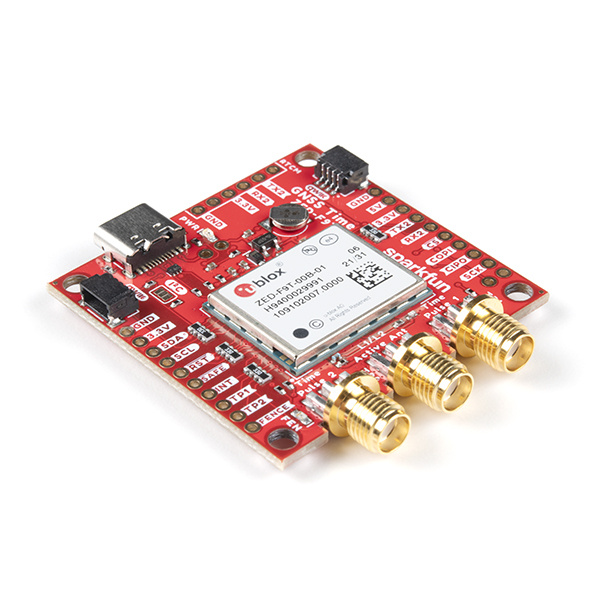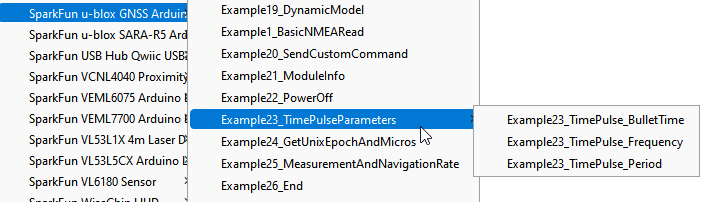GNSS Timing Breakout - ZED-F9T (Qwiic) Hookup Guide
Introduction
Introducing the SparkFun GNSS Timing Breakout - ZED-F9T (Qwiic), a unique entry into SparkFun's GNSS catalog featuring the ZED-F9T GNSS receiver from u-blox. The ZED-F9T provides up to 5 nanosecond timing accuracy under clear skies with no external GNSS correction making it perfect for applications where timing accuracy is imperative. Need an extremely accurate time reference to maximize the efficiency of your IoT network of 5G devices? The GNSS Timing Breakout - ZED-F9T could be the perfect solution.
This breakout shares a similar design as the SparkFun GPS-RTK-SMA Breakout to create a small but comprehensive development tool for ZED-F9T. The design includes a USB-C connector for primary power and communication, two Qwiic connectors for communicating over I2C using the SparkFun Qwiic system, three SMA connectors for the antenna and timing pulse signals as well as a host of PTH pins allowing direct interaction with most of the ZED-F9T's pinout.
Required Materials
You will need the following materials along with the SparkFun GNSS Timing Breakout - ZED-F9T (Qwiic) to follow along with this tutorial.
GNSS Antenna
The ZED-F9T is a dual receiving GNSS receiver which means it can receive both L1 and L2 GNSS frequencies. To enable this, you will need an appropriate antenna such as those listed below:
A low cost GNSS antenna will work and provide a basic fix but the advanced timing and positional accuracy features of the ZED-F9T will not be available without L2 support.
USB Cable
Basic use of the ZED-F9T either through a serial terminal or u-blox's u-center application needs a USB-C cable to connect the board to your computer:
Arduino Examples Materials
For those who want to use the breakout board with the SparkFun u-blox GNSS Arduino Library, you'll need an Arduino microcontroller, Qwiic cable and USB-C cable to get started. We found the ESP32 works as a great transmitting option when creating a network of GNSS devices receiving time correction data from a ZED-F9T configured to act as a base station:
Qwiic Cable - 100mm
PRT-14427The SparkFun u-blox GNSS Arduino Library has a tremendous number of examples and features to demonstrate the power of our GNSS receivers. For the ZED-F9T specifically, be sure to view the Time Pulse examples. These will show you how to configure the time pulse settings for the two time pulse outputs.
While configuring the ZED-F9T over Qwiic from a microcontroller is pretty easy, many applications for timing require a set it and forget it mentality. Consider using u-center from u-blox to configure your ZED-F9T over USB and then saving the configuration to BBR (battery backed RAM) so that the module comes on with the same settings at the next power on.
Recommended Reading
Before getting started with the GNSS Timing Breakout you may want to read through these tutorials if you are not familiar with the concepts covered in them: