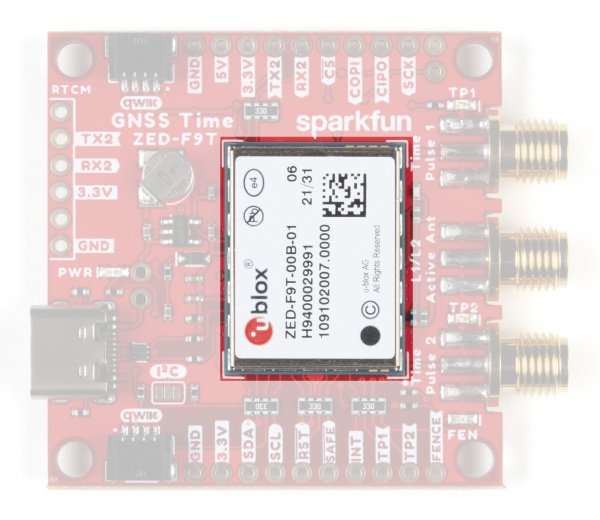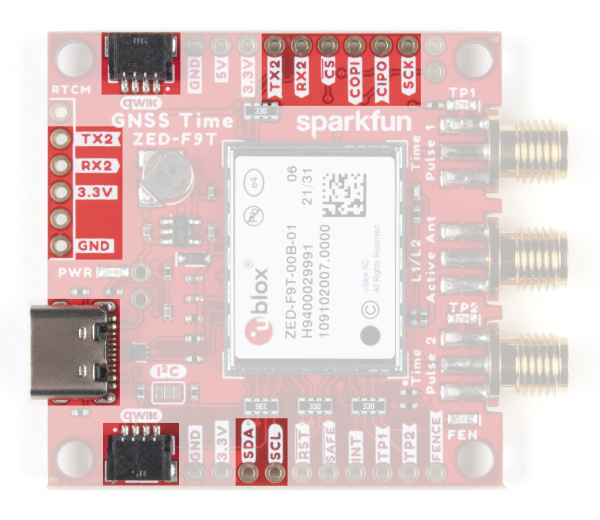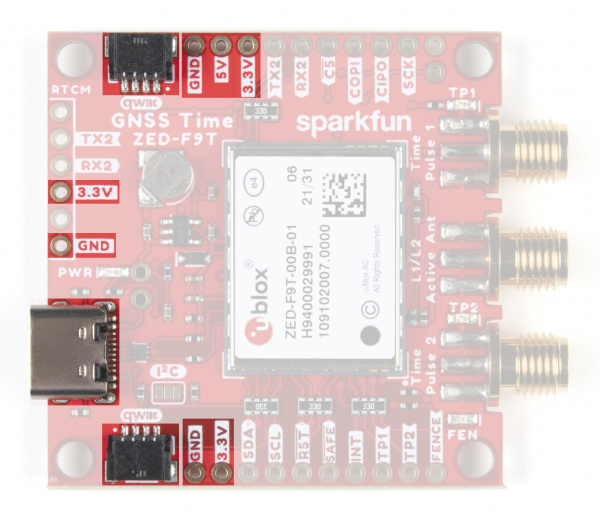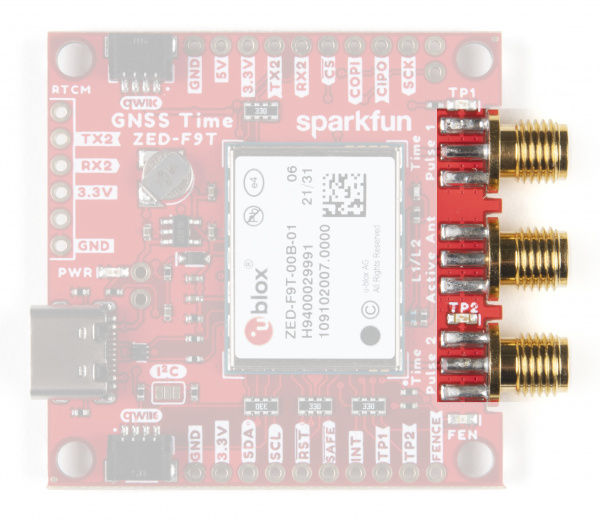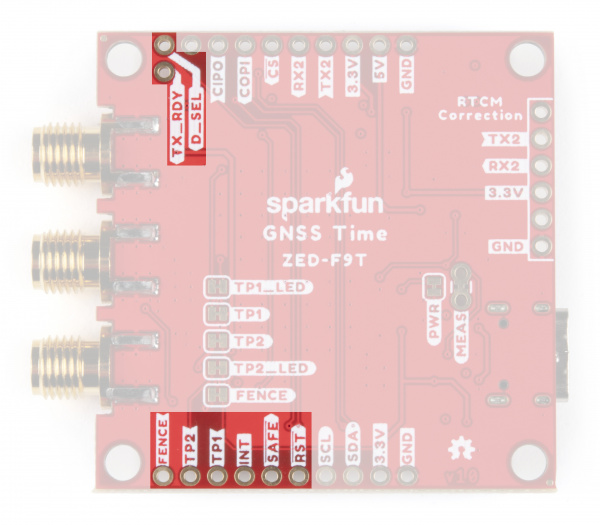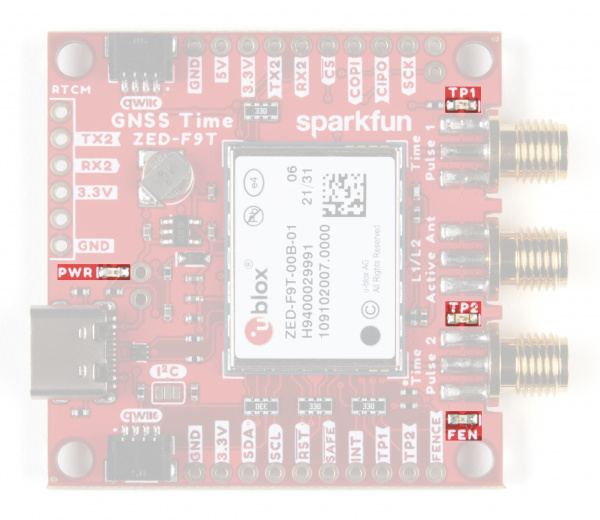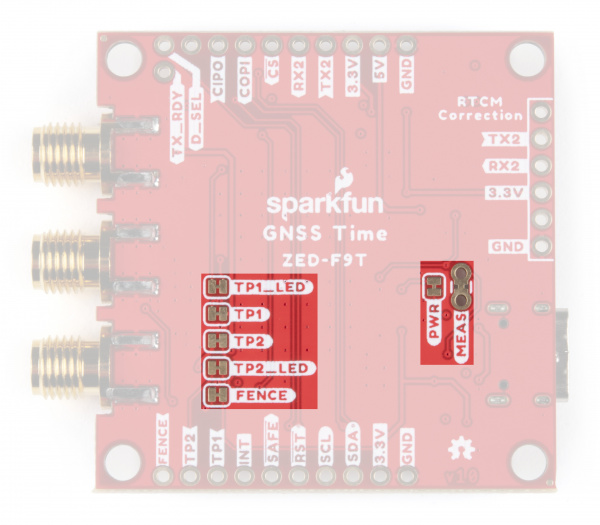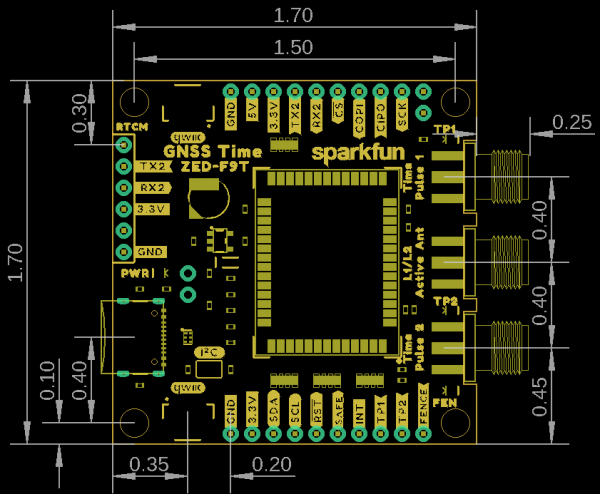GNSS Timing Breakout - ZED-F9T (Qwiic) Hookup Guide
Hardware Overview
Let's take a closer look at the ZED-F9T and other hardware present on the SparkFun GNSS Timing Breakout - ZED-F9T (Qwiic).
ZED-F9T GNSS Timing Module
The ZED-F9T is a multi-band GNSS receiver that excels at timing accuracy with the capability to achieve 5 nanosecond (ns) timing accuracy with a standard position lock.
The ZED-F9T needs a clear view of the open sky to reduce the timing error to 5ns but requires no external correction. The module also features a Differential Timing Mode where correction data is shared between neighboring ZED-F9T receivers configured in a communication network. When configured properly in a communication network, the module can reduce timing errors to 2.5ns.
The GNSS Timing Breakout specifically uses a ZED-F9T-00B version of the module supporting L1/L2/E5b bands. The ZED-F9T operates on all major constellations (GPS, GLONASS, Galileo and BeiDou) concurrently making it extremely versatile and able to retain its timing precision even the module loses lock with one or more of the visible constellations.
The ZED-F9T also supports the creation of up to four geofence areas, security monitoring and detection systems that, when paired with an IoT controller, can send this data to the user. On top of all that, the ZED-F9T also has an integrated logging system users can configure to store position fixes and arbitrary byte strings in the receiver's Flash memory.
For a detailed overview of the module, these integrated systems and how to use them, refer to the datasheet and integration manual.
Communication Interfaces
The ZED-F9T features standard communication interfaces including USB, two UARTs, SPI and I2C. USB and UART2 have dedicated pins. UART1, SPI and I2C share pins and are selected by the state of the Interface Select pin (labeled D_SEL). The D_SEL pin is left open/"high" by default to enable UART1 and I2C and disable SPI. The shared pins are outlined below:
Default (D_SEL = 1/HIGH)
- TX
- RX
- SDA
- SCL
Alternate (D_SEL = 0/LOW)
- SPI CIPO
- SPI COPI
- SPI CS
- SPI CLK
USB
The ZED-F9T USB interface is routed to a USB-C connector. The USB acts as both a power input as well as a serial interface to quickly connect the module to u-blox's u-center software to configure the module and view NMEA sentences. See Getting Started with U-Center for more information about using the GNSS Timing Breakout with u-center over USB.
UART/Serial
The breakout routes the ZED-F9T's two UARTs (UART1 and UART2) to PTH headers. UART1 acts as a typical serial interface for NMEA sentences or other data. UART2 is a dedicated interface for sending or receiving RTCM correction data. The default settings for both UARTs are 38400 baud, 8-bits, no parity bit, 1 stop bit.
I2C/Qwiic
The board connects the ZED-F9T's I2C interface to PTH headers as well as a pair of Qwiic connectors to make it easy to add the GNSS Timing Breakout into a chain of I2C devices using the Qwiic ecosystem. Note, the pull-up resistors for the Qwiic connectors are disabled by default. Close the I2C jumper on the back of the breakout to enable those pull-up resistors.
The default 7-bit unshifted address for the ZED-F9T is 0x42 but is fully adjustable using the appropriate commands. Refer to the Integration Manual for more information.
SPI
The ZED-F9T's SPI interface is also broken out but is disabled by default. Enable SPI communication for the ZED-F9T by tying the D_SEL pin to GND/0V. Reminder, enabling the SPI interface disables UART1 and I2C.
Power
Power for the GNSS Timing Breakout can be provided either via a USB-C connection or Qwiic connectors. The breakout also includes outputs for both 5V and 3.3V as well as a backup battery and charging circuit.
RTC Backup Battery Circuit
The board includes an RTC backup battery circuit to preserve settings and help with quick restarts and warm lock starts. The 1mAh battery can run the backup battery circuit on the ZED-F9T with no external power for roughly one day (24hrs) to preserve stored settings and let the module perform a hot start on restart.
SMA Connectors
The GNSS Timing Breakout has three SMA connectors. One for a GNSS antenna and two for the time pulse signals.
The time pulse signals can be connected to external devices to synchronize their action.
Control PTHs
The breakout also routes several control pins to PTHs from the ZED-F9T highlighted below:
- RST: ZED-F9T reset pin. Pull the line LOW to reset the module.
- SAFE: Safeboot pin. Safeboot mode is required for firmware updates and generally should not be used or connected for normal operation.
- INT: Interrupt I/O pin. Use u-center to configure the pin to bring the module out of deep sleep or use it as an output interrupt for various operations.
- TP1: Timepulse 1 output signal.
- TP2: Timepulse 2 output signal.
- FENCE Geofence output pin. Configure with u-center to go either HIGH or LOW depending on settings when creating a geofence area. Use this to trigger alarms or actions when the module exits the defined geofence area.
- D_SEL: Interface selection pin. Default is Open/HIGH and selects UART1 and I2C interfaces. Connect to 0V/LOW to select SPI interface.
- TX_RDY: UART1 Ready to send pin.
LEDs
The breakout includes four status LEDs highlighted in the image below:
- PWR: Power LED. Illuminates whenever 3.3V is present from either USB or the Qwiic bus.
- TP1: Timepulse 1 status LED. Pulses on/off in sync with the signal from timepulse 1.
- TP2: Timepulse 2 status LED. Pulses on/off in sync with the signal from timepulse 2.
- FEN: Geofence status LED. Will turn on or off when the module exits the geofence area depending on settings.
Solder Jumpers
The GNSS Timing Breakout has eight jumpers on board labeled I2C, MEAS, PWR, TP1, TP2, TP1_LED, TP2_LED, and FENCE. The table below outlines the functionality of each jumper and their default state.
| Jumper Label | Default State | Jumper Function |
|---|---|---|
| I2C | OPEN | Close to enable I2C pullups on bus. |
| MEAS | CLOSED | Open to measure current draw by the breakout from VBUS. Note, opening this jumper disables 5V input from USB |
| PWR | CLOSED | Completes Power LED circuit. Open to disable Power LED. |
| TP1 | CLOSED | Open to isolate the TP1 SMA connector from the TP1 PTH. Helps limit the stray time delay introduced by extra copper or externally soldered devices. |
| TP2 | CLOSED | Open to isolate the TP2 SMA connector from the TP2 PTH. Helps limit the stray time delay introduced by extra copper or externally soldered devices. |
| TP1_LED | CLOSED | Completes TP1 STAT LED circuit. Open to disable TP1 STAT LED. |
| TP2_LED | CLOSED | Completes TP2 STAT LED circuit. Open to disable TP2 STAT LED |
| FENCE | CLOSED | Completes the FENCE STAT LED circuit. Open to disable FENCE STAT LED. |
Board Dimensions
The GNSS Timing Breakout - ZED-F9T (Qwiic) measures 1.70" x 1.70" (43.18mm x 43.18mm) and includes four mounting holes that fit a 4-40 screw.