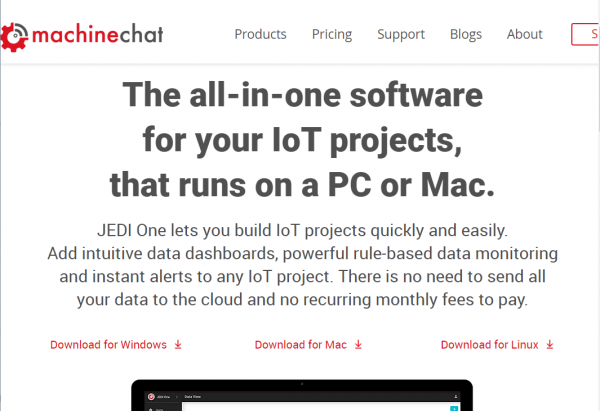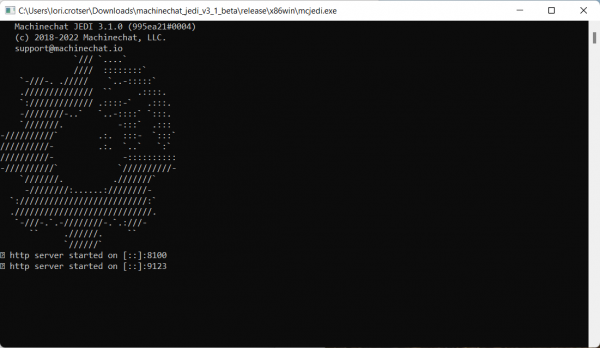Getting Started with Machinechat
Contributors:
Ell C
Software Installation
Machinechat has a number of installation packages, depending on your platform. For this guide, we're using the JEDIOne PC Mac installation on Windows. The button below will redirect you to the Jedi Download page:
Go ahead and download the correct installation package for your platform.
Extract your installation install, and click on that mcjedi executable and you should see the MachineChat server start running. It should look something like this: