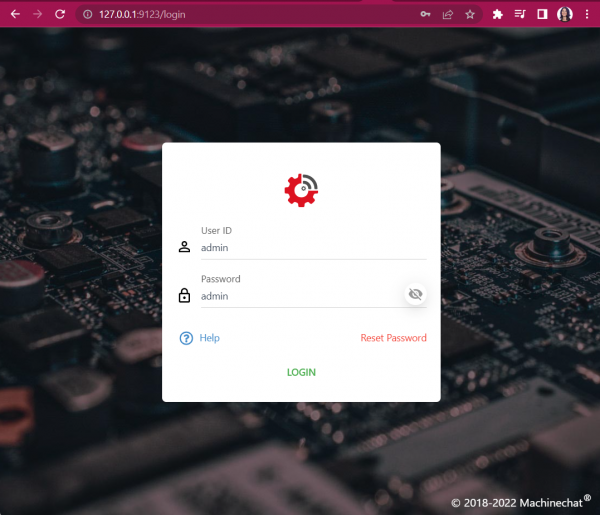Getting Started with Machinechat
Contributors:
Ell C
Logging In
Once you've got the server running, you can view your dashboard in your web browser. To navigate to your dashboard, you'll need to go to http://<ipaddress>:9123/ - if you are running your web browser on the same machine as your server, you can simply type in http://127.0.0.1:9123/.
When logging into JEDI One for the first time, you'll use "admin" as both the login and the password. Once you've logged in for the first time, you'll be prompted to change your password for future use. More details can be found here: Log in to JEDI One for the first time.
Having a hard time seeing the details? Click the image for a closer look.