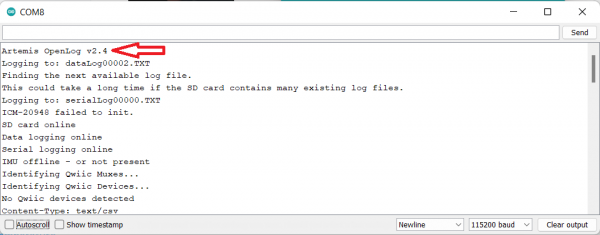Getting Started with Machinechat
Contributors:
Ell C
Firmware
In order to use the OpenLog Artemis with MachineChat, you'll need to make sure your OpenLog Artemis board has Firmware v2.4 or later. If you don't know what version you have on your OpenLog Artemis, go ahead and plug in your board and open a Serial Monitor on the correct port. The data that spits out will tell you what version you are running:
Having a hard time seeing the details? Click the image for a closer look.
If you DO need to update your firmware, the stable version 2.4 can be found here or by clicking the button below:
Instructions on how to update the firmware are included in the OpenLog Artemis Hookup Guide.
OpenLog Artemis Hookup Guide
How to use and re-program the OpenLog Artemis, an open source datalogger. The OLA comes preprogrammed to automatically log data. The OLA can also record serial data, analog voltages, or readings from external Qwiic-enabled I2C devices. Some of these Qwiic-enabled devices include GPS/GNSS modules, pressure, altitude, humidity, temperature, air quality, environment, distance, and weight sensors.
There's a lot of really great information in this tutorial, but if you want to skip all that and go directly to the "Updating Firmware" section, feel free to click the button below: