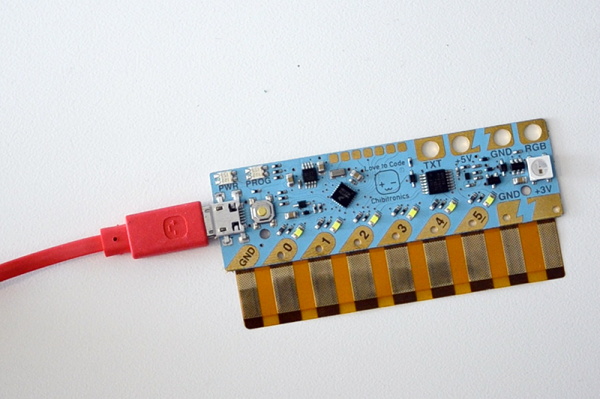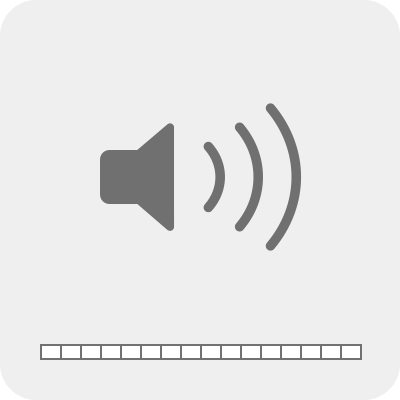Getting Started with Chibi Chip and Clip
Contributors:
 bboyho
bboyho
Uploading via Audio
The Chibi Chip uses an audio connector to upload code! Let's go over how to make the connection.
Hardware Hookup
Plug in the other end of the micro-B USB into the Chibi Chip board's USB connector.
Plug the audio cable into the audio jack of your programming device (i.e computer, phone, or tablet).
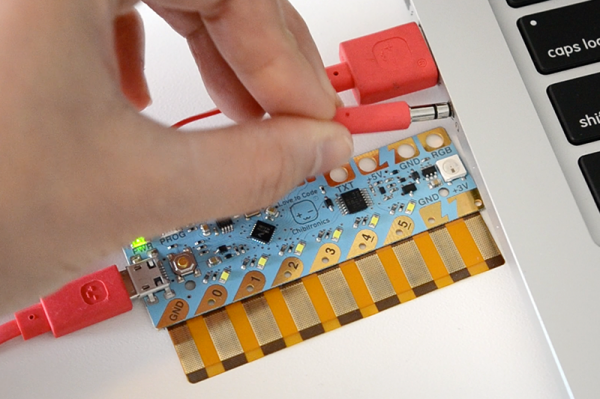 |
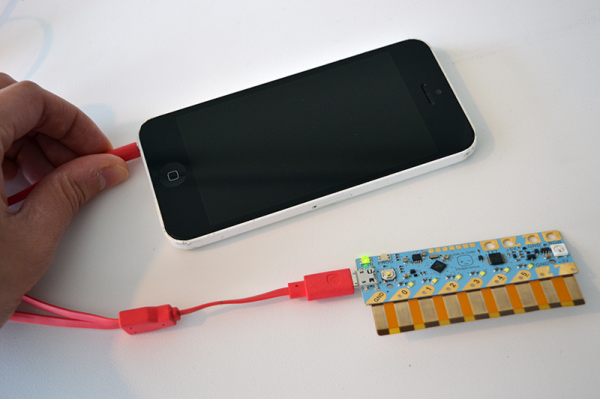 |
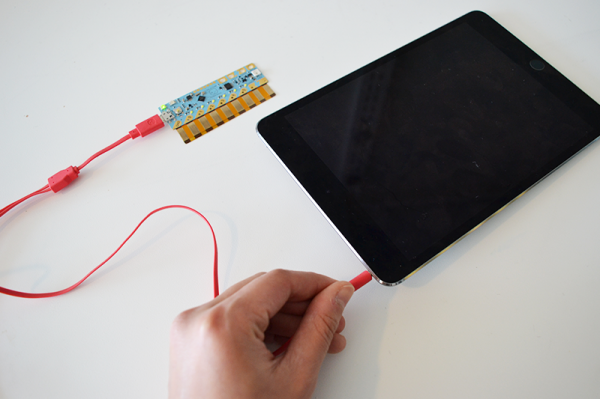 |
Unmute your device and turn the volume all the way up. This will make sure the code plays to your Chibi Chip loud and clear!
Press the PROG button on the Chibi Chip and hold it until the PROG light blinks and stays red. This puts your Chibi Chip into programming mode – it’ll know to listen for code!
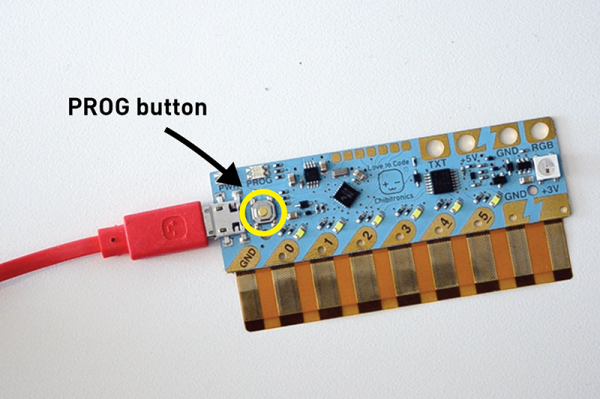 |
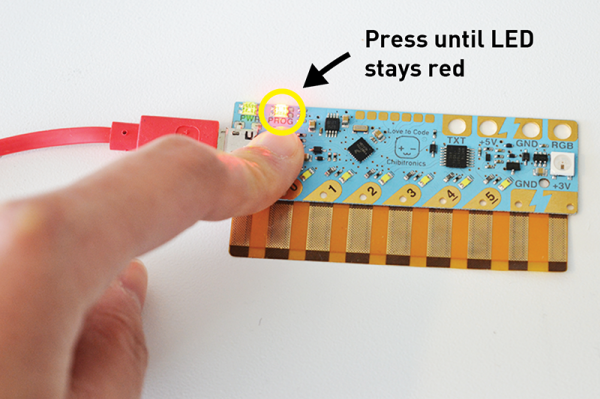 |
Open your programming editor of your choice and write some code! You can either go with a block-based code editor or text-based code editor.