Getting Started with Chibi Chip and Clip
Love to Code (LtC)
STEM Reimagined: Craft Meets Code
We only require that you attribute Chibitronics, and that any derivative works (such as translations and lesson plans) also use the same CC BY-SA-4.0 license. Please click the CC link for more details on the license.
Check out Jie Qi's Love to Code Volume 1 for the MakeCode block-based and ChibiScript/Arduino text-based editor. You’ll learn to make LED lights shine and blink with loops and variables, craft paper switches and program them with conditional statements, and make complex light patterns with multithreaded programming. Finally, level up your coding skills with our debugging chapter, which shows you how to find and fix problems in projects.
Fern's Story from Chibitronics on Vimeo.
Love to Code Volume 1

Love to Code Creative Coding Kit
KIT-14590Both adaptations are free for download! Click on the links below based on your programming preference and download to start coding with the Chibi Chip.
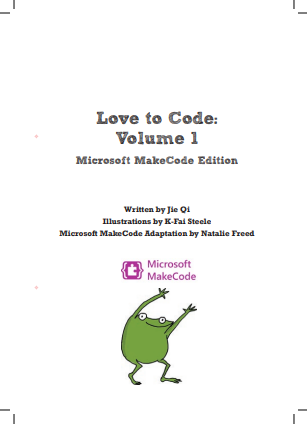 |
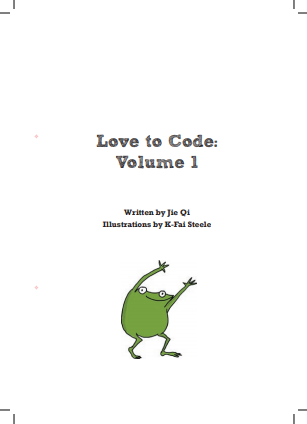 |
| Love to Code Volume 1 for MakeCode (PDF) |
Love to Code Volume 1 for ChibiScript and Arduino (PDF) |
Walk-Through Demo Videos
Check out the Chibitroinics demo videos to help guide you through the chapters. The following videos were filmed for the Chibiscript and Arduino code. If you are following along with the Love to Code Volume 1 MakeCode Edition, the code will be similar but in block-based code.
Chapter 1: Light Up an LED
Walk-through of Chapter 1: Light up an LED from Chibitronics on Vimeo.
Chapter 2: Code to Blink!
Walk-through of Chapter 2: Code a Blink! from Chibitronics on Vimeo.
Chapter 3: Add a Switch
Walk-through of Chapter 3: Add a Switch! (part 1) from Chibitronics on Vimeo.
Walk-through of Chapter 3: Add a Switch! (part 2) from Chibitronics on Vimeo
Chapter 4: Fade In and Out!
Walk-through of Chapter 4: Fade in and out! from Chibitronics on Vimeo.