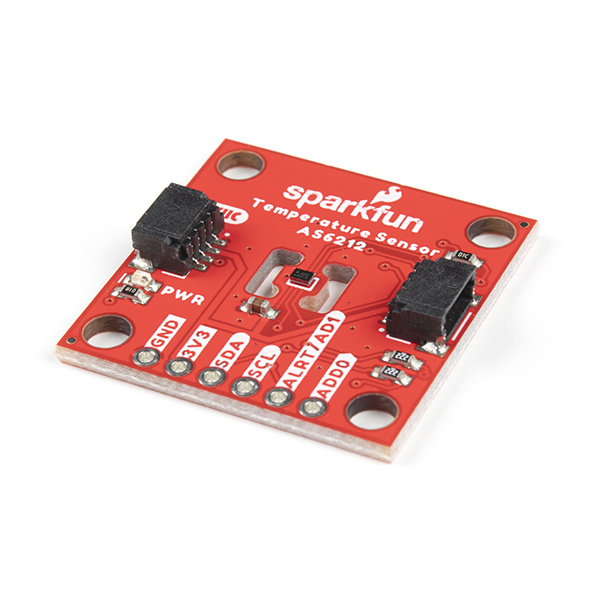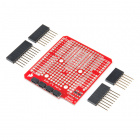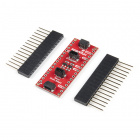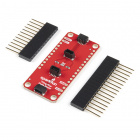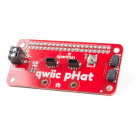Contributors:
 QCPete
QCPete,
 El Duderino
El Duderino Introduction
The SparkFun Digital Temperature Sensor Breakout - AS6212 (Qwiic) provides a combination of high temperature accuracy with excellent low power consumption using the AS6212 digital temperature sensor from ams AG. The AS6212 measures temperature with ±0.2°C accuracy between -10°C to 65°C (full measurement range is -40°C to 125°C), consumes an average of 6µA (0.1µA in standby) and communicates over I2C so naturally we put it on a Qwiic breakout to add to our ever expanding Qwiic system. All of this in a tiny IC package measuring 1.5mm x 1mm.
SEN-18521
The AS6212 digital temperature sensor from AMS provides high-accuracy temperature data combined with excellent power consumpt…
Required Materials
In order to follow along with this tutorial you'll need a few items along with the AS6212 breakout.
First off, the Digital Temperature Sensor Breakout - AS6212 (Qwiic) needs a controller like an Arduino development board or single-board computer (SBC) like a Raspberry Pi to communicate with the board. Click the button below to toggle to recommended Raspberry Pi and Qwiic Pi products.
Raspberry Pi Materials (Toggle)
Below are a few Arduino development boards SparkFun carries that are Qwiic enabled out of the box:
DEV-15795
The SparkFun Qwiic Pro Micro adds a reset button, Qwiic connector, USB-C, and castellated pads to the miniaturized Arduino bo…
DEV-15123
The SparkFun RedBoard Qwiic is an Arduino-compatible development board with a built in Qwiic connector, eliminating the need …
DEV-15444
The RedBoard Artemis takes the incredibly powerful Artemis module from SparkFun and wraps it up in an easy to use and familia…
DEV-15423
The SparkFun Qwiic Micro is molded to fit our standard 1" x 1" Qwiic board size which makes it our smallest SAMD21 micro-cont…
If your preferred microcontroller does not have a Qwiic connector, you can add one using one of the following products:
DEV-14495
The SparkFun Qwiic Adapter provides the perfect means to make any old I2C board into a Qwiic enabled board.
DEV-14352
The SparkFun Qwiic Shield is an easy-to-assemble board that provides a simple way to incorporate the Qwiic Connect System wit…
DEV-16789
The SparkFun Qwiic Shield for Arduino Nano makes it so you can use SparkFun's Qwiic connect ecosystem with development boards…
DEV-16790
The SparkFun Qwiic Shield for Thing Plus makes it so you can use SparkFun's Qwiic connect ecosystem with development boards t…
If you would prefer to use the Digital Temperature Sensor Breakout - AS6212 (Qwiic) with Python, control the breakout with a single-board computer like the Raspberry Pi's listed below:
DEV-15447
The 4 GB Raspberry Pi 4 features the ability to run two 4k resolution monitors, to run true Gigabit Ethernet operations, all …
DEV-14277
The Raspberry Pi Zero W is still the Pi you know and love, but at a largely reduced size of only 65mm long by 30mm wide and s…
DEV-15470
The Raspberry Pi Zero W is still the Pi you know and love, but at a largely reduced size of only 65mm long by 30mm wide and n…
KIT-16385
The SparkFun Raspberry Pi 4 Desktop Kit (2GB) includes everything you need to turn any monitor with an HDMI port into a deskt…
Retired
SparkFun offers several options to add Qwiic connectors to single-board computers using the Raspberry Pi's 2x20 header:
DEV-14459
The SparkFun Qwiic HAT for Raspberry Pi is the quickest and easiest way to make your way into the Qwiic ecosystem and still u…
DEV-15945
The SparkFun Qwiic pHAT V2 for Raspberry Pi is the quickest and easiest way to make your way into the Qwiic ecosystem and sti…
DEV-15316
The SparkFun Servo pHAT for Raspberry Pi allows your Raspberry Pi to control up to 16 servo motors in a straightforward manne…
DEV-15794
The SparkFun Qwiic SHIM for Raspberry Pi is a small, easily removable breakout that easily adds a Qwiic connector to your Ras…
Along with a development board or SBC, you'll need at least one Qwiic cable. SparkFun carries a variety of lengths and types of Qwiic cables as seen here:
KIT-15081
To make it even easier to get started, we've assembled this Qwiic Cable Kit with a variety of Qwiic cables from 50mm to 500mm…
PRT-17259
This polarized I2C cable insulation is made from silicon making it more flexible than our original Qwiic cable particularly i…
PRT-14427
This is a 100mm long 4-conductor cable with 1mm JST termination. It’s designed to connect Qwiic enabled components together…
Retired
PRT-14428
This is a 200mm long 4-conductor cable with 1mm JST termination. It’s designed to connect Qwiic enabled components together…
Retired
Recommended Reading
In case you are not familiar with the Qwiic System, we recommend reading here for an overview:
We also recommend taking a look at the following tutorials if you aren't familiar with the concepts covered in them:
Logic Levels
Learn the difference between 3.3V and 5V devices and logic levels.
I2C
An introduction to I2C, one of the main embedded communications protocols in use today.
Serial Terminal Basics
This tutorial will show you how to communicate with your serial devices using a variety of terminal emulator applications.