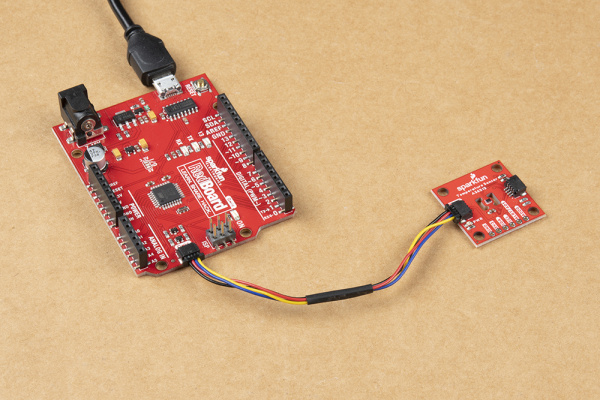Digital Temperature Sensor Breakout - AS6212 (Qwiic) Hookup Guide
Hardware Assembly
Assembling your temperature sensing circuit with the Qwiic system is simple. Just connect your SparkFun Digital Temperature Sensor Breakout - AS6212 (Qwiic) to your chosen development board or single-board computer with a Qwiic cable or adapter cable.
Users who prefer a traditional through-hole connection can solder the PTH pins broken out on the board. Reminder, the Alert/AD1 Pin is not connected to the Qwiic connector so it requires a separate connection to the Alert PTH pin for use. Alternatively, if you want a temporary connection for prototyping, these IC Hooks are a great option to make that connection. If you are not familiar with through-hole soldering take a look at this tutorial:
How to Solder: Through-Hole Soldering
With the AS6212 connected to your microcontroller it's time to get some code uploaded and start taking temperature measurements!