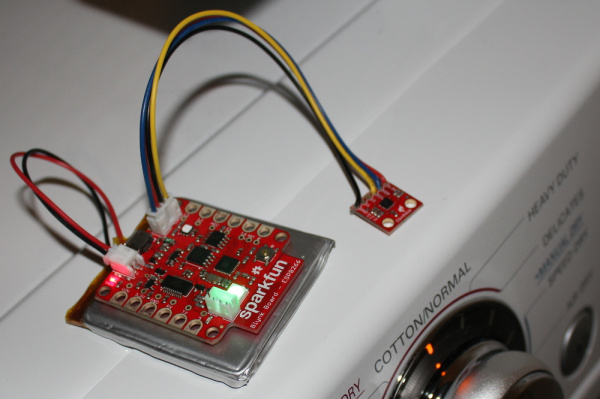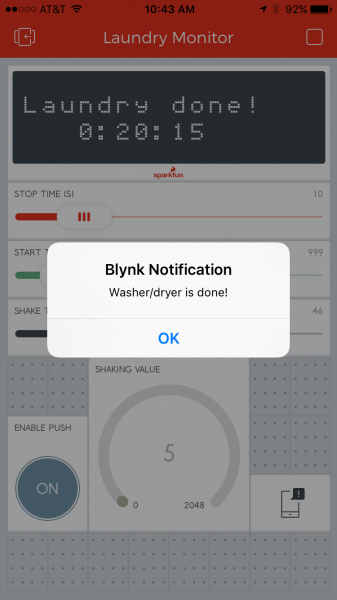Blynk Board Washer/Dryer Alarm
Monitoring the Monitor
Once you've uploaded the code, set up your Blynk project, and connected the hardware. You should be all set to monitor your laundry machines!
RGB Status LED
You may want to test the apparatus out with some manual shaking first. Aside from the LCD and gauge widgets, the Blynk Board's RGB LED should also relay information about the laundry monitor's state.
| LED Color | State |
|---|---|
| Blue | Board initializing, connecting to WiFi/Blynk. |
| Green | Monitor primed - laundry inactive. |
| Purple | Preliminary shakes detected. "Start time" hasn't been fully triggered yet. |
| Red | Laundry machine active! |
| Orange | Preliminary laundry stoppage. No shaking, but the full "stop time" hasn't elapsed yet. |
Once the board connects to WiFi and Blynk, the LED should turn green. As you begin to shake the sensor it should turn purple. Continuing to shake beyond the "start time" settings should turn the LED red, and it will remain red as long as you continue shaking above the threshold.
Once the shaking stops, the LED should turn orange. And as long as the shaking stays below the threshold for the set "stop time" setting, the LED will eventually turn back to green.
When the LED turns from orange to green, the Blynk Board will send a notification -- assuming the "Enable Push" button is ON.
Continue shaking the sensor until you get a feel for how all three the sliders affect the board's state.
Place the Sensor!
Load up your laundry, add your detergent, and set the laundry monitor up on top of your appliance. Use this first load to gauge some of the time and threshold settings that need adjusting.
While the machine is rocking, you should see the "shakiness" gauge widget doing some rocking of its own. Tune the threshold slider up or down so it only triggers when the machine is running. Messages on the LCD should tell you whether or not the Blynk Board thinks your laundry is running.
Watch for any "fake stops", and turn the "Stop Time" slider up accordingly. If you feel like everything's set where it needs to be, turn the "Enable" button on, and go take care of other household needs. When your machine stops shaking, your phone should let you know!