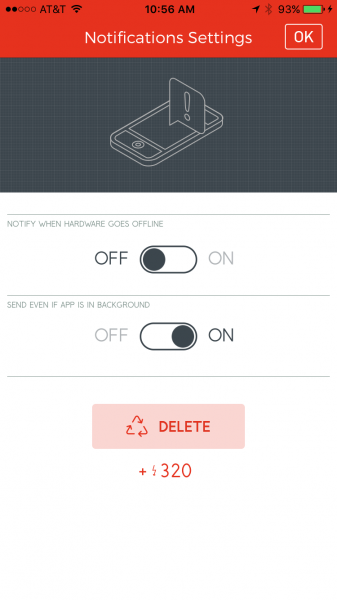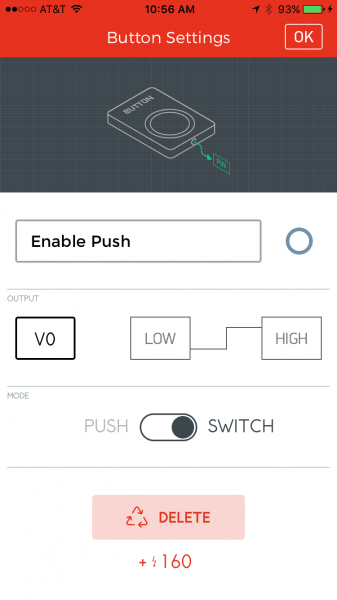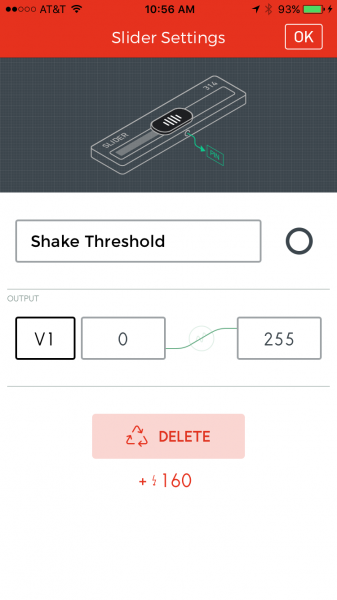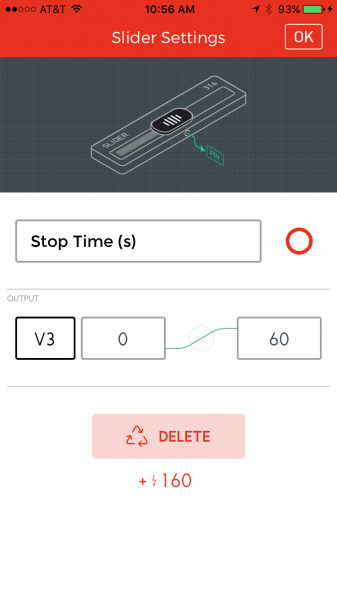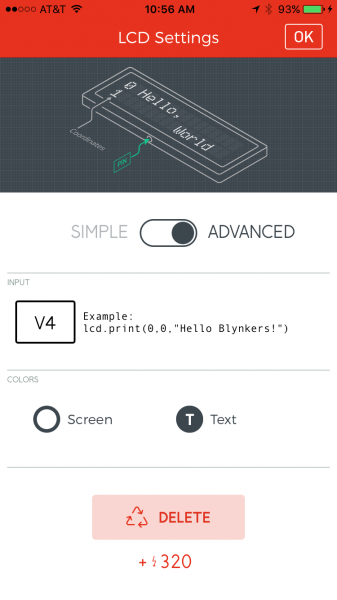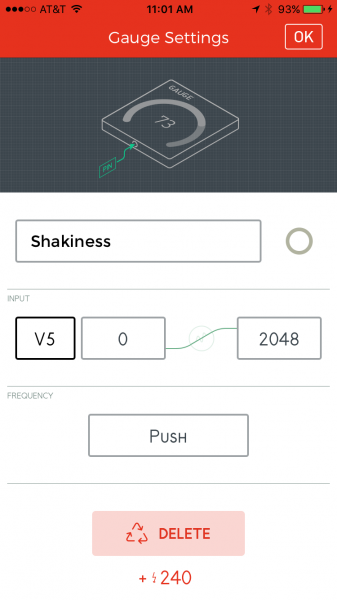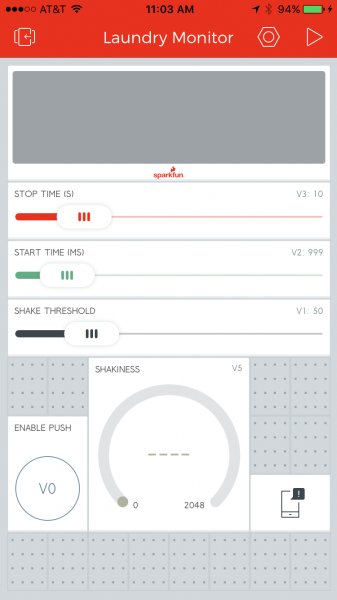Blynk Board Washer/Dryer Alarm
Blynk Setup
To enable phone notifications – and to configure the Blynk Board laundry monitor on-the-fly – we're using the Blynk app. Blynk is available for both iOS and Android devices. Click one of the links below, if you don't have the app yet.
On your phone, create a new Blynk project (or use a previously-created project if you prefer). Then drag in the following widgets:
Push Notifications
The most critical widget of the bunch! There's not a whole lot to configure here. The "Send even if app is in background" option is useful, but may end up draining more of your phone's battery.
Button | "Enable Push" | V0
This button will allow you to easily enable or disable push notifications -- just in case you don't always want the intrusive alerts.
Make sure the button is set to switch mode.
Slider | "Shake Threshold" | V1
The code adds up sensed acceleration in all three dimensions, then compares that sum against a previous measurement. This threshold value sets the minimum difference between those two measurements that will trigger a "shake".
Depending on how much your washer or dryer shakes, a value between 10 and 100 should work. You can monitor the gauge widget to fine-tune this value.
Slider | "Start Time (ms)" | V2
This slider configures the amount of time shaking must be sensed before the Blynk Board assumes the laundry is running. This helps filter out steps, a door closing, earth tremors, etc.
You may need to tweak this value, but 500 (milliseconds) is usually a good default.
Slider | "Stop Time (s)" | V3
This slider sets the number of seconds from when shaking stops to when the notification is sent. Some washers or dryers will try to fake you out, by pausing their cycle for a few seconds before picking back up.
A value between 10 and 60 seconds should work -- though you may have to extend it even more depending on your appliance. Just know that the higher this value is, the slower you'll be to your laundry when it's done.
LCD | "Laundry Status" | V4 (Advanced)
Bits of data like the state of your washer/dryer or how long it's been running/stopped are routed to the LCD.
A quick glance at this, while the project is running, may give you an idea of how much time is left on your wash.
Gauge | "Shakiness" | V5
The raw "shakiness" calculation is supplied to this virtual variable a few times per second.
This widget is helpful in tweaking the threshold (V1) slider. Or for verifying that the machine is still shaking.
Arrange the widgets however you'd like, customize the colors, have fun with it! Here's an example set up: