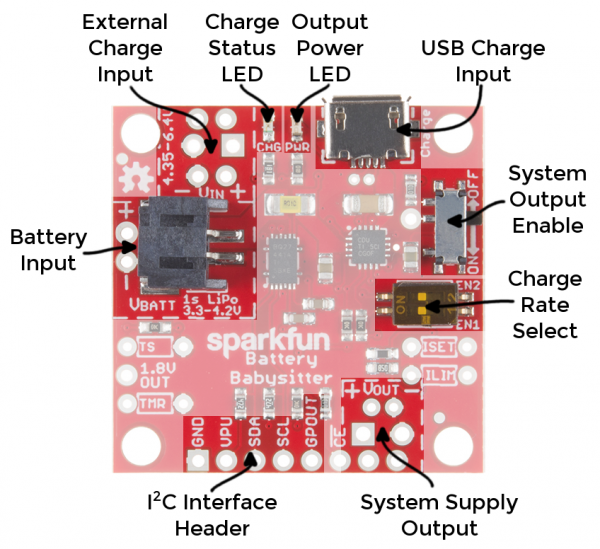Battery Babysitter Hookup Guide
Hardware Overview
For quick reference, here is an annotated diagram of the Battery Babysitter's most prominent features, connectors, and control circuitry:
Below is a quick summary of the most significant components of the board. We'll go more in-depth on charging, powering, and gauging in the sections that follow.
Charge Input(s)
As a primary source for battery-charging, the Battery Babysitter provides a micro-B USB port. This USB connector is only used to charge the battery -- it will not show up as a USB device or pass any data through the port. (D+ and D- connectors are broken out to test points, though, if you want to change that.)
Alternatively, the External Charge Input port can be connected to any power supply between 4.35 and 6.4V. Keep in mind that the supply may be asked to source upwards of 1.5A, if the charge rate is set that high.
For more information on these two supply inputs, refer to the Battery Charging section of this guide.
Output Power and I2C Interface Headers
On the opposite side of the board sits the end goal of the Battery Babysitter: the voltage supply output. The voltage of this output supply will fall somewhere between 3V and 5.5V, depending on the state of your battery and/or presence of a charge supply. You can connect the rest of your system up to this supply output. For more information on the supply output header, refer to the Power-Path Management section of this guide.
Adjacent to that supply output is the BQ27441-G1A LiPo fuel gauge's I2C interface. In addition to the standard power and SDA/SCL pins, this header also includes a programmable interrupt output: GPOUT. For more on these pins, and the BQ27441's I2C interface, check out the LiPo Fuel Gague section.
System Output Enable -- ON/OFF Switch
The Battery Babysitter's ON/OFF switch toggles the "SYSOFF" pin of the BQ24075. It allows you to disconnect the battery from the system output -- effectively controlling power to a load when the Babysitter is in battery-powered operation.
There are some "gotcha's" to look out for with this switch:
- To enable charging, the switch must be in the ON position. Battery charging will be disabled if the switch is off.
- If a charge supply is connected -- whether it's USB or external -- the system output voltage will be enabled, regardless of the state of the switch.