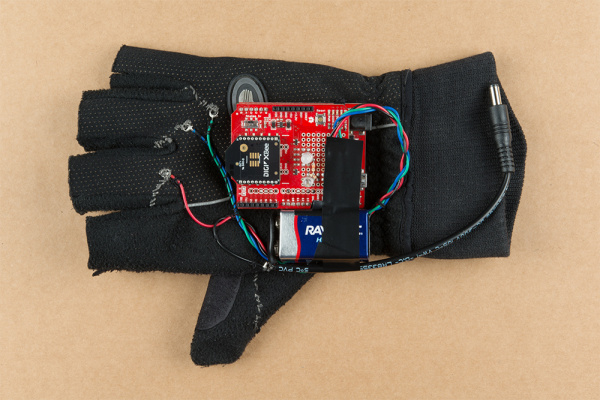Wireless Gesture Controlled Robot
Contributors:
 bboyho
bboyho
Hardware Hookup
Modify the XBee Shield
Adding on to the glove that was built in the Wireless Glove Controller tutorial, remove the tape and disconnect the braided wire from the shield. Then pull the XBee shield off the RedBoard.
Using the circuit diagram with the accelerometer, solder the ADXL335 breakout board to the shield. In this case, female headers were used with male headers soldered on the breakout. Then strip solid core, hook-up wire and solder them between the pins. If you are following along, your board should look similar to the images below. When you are ready, stack the board back on top of the RedBoard and secure the battery.
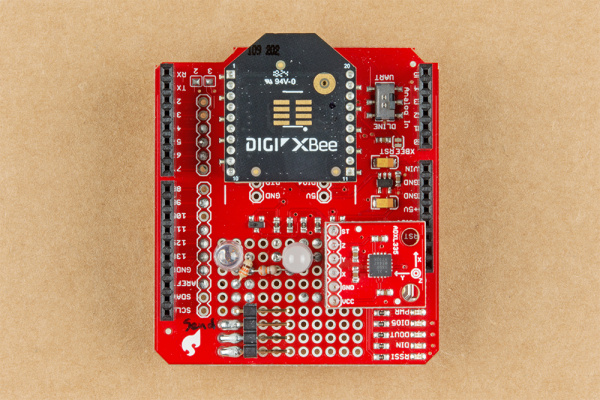 |
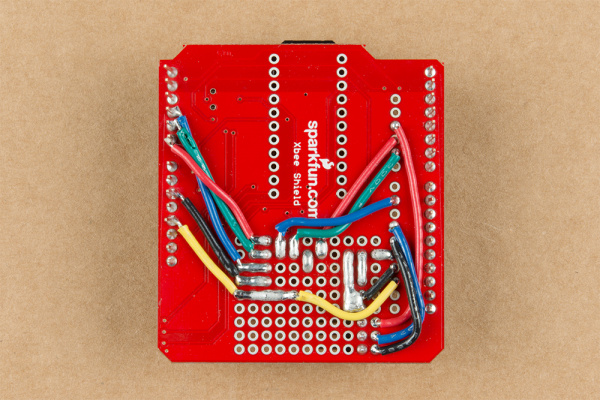 |
| Top View of Components Soldered on XBee Shield | Bottom View with Wires and Jumpers |