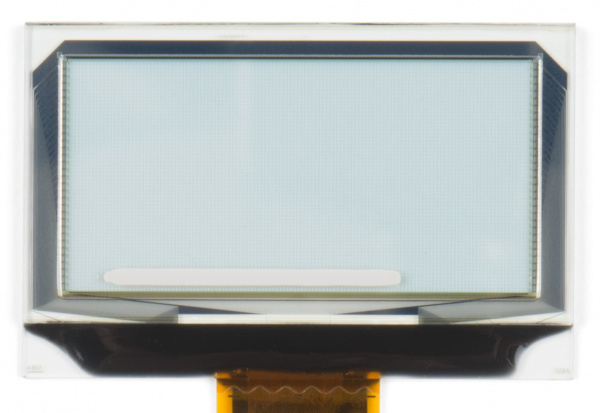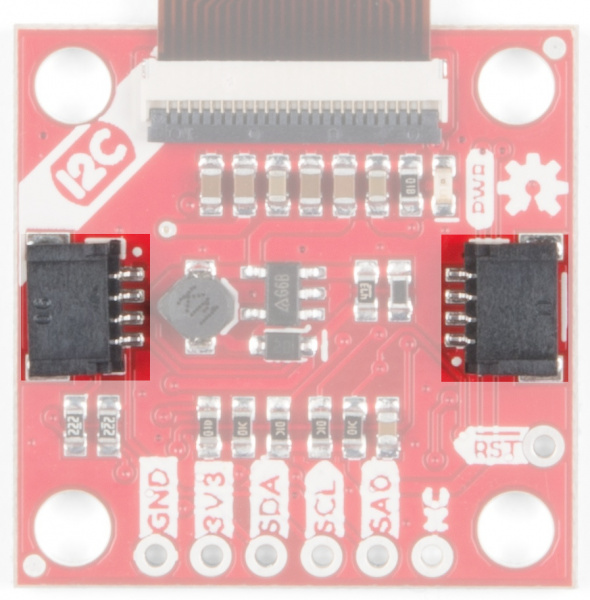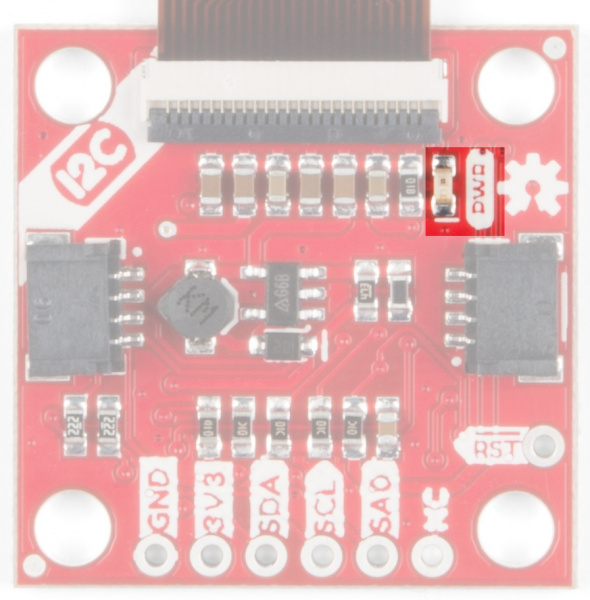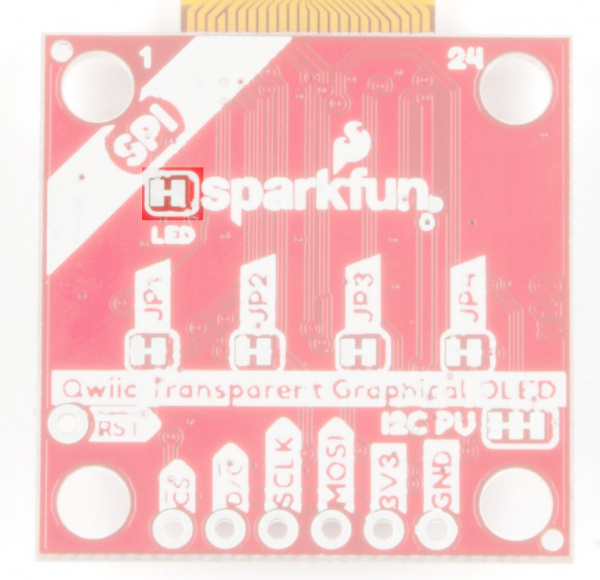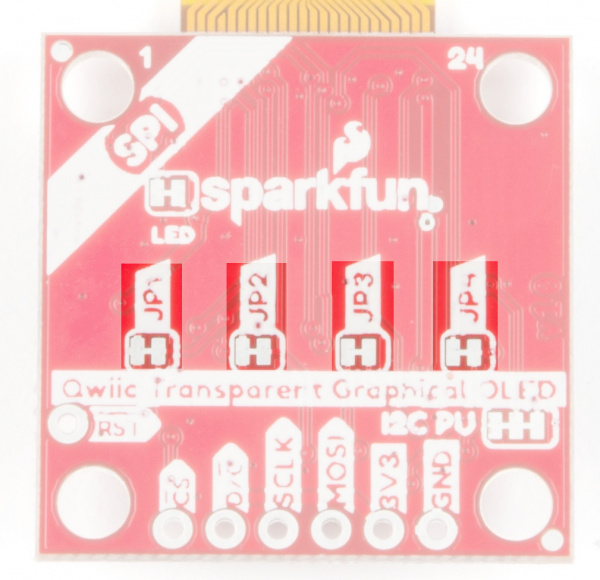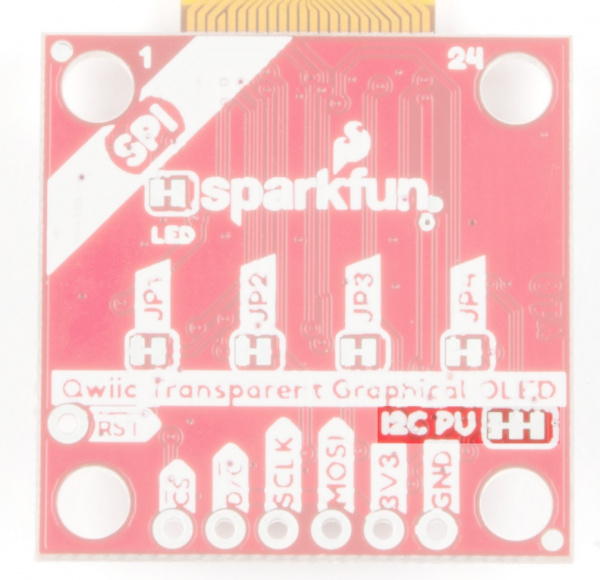Transparent Graphical OLED Breakout Hookup Guide
Hardware Overview
Let's check out some of the characteristics of the Qwiic we're dealing with, so we know what to expect out of the board.
| Characteristic | Range |
|---|---|
| Operating Voltage | 1.65V-3.3V |
| Supply Current | 400 mA |
| I2C Addresses | 0x3C (Default), 0x3D |
Graphical Display
The graphical display is where all the fun stuff happens. The glass itself measures 42mm x 27.16mm, with a pixel display that is 35.5 x 18mm. It houses 128x64 pixels, 128x56 of which are transparent.
Qwiic Connectors
There are two Qwiic connectors on the board such that you can daisy-chain the boards should you choose to do so. If you're unfamiliar with our Qwiic system, head on over to our Qwiic page to see the advantages!
GPIO Pins
When you look at the GPIO pins, you'll notice that the labels are different from one side to the other. One side is labeled for I2C, the other side is labeled for SPI.
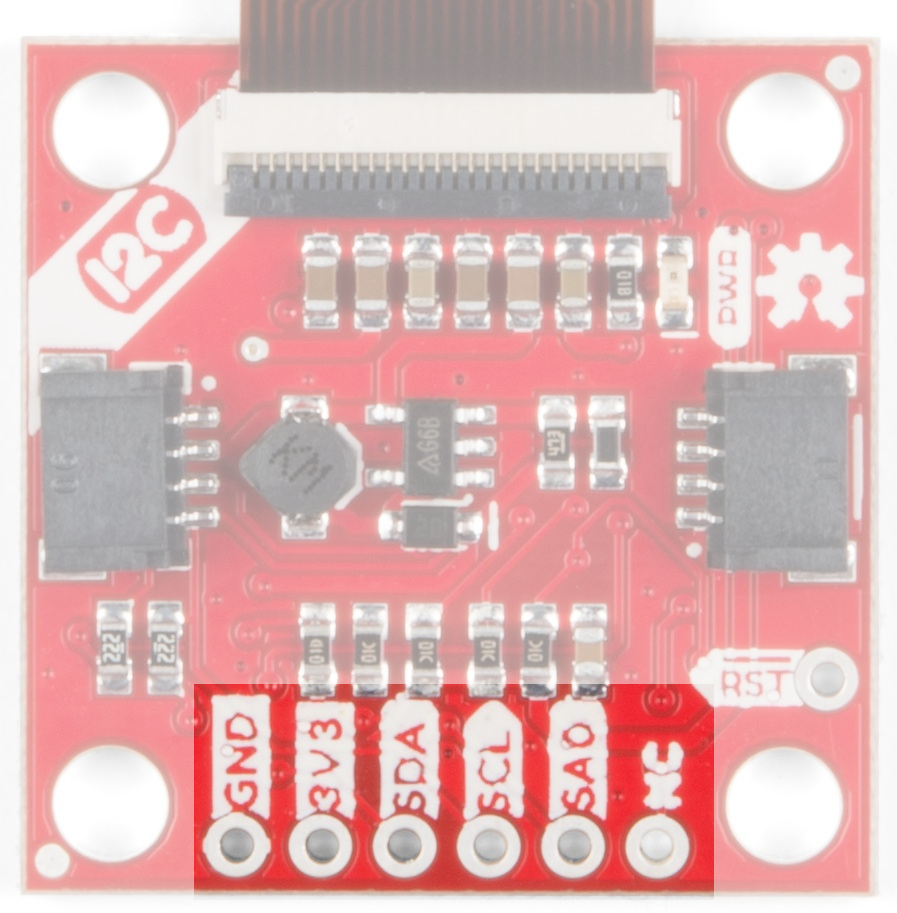 |
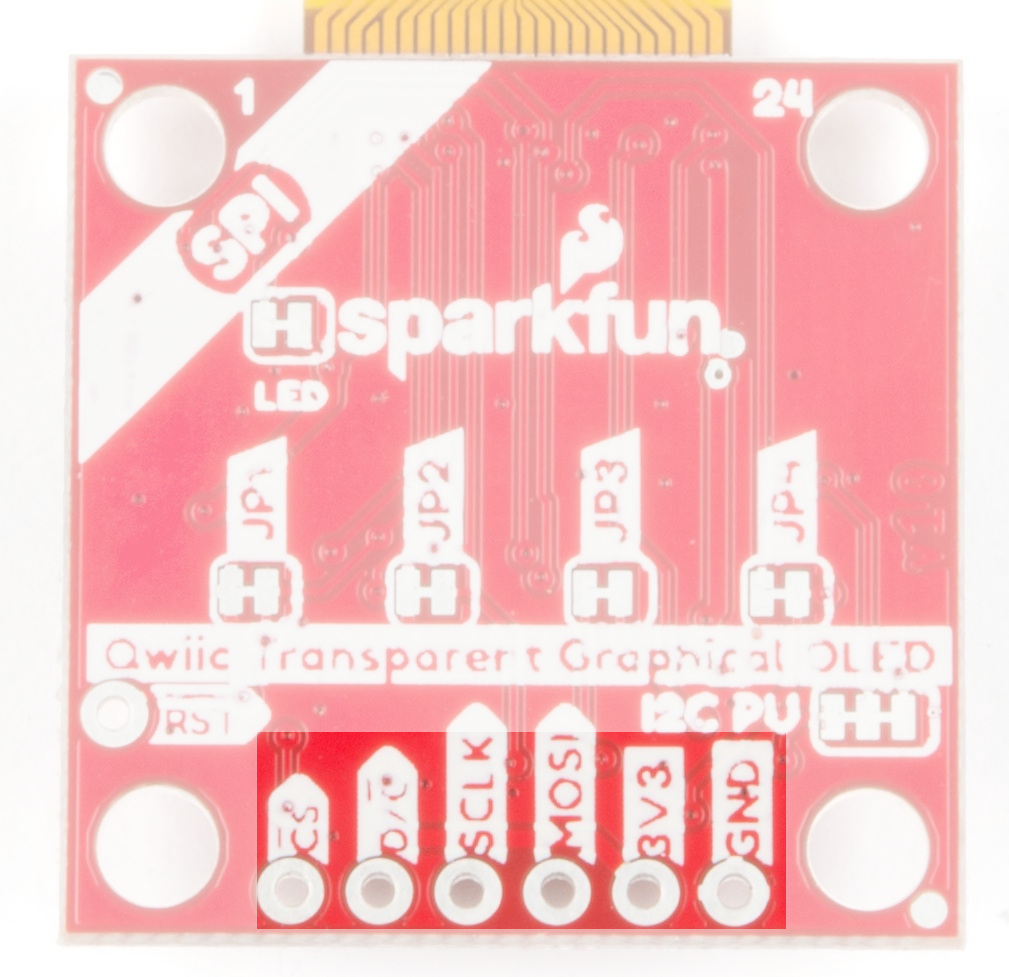 |
| I2C Labels | SPI Labels |
Power LED
This bad boy will light up when the board is powered up correctly.
You can disable the power LED by cutting the LED jumpers on the back of the board.
JPX Jumpers
The JPX jumpers are used to either change the I2C address or configure the board to use SPI communications. The other two jumpers allow you to disconnect the power LED and to disconnect the I2C pull-up resistors when chaining several Qwiic devices.
| Jumper | Function |
|---|---|
| JP1 | Holds the Chip Select line low when closed. Close for I2C, open for SPI |
| JP2 | Selects the address in I2C mode. Closed for 0x30 by default and open for 0x31. Open for SPI mode to release the D/C pin |
| JP3 | Used to select I2C or SPI mode. Close for I2C, open for SPI |
| JP4 | This jumper should be closed for I2C and open for SPI. This connection allows SDA to be bi-directional |
I2C Pull-Up Jumper
I2C devices contain open drains so we include resistors on our boards to allow these devices to pull pins high. This becomes a problem if you have a large number of I2C devices chained together. If you plan to daisy chain more than a few Qwiic boards together, you'll need to cut this I2C pull-up jumper.