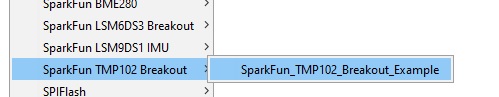TMP102 Digital Temperature Sensor Hookup Guide
TMP102 Library and Example Code
SparkFun has written a library to work with the TMP102. You can obtain this library through the Arduino Library Manager by searching for SparkFun TMP102. If you prefer downloading libraries manually, you can grab it from the GitHub Repository.
Once the library is installed, open Arduino, and expand the examples menu. You should see the TMP102 example.
TMP102 Library Overview
Main functions
These are functions used to read settings and temperatures from the sensor.
bool begin( uint8_t deviceAddress, TwoWire &wirePort ) - Takes the device address and I2C bus as optional inputs. If left blank, this function uses the default address 0x48, and uses the Wire bus.
float readTempC( void ) - Returns the current temperature in Celsius.
float readTempF( void ) - Returns the current temperature in Fahrenheit.
float readLowTempC( void ) - Reads T_LOW register in Celsius.
float readHighTempC( void ) - Reads T_HIGH register in Celsius.
float readLowTempF( void ) - Reads T_LOW register in Fahrenheit.
float readHighTempC( void ) - Reads T_HIGH register in Fahrenheit.
void sleep( void ) - Put TMP102 in low power mode (<0.5 uA).
void wakeup( void ) - Return to normal power mode (~10 uA). When the sensor powers up, it is automatically running in normal power mode, and only needs to be used after sleep() is used.
bool alert( void ) - Returns the state of the Alert register. The state of the register is the same as the alert pin.
void setLowTempC(float temperature) - Sets T_LOW (in Celsius) alert threshold.
void setHighTempC(float temperature) - Sets T_HIGH (in Celsius) alert threshold.
void setLowTempF(float temperature) - Sets T_LOW (in Fahrenheit) alert threshold.
void setHighTempF(float temperature) - Sets T_HIGH (in Fahrenheit) alert threshold.
void setConversionRate(uint8_t rate) - Sets the temperature reading conversion rate. 0: 0.25Hz, 1: 1Hz, 2: 4Hz (default), 3: 8Hz.
void setExtendedMode(bool mode) - Enable or disable extended mode. 0: disabled (-55C to +128C), 1: enabled (-55C to +150C).
void setAlertPolarity(bool polarity) - Sets the polarity of the alert. 0: active LOW, 1: active HIGH
void setFault(uint8_t faultSetting) - Sets the number of consecutive faults before triggering alert. 0: 1 fault, 1: 2 faults, 2: 4 faults, 3: 6 faults.
void setAlertMode(bool mode) - Sets the type of alert. 0: Comparator Mode (Active from when temperature > T_HIGH until temperature < T_LOW), 1: Thermostat mode (Active from when temperature > T_HIGH until any read operation occurs.
Example Code
Once the library is installed, open the example code to get started! Make sure to select your board and COM port before hitting upload to begin experimenting with the temperature sensor.
language:c
/******************************************************************************
TMP102_example.ino
Example for the TMP102 I2C Temperature Sensor
Alex Wende @ SparkFun Electronics
April 29th 2016
~
This sketch configures the TMP102 temperature sensor and prints the
temperature and alert state (both from the physical pin, as well as by
reading from the configuration register.
Resources:
Wire.h (included with Arduino IDE)
SparkFunTMP102.h
Development environment specifics:
Arduino 1.0+
This code is beerware; if you see me (or any other SparkFun employee) at
the local, and you've found our code helpful, please buy us a round!
Distributed as-is; no warranty is given.
******************************************************************************/
// Include the SparkFun TMP102 library.
// Click here to get the library: http://librarymanager/All#SparkFun_TMP102
#include <Wire.h> // Used to establied serial communication on the I2C bus
#include <SparkFunTMP102.h> // Used to send and recieve specific information from our sensor
// Connections
// VCC = 3.3V
// GND = GND
// SDA = A4
// SCL = A5
const int ALERT_PIN = A3;
TMP102 sensor0;
void setup() {
Serial.begin(115200);
Wire.begin(); //Join I2C Bus
pinMode(ALERT_PIN,INPUT); // Declare alertPin as an input
/* The TMP102 uses the default settings with the address 0x48 using Wire.
Optionally, if the address jumpers are modified, or using a different I2C bus,
these parameters can be changed here. E.g. sensor0.begin(0x49,Wire1)
It will return true on success or false on failure to communicate. */
if(!sensor0.begin())
{
Serial.println("Cannot connect to TMP102.");
Serial.println("Is the board connected? Is the device ID correct?");
while(1);
}
Serial.println("Connected to TMP102!");
delay(100);
// Initialize sensor0 settings
// These settings are saved in the sensor, even if it loses power
// set the number of consecutive faults before triggering alarm.
// 0-3: 0:1 fault, 1:2 faults, 2:4 faults, 3:6 faults.
sensor0.setFault(0); // Trigger alarm immediately
// set the polarity of the Alarm. (0:Active LOW, 1:Active HIGH).
sensor0.setAlertPolarity(1); // Active HIGH
// set the sensor in Comparator Mode (0) or Interrupt Mode (1).
sensor0.setAlertMode(0); // Comparator Mode.
// set the Conversion Rate (how quickly the sensor gets a new reading)
//0-3: 0:0.25Hz, 1:1Hz, 2:4Hz, 3:8Hz
sensor0.setConversionRate(2);
//set Extended Mode.
//0:12-bit Temperature(-55C to +128C) 1:13-bit Temperature(-55C to +150C)
sensor0.setExtendedMode(0);
//set T_HIGH, the upper limit to trigger the alert on
sensor0.setHighTempF(82.0); // set T_HIGH in F
//sensor0.setHighTempC(29.4); // set T_HIGH in C
//set T_LOW, the lower limit to shut turn off the alert
sensor0.setLowTempF(81.0); // set T_LOW in F
//sensor0.setLowTempC(26.67); // set T_LOW in C
}
void loop()
{
float temperature;
boolean alertPinState, alertRegisterState;
// Turn sensor on to start temperature measurement.
// Current consumtion typically ~10uA.
sensor0.wakeup();
// read temperature data
temperature = sensor0.readTempF();
//temperature = sensor0.readTempC();
// Check for Alert
alertPinState = digitalRead(ALERT_PIN); // read the Alert from pin
alertRegisterState = sensor0.alert(); // read the Alert from register
// Place sensor in sleep mode to save power.
// Current consumtion typically <0.5uA.
sensor0.sleep();
// Print temperature and alarm state
Serial.print("Temperature: ");
Serial.print(temperature);
Serial.print("\tAlert Pin: ");
Serial.print(alertPinState);
Serial.print("\tAlert Register: ");
Serial.println(alertRegisterState);
delay(1000); // Wait 1000ms
}