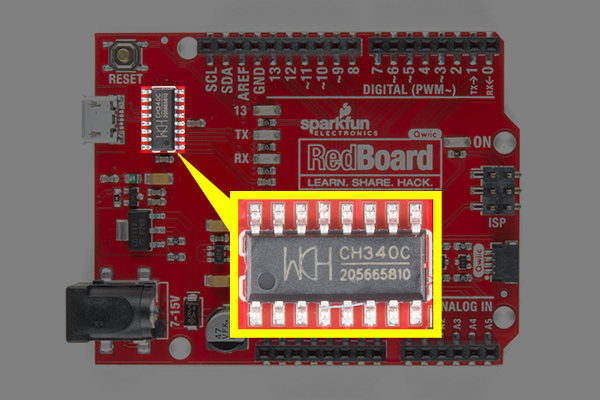Tinker Kit Circuit Guide
Contributors:
 Joel_E_B,
Joel_E_B,  bboyho,
bboyho,  El Duderino
El Duderino
Install the CH340 USB Drivers
Heads up! Previous versions of the Tinker Kit featuring the SparkFun RedBoard Programmed with Arduino used the FTDI, which is a different USB-to-serial converter. Both function the same but require different drivers. If you look at the chip by the USB connector and you notice that it is the FTDI, make sure you follow the directions to install the drivers for the FTDI.
If you are using the RedBoard Qwiic, you will need to install drivers for the CH340.
The drivers for the CH340C may be pre-installed on Windows, Mac, and Linux or may automatically install when the RedBoard Qwiic is connected to your computer. However, there are a wide range of operating systems and versions out there so we recommend installing the drivers to ensure that they work properly. Please go to How to Install CH340 Drivers for specific instructions on how to install the CH340C drivers with your RedBoard Qwiic.
How to Install CH340 Drivers
How to install CH340 drivers (if you need them) on Windows, Mac OS X, and Linux.