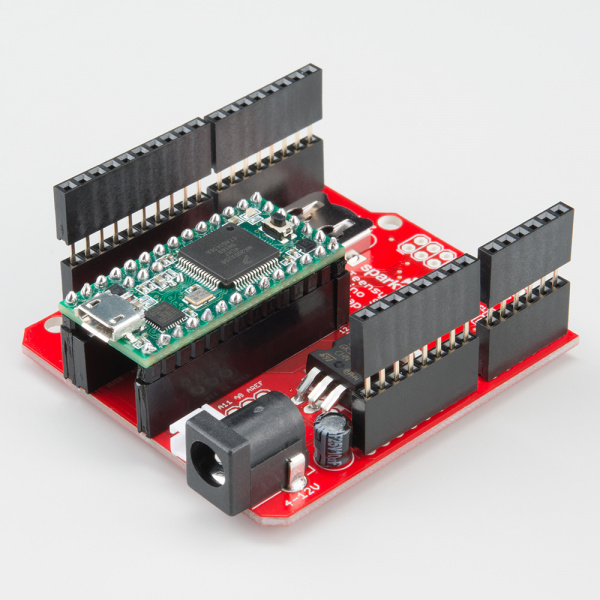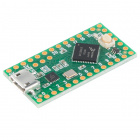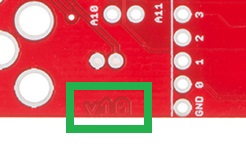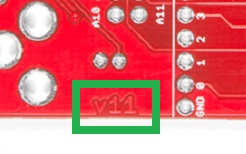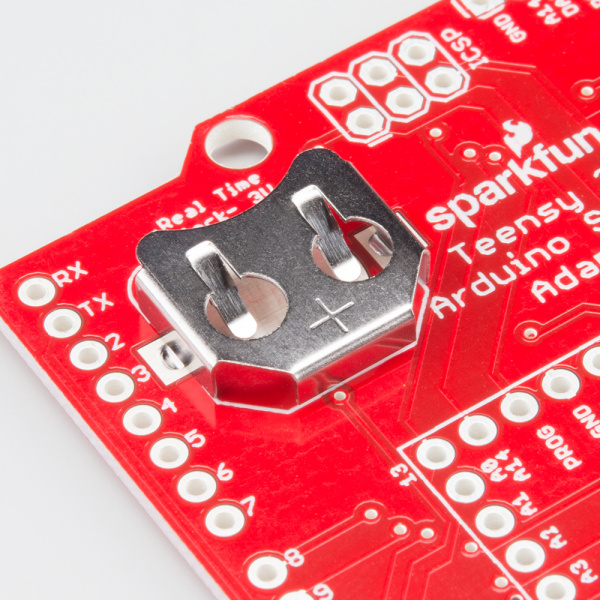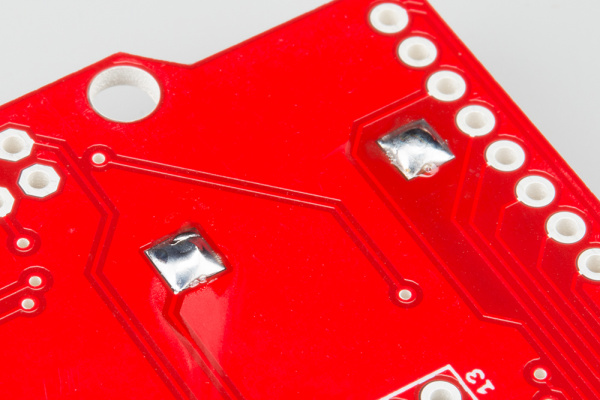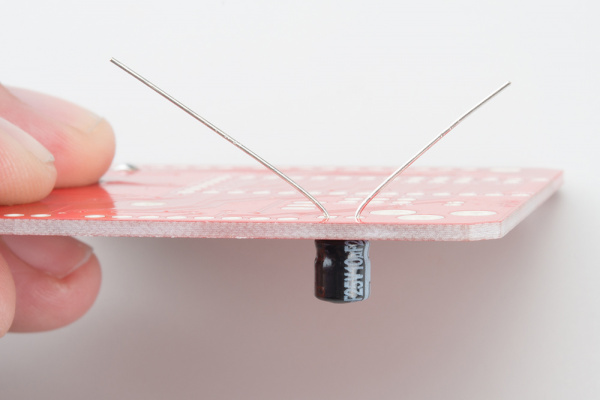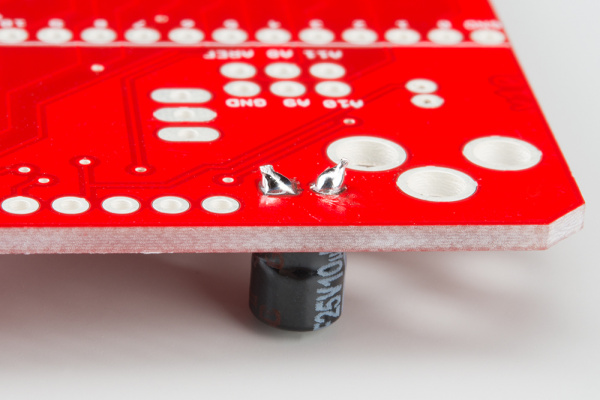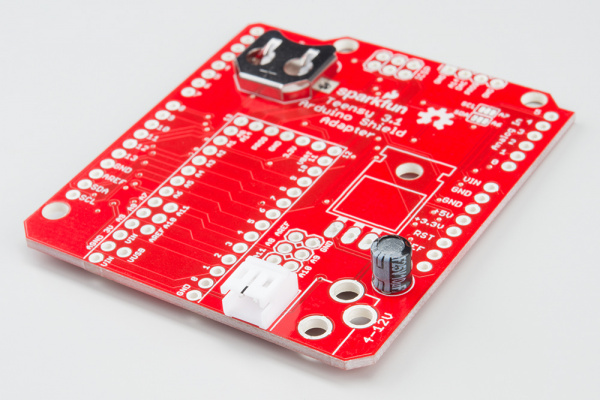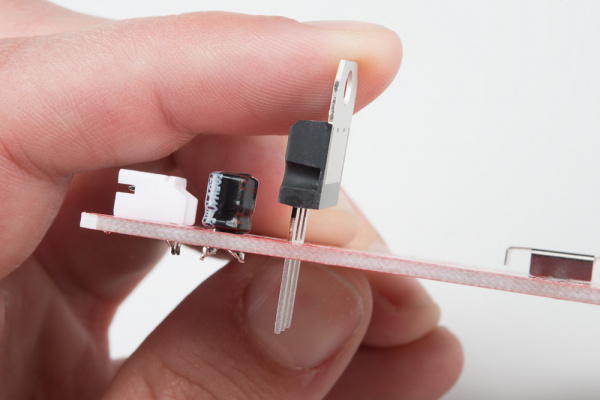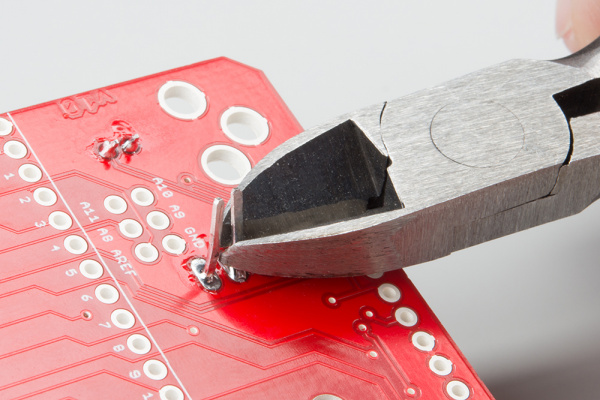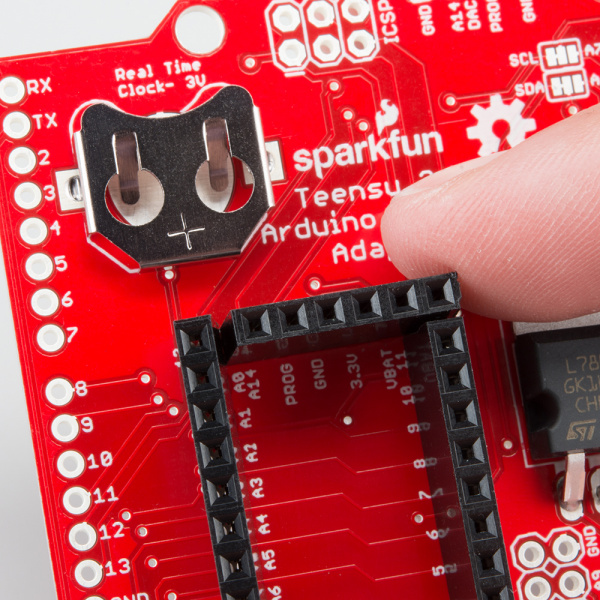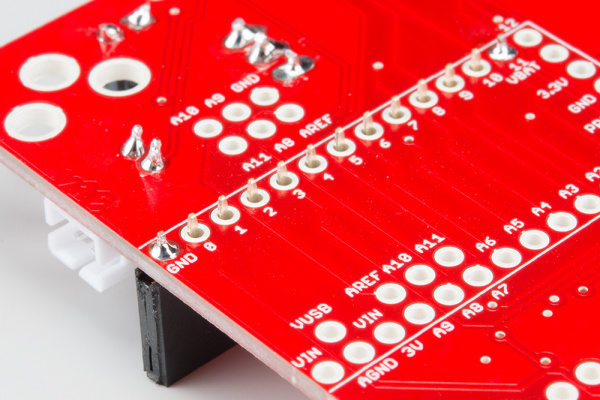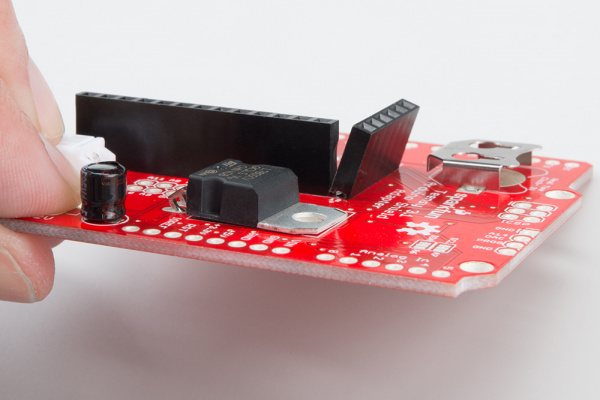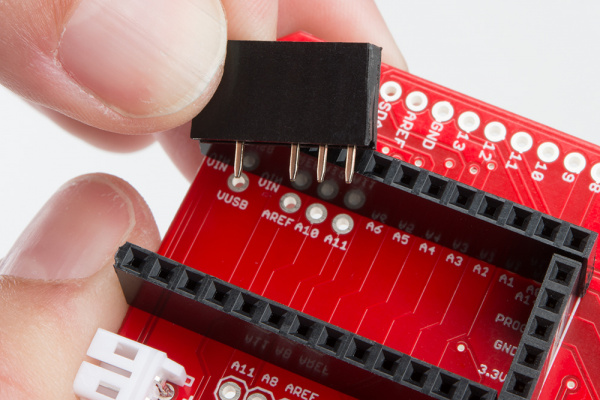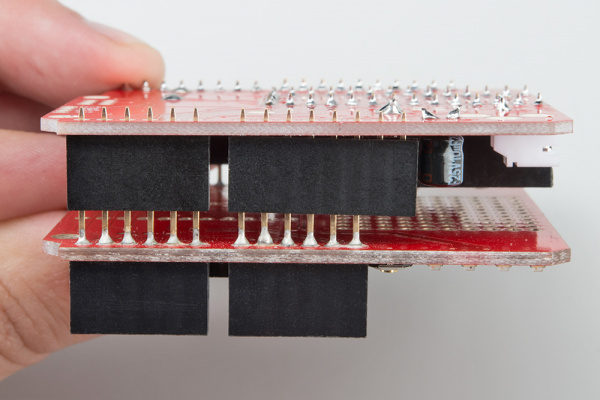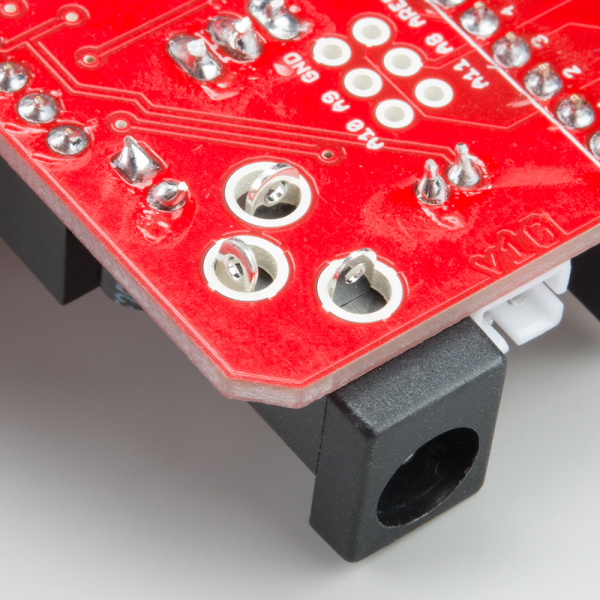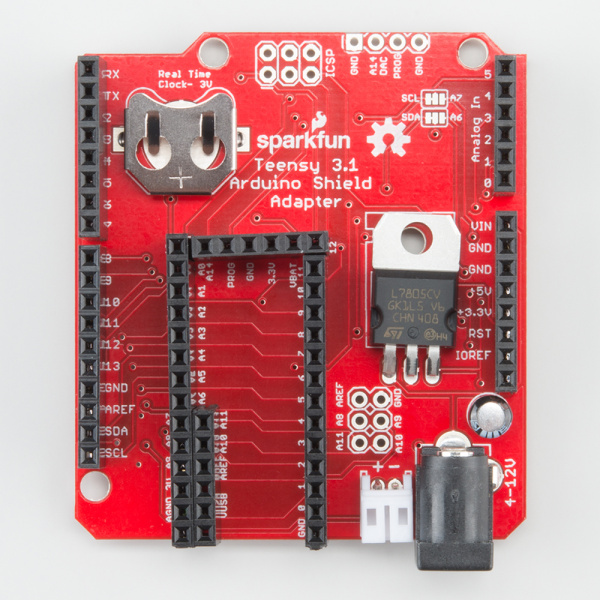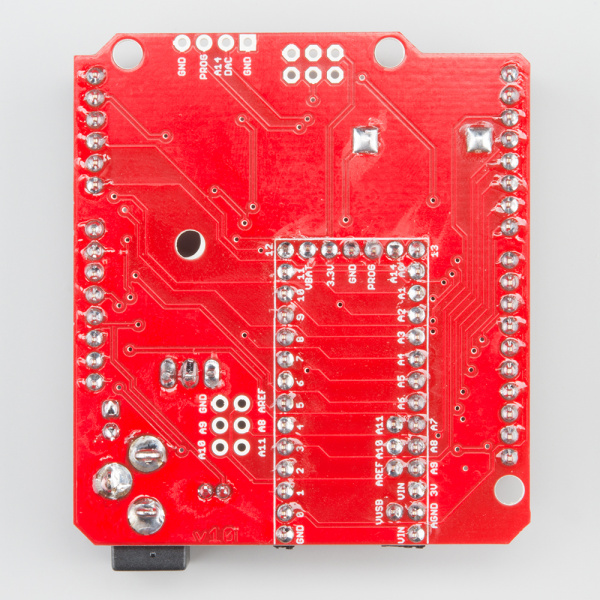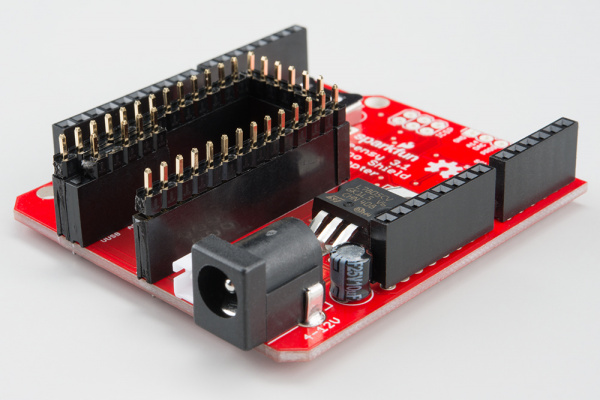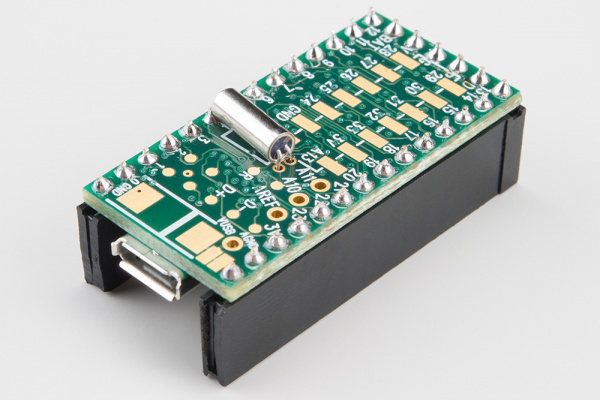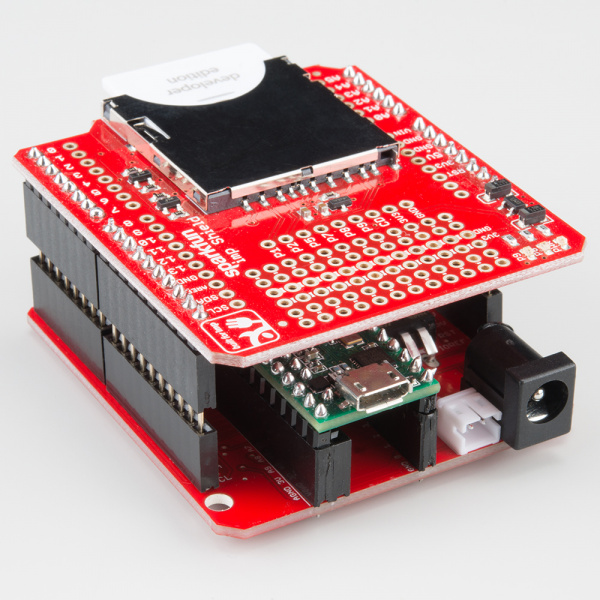Teensy Arduino Shield Adapter Hookup Guide
Introduction
The Teensy Arduino Shield Adapter is a useful tool for upgrading existing projects to a more powerful controller. If you have an Arduino shield you'd love to use, but prefer working with the Teensy, then this product is just what you need!
Required Materials
To follow along with this tutorial, we recommend you have access to the following materials.
As this adapter was originally designed for the Teensy 3.1, we recommend using either the Teensy 3.1 or 3.2. However, th footprint is compatible with the Teensy LC (not all of the features available on the adapter are compatible with the LC... see Teensy Compatibility section).
In addition to the Teensy, you will need a micro-USB cable (examples below):
SparkFun Rugged microB Cable - 1m
CAB-14742To assemble the adapter shield, you will need some soldering equipment (examples below):
Electronic Snippers
TOL-10447Weller WLC100 Soldering Station
TOL-14228Solder Wick #2 25ft. - TechSpray
TOL-08775SparkFun Beginner Tool Kit
TOL-14681Suggested Reading
If you aren't familiar with the following concepts, please review them before beginning to work with the Teensy Arduino Shield Adapter.
Hardware Overview
There are several features on the Teensy Adapter Shield to be aware of. While this shield provides basic Arduino compatibility with a standard shield, there's a few other fun features to check out.
Note: This shield has been updated to v1.1. The only difference in the revision is a single jumper to isolate the Vcc power from 5V. Just in case users accidentally connect 5V to the ISP pins (the Teensy is a 3.3V board).
The jumper pad and markings are shown below:
Teensy Compatibility
The adapter design interfaces with all features of the Teensy 3.1 and Teensy 3.2, but the adapter fits the Teensy LC footprint as well. Not all of the features available on the adapter are compatible with the LC due to the microcontroller's limitations. Please check the datasheets to ensure functionality for your project to determine the best Teensy for your use case.
Real Time Clock Battery
The battery holder included for the shield allows the users to install this into a project and run the RTC (Real Time Clock) on the Teensy as a time keeping option. The included coin cell battery outputs 3V and will power the RTC in case of system power loss to maintain accurate time.
This feature does not work with the Teensy LC.
JST Power Connector
This connector breaks out the 3.3V power line from the Teensy. You can power external devices off of this using a JST jumper wire, or you can solder wires directly to this connection instead.
This header can also be used as a power input to both the Teensy and the Arduino footprint and is not regulated down. The voltage supplied on the connector must be 3.3V.
You must cut the VIN/VUSB jumper on the bottom of the Teensy if you intend to power the Teensy via this connection and use USB for communication/programming.
Barrel Jack
The barrel jack allows the user to power the Teensy and Shield combo using a wall adapter or any power supply with a male barrel jack. This voltage can be anywhere from 4-12V, and is regulated to 5V for powering the Teensy. This power supply connects directly to VRAW on the Arduino shield footprint and is not regulated down. Please read the datasheet for any shields you intend to connect to via the adapter shield.
You must cut the VIN/VUSB jumper on the bottom of the Teensy if you intend to power the Teensy via this connection and use USB for communication/programming.
I2C Jumpers
The two solder jumpers included on the adapter allow the user to configure the I2C lines on the board. The adapter ships with the jumpers closed by default, connecting the SDA and SCL pins of the Teensy to pins A4 and A5 on the Arduino footprint respectively. If you have an Arduino Leonardo-compatible shield, you can swap this jumper to isolate the SDA and SCL lines on the same-named pins, and access A6 and A7 of the Teensy on A4 and A5 of the Arduino footprint. A4 and A5 of the Teensy will still connect to the Arduino footprint SDA and SCL.
ICSP Header
The ICSP header breaks out the SPI pins for Leonardo-compatible shields. You can also use this header to reprogram the Teensy if you have an AVR programmer.
Power Isolation Jumper
If you are using the updated v1.1 adapter, there is a power isolation jumper marked J4, next to the ICSP/ISP pins. This jumper by default is open and is used to isolate Vcc of the adapter board from the ISP pins. This is used to prevent users from accidentally frying their boards when providing 5V power instead of the 3.3V that the Teensy is rated for.
Additional Analog Pins
Just because you're using the Teensy with an Arduino shield doesn't mean you want to lose the extra features of the Teensy! We've broken out additional analog pins 8-11 from the Teensy to a 6-pin header, along with AREF and GND. These pins don't interact with the Arduino shields at all, and are simply a bonus for external sensors or inputs if desired.
DAC Pin Header
One of the other great features of the Teensy is the onboard Digital-to-Analog converter. We've broken this pin out to the board's edge, along with the PROG pin, and two corresponding GND pins.
Hardware Assembly
So you've got a bag of parts and are ready to get your Teensy interfaced with your Arduino shields. It's time to bust out that soldering iron!
We're going to solder the adapter together in order of smallest profile to largest. This will help make it easier to reach all the soldering points with the iron, as well as make it easier to line all the items up properly.
Battery Holder
First, insert the battery holder and ensure it is sitting flush on the board. Flip the adapter over, and solder the connectors. Keep in mind that the battery clip is all metal and will conduct heat, so don't burn yourself!
Because the battery clip will endure a lot of strain on battery insertion or removal, you want to make sure you fully connect the pins to the board. Make sure your solder points look nice and filled in, like this:
Capacitor
The next component to solder is the capacitor. The cap is polarized, so make sure you insert it correctly into the board. The negative side of the cap should be inserted closest to the barrel jack footprint.
Once you insert the cap, bend the legs out a bit to hold the capacitor flush against the board while you solder it.
Once you've soldered the capacitor legs, clip any excess leg.
JST Connector
Next, insert the JST connector. This part tends to need a bit of a push to insert fully into the board, so make sure you get it sitting flush before soldering. Make sure the opening on the connector sits along the board edge and isn't inserted backwards.
Voltage Regulator
The voltage regulator does tend to be a bear to insert properly, so take your time with this step. First insert the regulator legs into the board. Make sure the regulator is inserted in the correct orientation, with the metal tab towards the ICSP header on the board and the plastic body casing closest to the JST connector.
Once you've verified the regulator is oriented correctly, but before soldering, bend the regulator down towards the PCB. The mounting hole on the regulator should match up with the mounting hole on the PCB.
Solder the regulator legs and clip any excess. This part does regulate the project voltage, so make sure to get a good solder connection on all the pins and ensure there are no jumpers or clippings that could short the board.
Female Headers for Teensy
At this point, you will need to determine how you want your adapter shield to interface with your Teensy and your Arduino shields. The steps shown are our recommended method of interfacing everything, but you can customize this. Please check our tutorial on Getting Started with the Teensy to see other possible configurations.
Take the female headers from your kit, and cut them down into individual strips to fit in the Teensy footprint. Plug in the headers, and verify that they line up well. You may also need to use one of the 6-pin female headers on the short edge of the Teensy footprint.
If you have gaps between the headers like shown above, you may need to file down the edges of the connectors to get everything to fit compactly. Start soldering the header rows one at a time. To help keep them straight as you solder, we recommend tacking the first and last solder points first.
This allows you to easily fix any poorly inserted or angled headers that may occur.
If you have decided to solder all of the Teensy pins, you will also need to solder in the inner row of headers on the shield.
Shield Headers
Next, solder on the 10-pin, 8-pin, and 6-pin headers onto the Adapter board. To make sure you line these headers up properly, we recommend using a pre-soldered shield as a soldering jig to hold the adapter headers in place.
Keep in mind that you may need to add on the stackable headers from your kit onto your board in order to provide enough clearance between the Teensy and the shield you use.
Barrel Jack
The final part to solder is the barrel jack. Notice that when you insert it, the through holes are much larger than the standard headers.
Because of the large plated through holes, you will need more solder and heat to properly connect these and fill them in (just like on that battery clip!). Be patient, and take it slow, to ensure you don't burn the PCB or any traces.
That's it! Your adapter should now be soldered and ready to go.
Teensy Headers
Now that your adapter is completed, you can use this as a soldering jig to connect the male headers to your Teensy. Break the strip into smaller parts, and insert them into the pre-soldered headers on the adapter. Plug the Teensy on top, and solder away!
Crystal
If you intend to use the RTC on the Teensy 3.1 or Teensy 3.2, you will need to solder the crystal onto the Teensy. You can solder it via the bottom or the top, but keep in mind you should insert it where it is least likely to get knocked or short the body of the crystal onto other components.
Plug it all in
Once everything is soldered properly, it's time to put your boards together. If you did not solder the Teensy directly to the adapter, plug the Teensy into the adapter, and insert whichever shield you've chosen to connect.
Plug in your Teensy via USB, upload your code, and you're good to go!
Don't forget to plug in your coin-cell battery, if you intend to use the RTC. This does not work with the Teensy LC.
Programming
Because this board is simply an adapter, there is no special programming required to start working with the adapter. You will, however, need to program the Teensy for any Arduino shield with which you'd like to work.
When programming your Teensy, remember to select the proper board from the Arduino IDE drop down, and select the proper serial port and baud rate.
Please review our tutorial on Getting Started with the Teensy, for more information on programming the Teensy in either the Arduino IDE or in a C compiler.
Don't forget to verify and update your pin definitions in your shield code if you intend on using A6 or A7 in place of SDA or SCL.
Resources and Going Further
For more information on the Teensy Arduino Shield Adapter, check out the resources below:
Now that you've successfully got your Teensy Arduino Shield Adapter up and running, it's time to incorporate it into your own project! Check out some of our projects below: