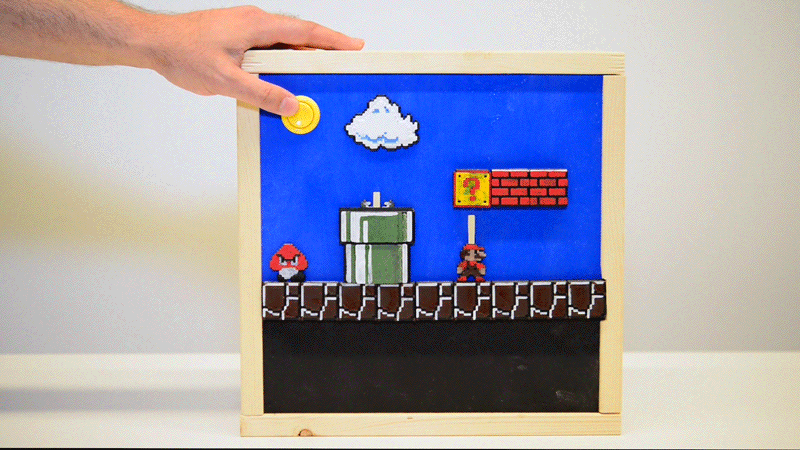Spectacle Example: Super Mario Bros. Diorama
Introduction
Spectacle is designed to make complicated electronics projects simple, so you can focus on what you do best: making cool things!
In this tutorial, we'll show you how to make an animated diorama (with sound effects!) using Spectacle.
Techniques of note
We created the tiles for the diorama using this project from Thingiverse. We 3D printed the tiles, then painted them accordingly.
The layout was designed in Inkscape, then etched into the wood with a laser cutter. The laser cutter was also used to cut out the slots that the moving pieces ride up and down in. Of course, this step is optional. The tiles could easily be placed by hand, and the cuts could be made with a hobby knife or similar woodworking tool.
Prior Reading
This tutorial assumes a basic familiarity with the Spectacle system. If you haven't yet, read the following tutorials for all the basic information you'll need to know to get this project going: