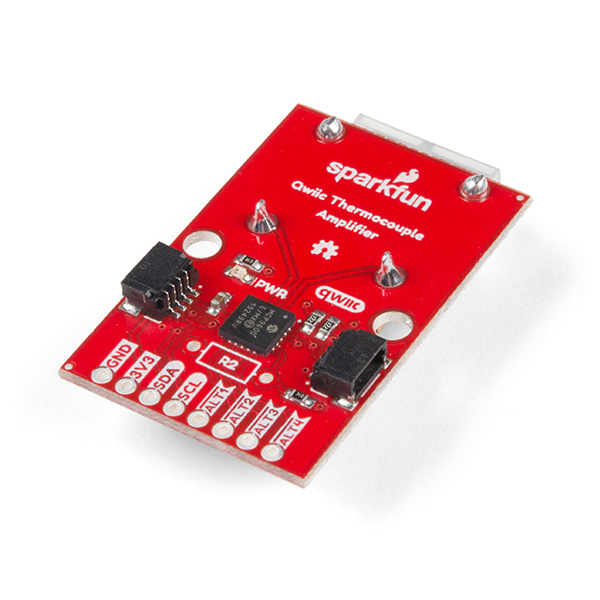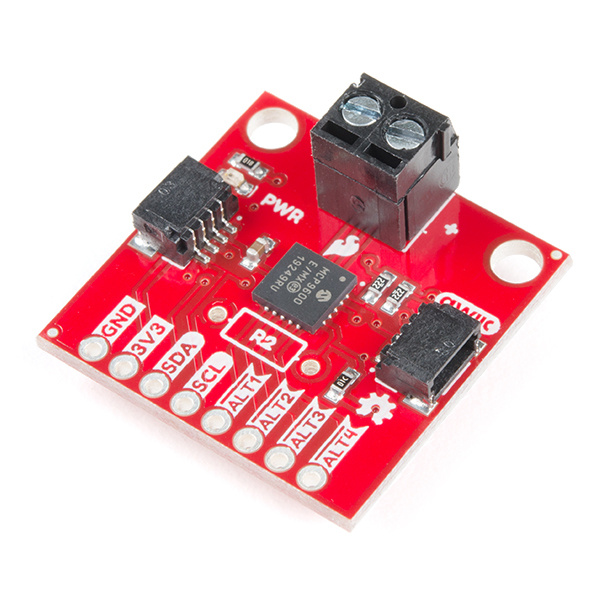SparkFun Qwiic Thermocouple Hookup Guide
Introduction
How many times have you asked yourself, "Self? How can I measure both the ambient temperature as well as that thing over there, AND set temperature limits to trigger interrupts so I don't have to constantly poll over I2C? And how can I make it as easy as possible?" Well, we've got your answer. SparkFun has 2 new thermocouple amplifier boards - the SparkFun Qwiic Thermocouple - PCC and the SparkFun Qwiic Thermocouple - Screw Terminals; both of which do all of the above with a resolution of 0.0625°C, and an accuracy of ±1.5°C (worst-case). The boards come ready to accept a K-type thermocouple, which gives a temperature range of -200°C to 1350°C. Additionally, the MCP9600 has four onboard temperature alerts for those interrupt triggers as well as the ability to enter alternate operation modes in order to save power.
Let's dig in and see how all this works!
Required Materials
To follow along with this tutorial, you will need the following materials. You may not need everything though depending on what you have. Add it to your cart, read through the guide, and adjust the cart as necessary.
Suggested Reading
If you aren’t familiar with the following concepts, we recommend checking out these tutorials before continuing. If you aren't familiar with the Qwiic system, we recommend reading here for an overview.
 |
| Qwiic Connect System |