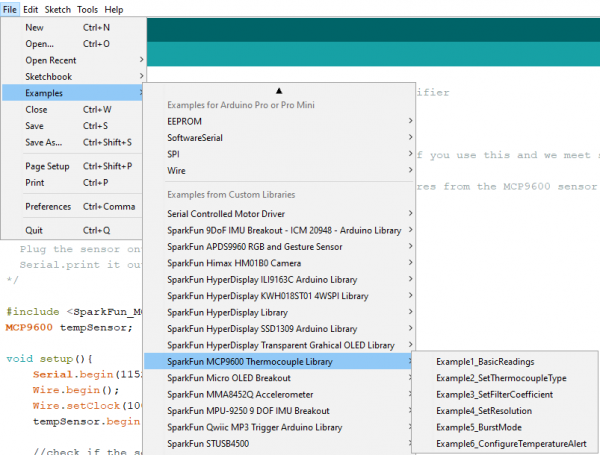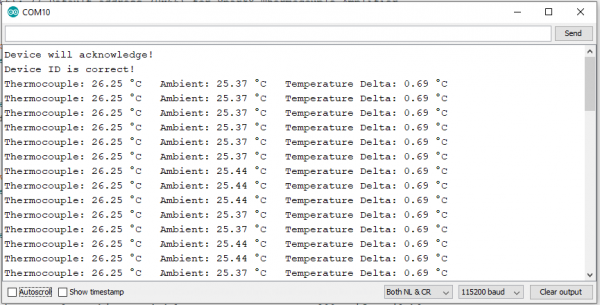SparkFun Qwiic Thermocouple Hookup Guide
Contributors:
 Alex the Giant, Ell C
Alex the Giant, Ell C
Example Code
Once you've installed the library, you should be able to find the examples in Arduino under File > Examples > SparkFun MCP9600 Thermocouple Library.
Example 1: Basic Readings
While all of the examples are well commented, let's quickly run through example 1 just to get your feet wet. The best part? It's pretty much plug and play. So go ahead and open up Example 1, or alternatively, copy and paste the code below into an Arduino window:
language:c
/*
Temperature Measurements with the MCP9600 Thermocouple Amplifier
By: Fischer Moseley
SparkFun Electronics
Date: July 8, 2019
License: This code is public domain but you buy me a beer if you use this and we meet someday (Beerware License).
This example outputs the ambient and thermocouple temperatures from the MCP9600 sensor.
Hardware Connections:
Attach the Qwiic Shield to your Arduino/Photon/ESP32 or other
Plug the sensor onto the shield
Serial.print it out at 115200 baud to serial monitor.
*/
#include <SparkFun_MCP9600.h>
MCP9600 tempSensor;
void setup(){
Serial.begin(115200);
Wire.begin();
Wire.setClock(100000);
tempSensor.begin(); // Uses the default address 0x60 for SparkFun
//tempSensor.begin(0x66); // Default address for SparkX
//check if the sensor is connected
if(tempSensor.isConnected()){
Serial.println("Device will acknowledge!");
}
else {
Serial.println("Device did not acknowledge! Freezing.");
while(1); //hang forever
}
//check if the Device ID is correct
if(tempSensor.checkDeviceID()){
Serial.println("Device ID is correct!");
}
else {
Serial.println("Device ID is not correct! Freezing.");
while(1);
}
}
void loop(){ //print the thermocouple, ambient and delta temperatures every 200ms if available
if(tempSensor.available()){
Serial.print("Thermocouple: ");
Serial.print(tempSensor.getThermocoupleTemp());
Serial.print(" °C Ambient: ");
Serial.print(tempSensor.getAmbientTemp());
Serial.print(" °C Temperature Delta: ");
Serial.print(tempSensor.getTempDelta());
Serial.print(" °C");
Serial.println();
}
delay(20); //don't hammer too hard on the I2C bus
}
What You Should See
Open up the Serial Monitor and make sure your baud rate is 115200. You should see something like the image below. If you move the hot junction (ie, the thermocouple wand) closer to a heat source, you should see the Thermocouple temperature go up.