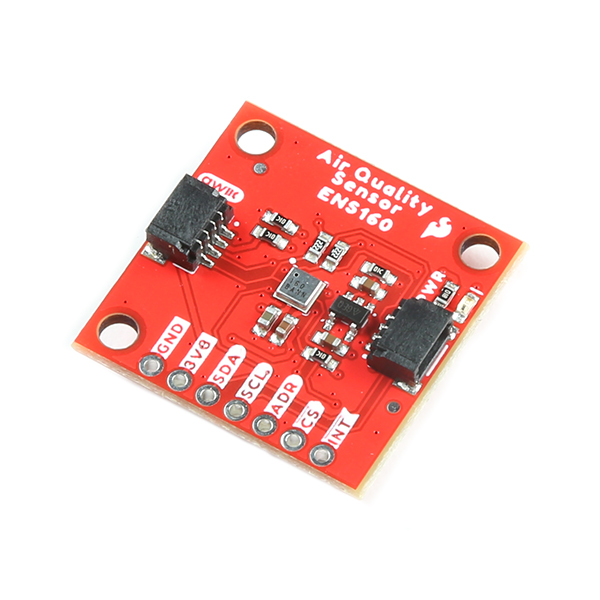SparkFun Indoor Air Quality Sensor - ENS160 (Qwiic) Hookup Guide
Introduction
The SparkFun Indoor Air Quality Sensor - ENS160 (Qwiic) makes use of the ENS160 from ScioSense - a digital multi-gas sensor solution with four sensor elements that can be used in a wide range of applications including building automation, smart home, and HVAC. The independent hotplate control allows the detection of volatile organic compounds (VOCs) including ethanol, toluene, hydrogen and oxidizing gases with superior sensitivity. The ENS160 supports intelligent algorithms to process raw sensor measurements on-chip. These algorithms calculate CO2-equivalents, TVOC, air quality indices (AQIs) and perform humidity and temperature compensation, as well as baseline management, all on chip. Raw sensor measurements can be read for further customization. Let's dig in!
Required Materials
To follow along with this tutorial, you will need the following materials. You may not need everything though depending on what you have. Add it to your cart, read through the guide, and adjust the cart as necessary.
Suggested Reading
If you aren't familiar with the Qwiic system, we recommend reading here for an overview.
 |
| Qwiic Connect System |
We would also recommend taking a look at the following tutorials if you aren't familiar with them.