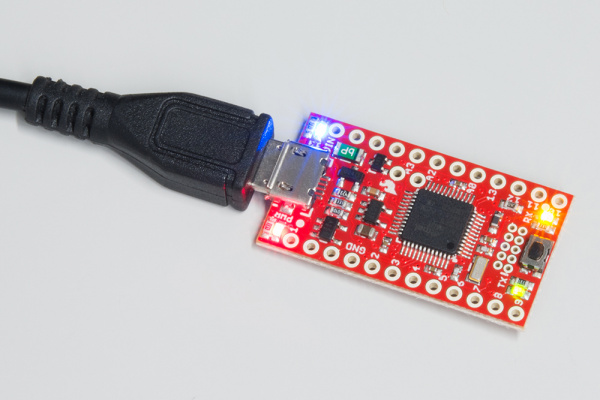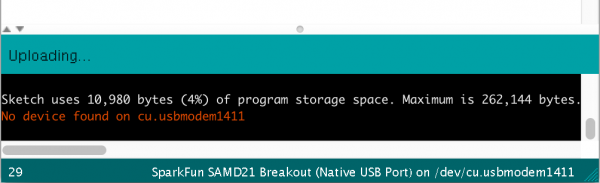SAMD21 Mini/Dev Breakout Hookup Guide
Example: Blink
Upload Blink
As with any development board, if you can blink an LED, you're well on your way to controlling the rest of the world. Since the SAMD21 Boards have 3 user-controllable LEDs, let's blink them all!
The RX and TX LEDs are on pins 25 and 26, respectively, a couple pre-defined macros (PIN_LED_RXL and PIN_LED_TXL) can be used to access those pins, just in case you forget the numbers.
Here's a quick example sketch to blink the LEDs and make sure your environment is properly set up. Copy and paste from below, and upload!
language:c
const int BLUE_LED = 13; // Blue "stat" LED on pin 13
const int RX_LED = PIN_LED_RXL; // RX LED on pin 25, we use the predefined PIN_LED_RXL to make sure
const int TX_LED = PIN_LED_TXL; // TX LED on pin 26, we use the predefined PIN_LED_TXL to make sure
bool ledState = LOW;
void setup()
{
pinMode(BLUE_LED, OUTPUT);
pinMode(RX_LED, OUTPUT);
pinMode(TX_LED, OUTPUT);
digitalWrite(RX_LED, HIGH);
digitalWrite(TX_LED, HIGH);
digitalWrite(BLUE_LED, LOW);
}
void loop()
{
digitalWrite(RX_LED, LOW); // RX LED on
delay(333);
digitalWrite(RX_LED, HIGH); // RX LED off
digitalWrite(TX_LED, LOW); // TX LED on
delay(333);
digitalWrite(TX_LED, HIGH); // TX LED off
digitalWrite(BLUE_LED, HIGH); // Blue LED on
delay(333);
digitalWrite(BLUE_LED, LOW); // Blue LED off
}
After hitting the "Upload" button, wait a handful of seconds while the code compiles and sends. While the code uploads, you should see the yellow and green LEDs flicker.
Upload Troubles: If you see a No device found on cu.usbmodem#### error, try uploading once again and it should succeed.
This issue has been most noticeable on Macs. After resetting the board into the bootloader, the delay before attempting an upload isn't long enough. After the first upload try, you should see the yellow "RX" LED illuminate – usually indicating the board has reset into bootloader mode. Another upload try should take.
Until solved, you may have to deal with either double-upload-clicking, or resetting the board into bootloader before uploading.
If your SAMD21 board still won't take your code, consult our Troubleshooting section.
Once you've verified that the IDE is all set up, you can start exploring the world of the ATSAMD21! Continue on for a few examples, which help show what makes the SAMD21 unique.