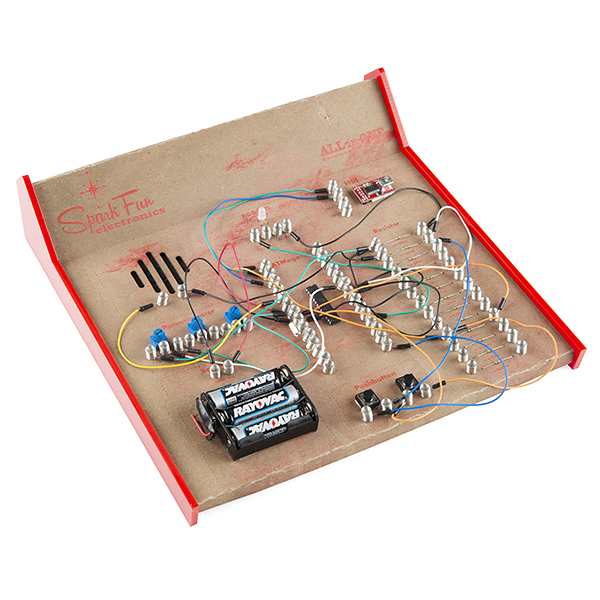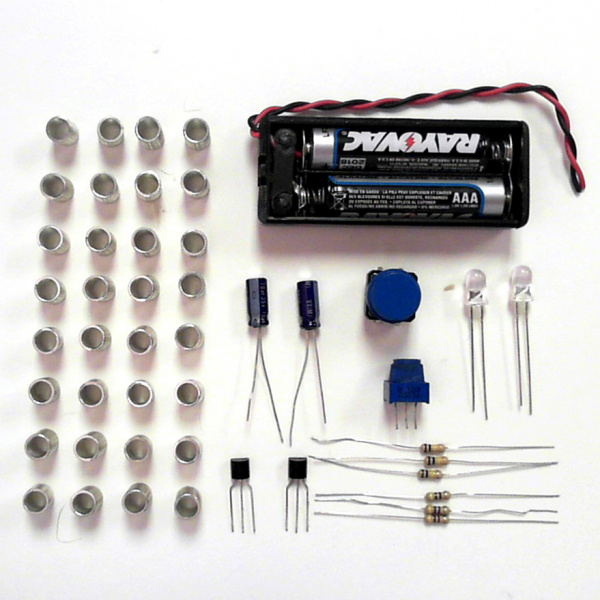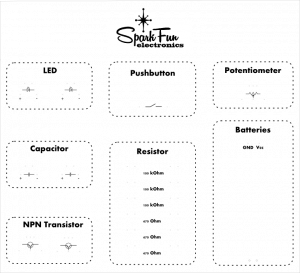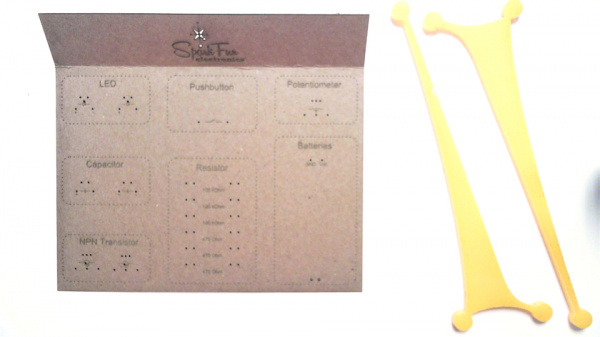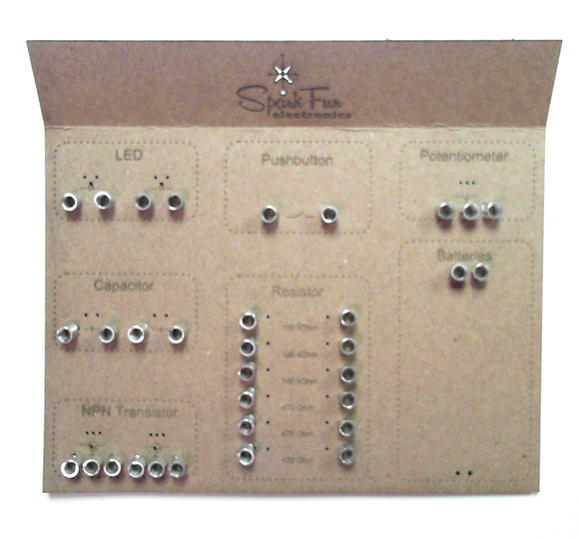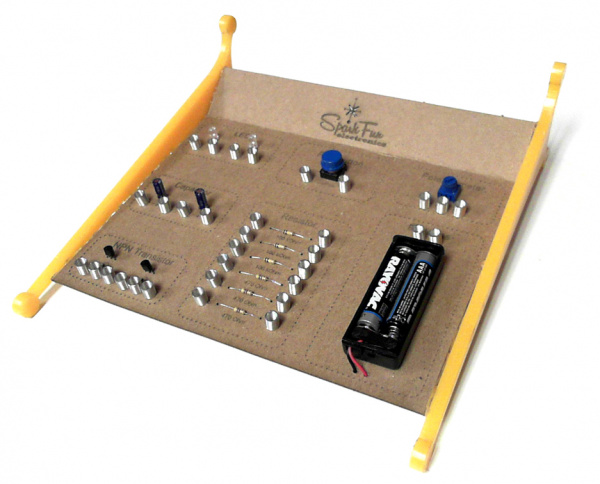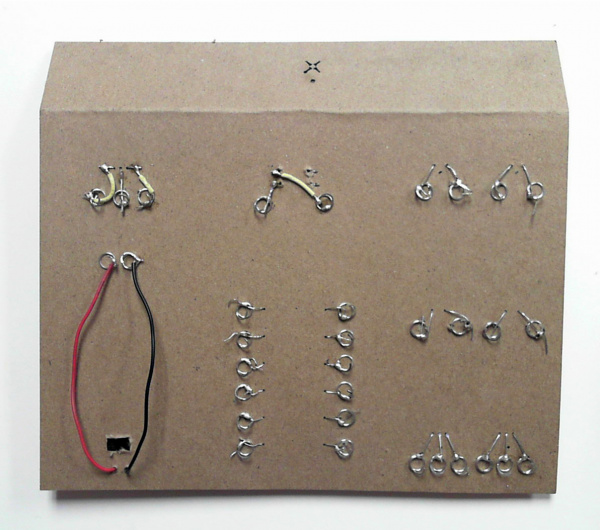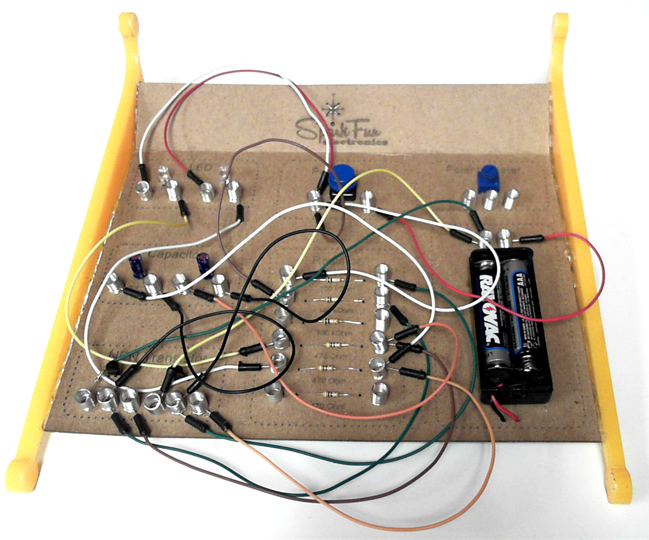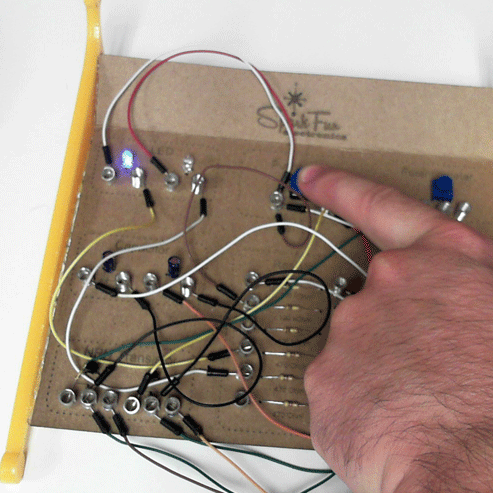Recreating Classic Electronics Kits
Space-Age Science Fun!
Do you remember these? Once upon a time, these electronic kits promised '1000s of experiments in one!' and rarely failed to deliver. And, once upon a time, they taught me the basics of how to build a circuit.
The distinguishing feature of the cardboard "all-in-one" electronics kit is the spring connector. Circuits were routed by bending the springs, inserting a jumper wire between the coils and letting go. The pressure of the spring would make an electrical connection with the jumper and you could put more than one wire on any one spring. Each component on the board was broken out to a set of spring connectors, allowing the young inventor to design and build circuits without soldering or wire-wrapping.
We recently got nostalgic here at SparkFun HQ and started selling those spring connectors. Well, it happened to catch me in the middle of a serious cardboard modeling addiction, so it wasn't long before I was building a SparkFun-ized retro electronics kit. After it was finished, I realized that these are still a great way to play with circuits because they're laid out in such a way as to really invite experimentation. "I wonder what happens if I just connect these things in series" Try it! It only takes a few seconds anyway!
So in the interest of preserving history and sharing the magic, here's how you can build your very own all-in-one springboard kit. We'll be putting together a simplified kit with fewer parts than the one you see above, but it should give you all the knowledge you need to design your own. Build it for yourself or for the young inventor in your life!
Suggested Reading
Before diving in to this project, make sure you have a good understanding of the concepts mentioned below.
- What is a Circuit? - To build your own circuits, you'll need to know what one is first.
- VIR and Ohm's Law - Use Ohm's Law to help you calculate resistor vaules for LEDs and much more.
- How to Use a Multimeter - The continuity setting on a multimeter is a great way to ensure the springs are making a good connection.
- Polarity - Makes sure those polarized parts go in the correct way.
- Working with Wire - You'll need to use wire to make your connections between springs.
- Connector Basics - Learn which connectors you can add to your kit.
- How to Solder - Soldering isn't necessary to build this project. However, soldering your connections will increase the durability and lifespan of your kit.
Collect The Parts
The first thing you'll need to do is collect all of the components that you'll want to include on your kit. I've chosen enough parts to build a transistor based LED flasher. Think broadly when designing your kit and add enough parts to complete a wide range of experiments.
As well as the electrical components, you'll also need the crafting materials. The body of the kit will be made of chipboard. You can get chipboard at just about any art supply store. The thickness isn't critical: it just needs to be thick enough to hold it's shape but not so thick that it's hard to get the springs into it. You'll also need some material to make the legs on either side. Acrylic, wood, styrene, cardboard, anything rigid will work. Use whatever you're equipped to work with. Finally, you'll want some hot glue to fuse the two. Oh, and maybe something to cut with, a hobby knife is perfect. I cheated (as per usual) and used the laser cutter.
Here's a Bill-of-Materials:
You'll also need:
- Chipboard
- Rigid Leg Material
- Hobby Knife
- Hot Glue
OK, let's get to work...
Draw A Layout
Before we can place any parts, we'll need to decide on the layout of the board. You can draw the layout by hand but I happened to have a laser cutter handy. You can have yours laser-cut at a local hackerspace or through a service like Ponoko, as well!
Here's the drawing that I made for my board layout:
The layout isn't particularly important but there are a few things to keep in mind. Generally speaking, you'll want to combine like parts and label them as a group. Also, try to keep in mind that this thing is going to be a ratsnest when you're using it, so make your labels big and legible! Finally, leave plenty of room between springs, as you insert wires, the springs will bend to one side and you wouldn't want that to cause accidental connections.
After feeding my creation to the laser cutter I made a couple of legs. I used acrylic but the material isn't important, it's the shape that matters. You just need the experiment board to be basically flat but raked slightly toward the user, there's traditionally a more upright portion toward the back of the board as well. This helps the cardboard maintain rigidity. The more creases you put in it, the better off you are.
I cut a small hole where each of my springs will go, but you can easily punch those out using a ball-point pen as well.
Now that we have a structure, it's time to start populating it...
Add Spring Connectors
The first thing to go in will be the spring connectors. These can be kind of a pain, but one trick that I learned to make the whole thing easier is to use a pair of pliers to bend the end of the spring out. This gives you something to stick through the hole and gets the spring started. Once in, simply give it a few twists so that it screws its way into the cardboard. This is made less painful by grabbing the "wall" of the spring with a pair of needle nose pliers and twisting that way. Your hand is still gonna hurt after about 20 of them, though, so don't be afraid to take a break.
Once all of your springs are in place, you should have something that looks like the picture below!
Add Components
Now take each of your components and find a home for it. If you haven't already, add holes for the leads of your component to stick through the chipboard. They'll connect to the springs on the underside. For small components, they should be held in place by the bending of the leads. The larger components, like the battery holder, will need to be stuck to the chipboard with hot glue or a piece of double sided foam tape.
After all of your components are in place, it should look like the picture below. The next step is to connect all of the component leads to the correct springs!
This isn't a bad time to add your supporting legs. Simply sit the chipboard on its side on top of one of the legs and glue it in place with a bead of hot glue. Turn it over and repeat for the other side. Don't be afraid to really glob it on, as long as you're working on the backside, it'll look fine!
Hook It All Up
Carefully flip your board over and start bending your component leads toward their respective springs. If you have any polar parts, like LEDs, make sure you've labeled the spring connectors accordingly and connect them the way you've indicated on the front.
Some components will reach the springs on their own, but others will need a short length of wire. Even if a lead will hold itself in place under the spring, I like to add a bit of solder just to ensure a solid connection.
Time For A Test Circuit!
Congratulations! You've built your very own all-in-one electronics kit. But wait! We don't know whether or not we've gotten our wires crossed. Let's wire up a test circuit. This is the fun part!
As you can see below, I haven't been shy in the application of jumper wires. If you're teaching the young inventor in your life, I suggest numbering the springs and then making them simple net lists for them to follow. That way, they can "paint by numbers" until they learn how to translate schematics into circuits.
As for me? I've seen a few schematics in my life so it only took a few minutes to replicate a classic LED flasher circuit from a schematic that I Googled-up from the interwebs:
Now when I press the pushbutton, the two LEDs should blink alternately.
Hey hey! It works! I hope yours works as well!
These make a great gift and if you really want to impress someone then make up a little experiment booklet to go with it! And heck, why not include an Arduino on your kit... or a 7-segment display... it's your choice!
Resources and Going Further
Now that you've built your own electronics exploration kit, you can start creating your own circuits! Here are a few other SparkFun tutorials that might help you on your way:
And once you've designed a circuit you really like, why not take it to the next level with these prototyping tutorials:
If you really liked these example kits and want to copy them, you can download the layouts in PDF format: