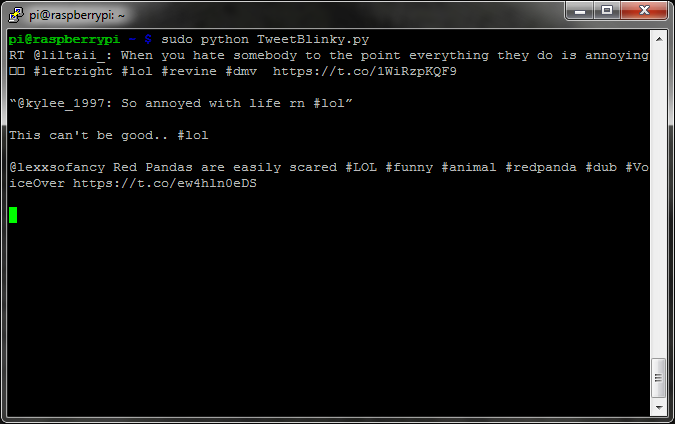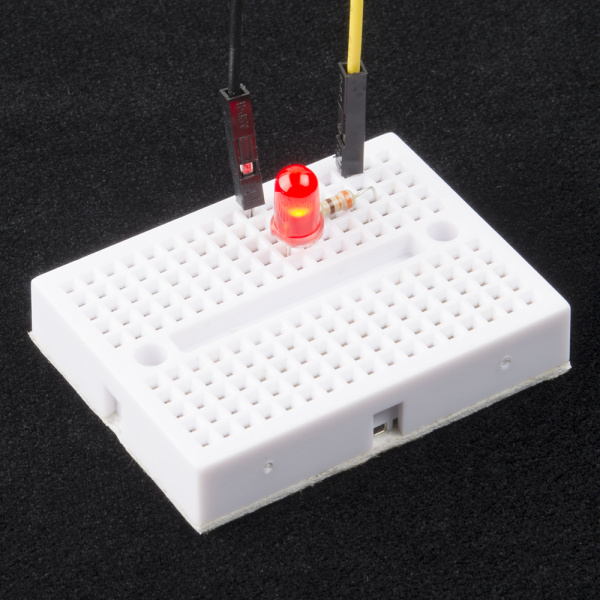Raspberry Pi Twitter Monitor
Contributors:
 Shawn Hymel
Shawn Hymel
Run!
This is important. In order to use the GPIO pins from a Python script, you need to run the script with superuser privileges. So, enter the following command:
sudo python TweetBlinky.py
Sit back and watch the fun! As people issue the ubiquitous #lol hashtag, you will see the Tweets appear in your console.
DISCLAIMER: This is Twitter we are talking about. We can make no guarantee regarding the appropriateness of comments that might appear on your screen.
Now, look over at your Raspberry Pi. That LED that you hooked up should flash with every incoming Tweet that contains the hashtag #lol.
The LED flashes for 1/2 second on an incoming Tweet with the appropriate hashtag
When you want to end the program, press ctrl+c.