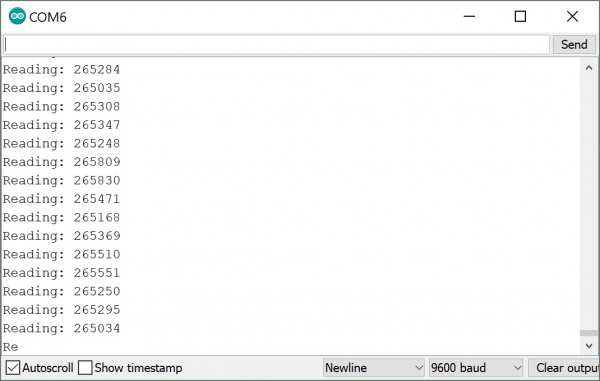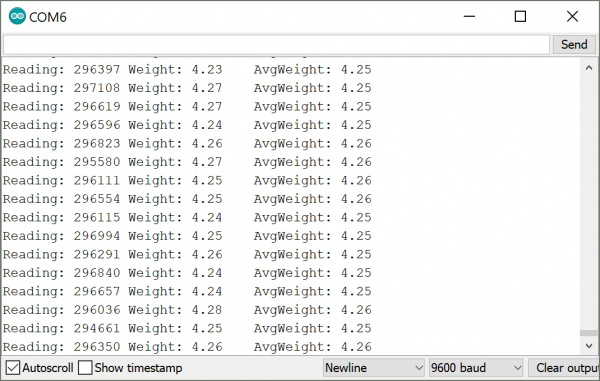Qwiic Scale Hookup Guide
Examples
The following examples highlighted from the library will show the readings on a serial monitor.
Example 1: Basic Readings
Example 1 will show you basic output from the NAU7802. This is helpful for getting the basic hardware setup. If you've got everything wired up correctly than the value should change by thousands or hundreds of thousands as you press on your scale.
Example 2: Complete Scale
Example 2 is where it starts to get interesting. This example will show you how to characterize your scale. You’ll need a scale fully setup and calibrated with a a known weight (like a dumbbell or can of soda). If you have not calibrated the scale, you'll need to send a c in the serial terminal and follow the prompts to calibrate the scale. After calibration and reuploading the code to your Arduino, you should see an output similar to the reading below.
Advanced Examples
We included additional examples in the library demonstrating how to change the gain, sample rate, as well as how to shut the IC down for low-power projects. For platforms that have multiple Wire ports (i.e. Teensy, not Uno), we also offer an AdvancedI2C example showing how to point the library to use Wire1.