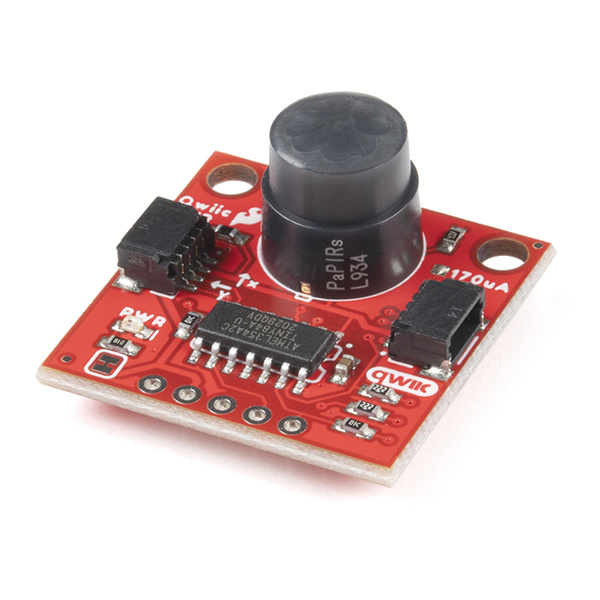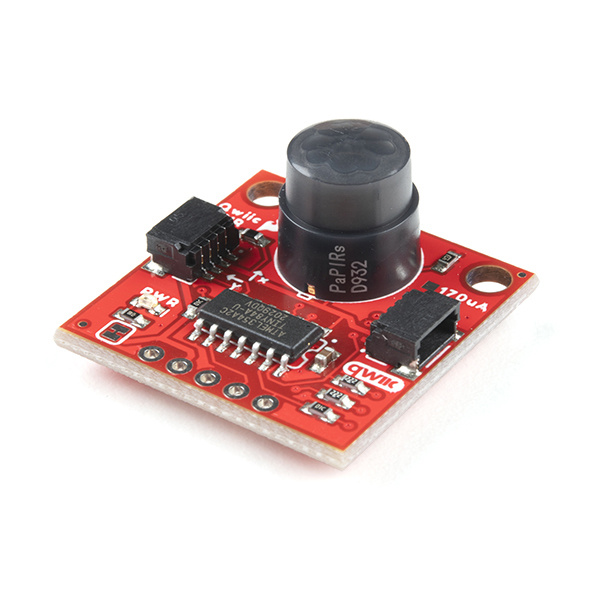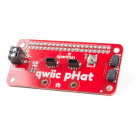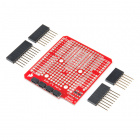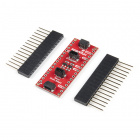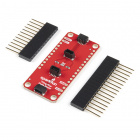Contributors:
 El Duderino
El Duderino,
 Englandsaurus
Englandsaurus Introduction
Passive Infrared (PIR) sensors are great for detecting motion in a specific area around the sensor. The SparkFun Qwiic PIR - 170uA (EKMC4607112K) and SparkFun Qwiic PIR - 1uA (EKMB1107112) use two versions of the EKM-series PIR sensors from Panasonic® to offer low profile motion-sensing options over I2C for both battery powered and continuously powered applications.
SEN-17374
Great for detecting motion in a small area & optimized for small movements to offer motion-sensing options for continuously p…
SEN-17375
Great for detecting motion in a small area and optimized for small movements to offer motion-sensing options for battery powe…
Retired
PIR sensors do not return specific distance data like distance sensors. Instead, the sensors measure IR light coming from objects in their detection area making them perfect for applications such as controlling power to devices like lights, cameras, screens, etc. automatically when motion is detected.
The Qwiic versions of these PIR breakouts feature an ATTiny84 with firmware that handles monitoring the sensor's output signal, debouncing that signal along with a configurable interrupt and translates it all to the I2C interface; making it easy to add a PIR to an existing Qwiic/I2C project.
In this guide we'll cover the hardware present on the Qwiic PIRs, how to connect them to your circuit and we'll finish things up covering both the Arduino Library and Python Package we have written for these sensors along with the examples included in both code packages.
If you would prefer to monitor the output of the sensors directly, check out our basic breakouts of the
170uA PIR and
1uA PIR.
Required Materials
In order to follow along with this tutorial you'll need a few items along with your Qwiic PIR. First, you'll need a microcontroller to communicate with the board. Below are a few options that come Qwiic-enabled out of the box:
WRL-15663
The SparkFun ESP32 Thing Plus is the next step to get started with Espressif IoT ideations while still enjoying all the ameni…
DEV-15123
The SparkFun RedBoard Qwiic is an Arduino-compatible development board with a built in Qwiic connector, eliminating the need …
DEV-15444
The RedBoard Artemis takes the incredibly powerful Artemis module from SparkFun and wraps it up in an easy to use and familia…
DEV-15423
The SparkFun Qwiic Micro is molded to fit our standard 1" x 1" Qwiic board size which makes it our smallest SAMD21 micro-cont…
We also have a Python package available for the Qwiic PIRs so you can use a single-board computer (SBC) like a Raspberry Pi or Jetson Nano as your controller as well.
DEV-15446
The 2 GB Raspberry Pi 4 features the ability to run two 4k resolution monitors, to run true Gigabit Ethernet operations, all …
DEV-16271
The NVIDIA® Jetson Nano™ Developer Kit V3 delivers the performance to run modern AI workloads at a small form factor, low …
Retired
KIT-16308
With the release of the Jetson Nano™ Developer Kit, NVIDIA® empowers developers, researchers, students, and hobbyists to e…
Retired
KIT-16386
The SparkFun Raspberry Pi 4 Desktop Kit (4GB) includes everything you need to turn any monitor with an HDMI port into a deskt…
Retired
If your preferred microcontroller or SBC does not have a Qwiic connector, you can add one using one of the following products:
DEV-15945
The SparkFun Qwiic pHAT V2 for Raspberry Pi is the quickest and easiest way to make your way into the Qwiic ecosystem and sti…
DEV-14352
The SparkFun Qwiic Shield is an easy-to-assemble board that provides a simple way to incorporate the Qwiic Connect System wit…
DEV-16789
The SparkFun Qwiic Shield for Arduino Nano makes it so you can use SparkFun's Qwiic connect ecosystem with development boards…
DEV-16790
The SparkFun Qwiic Shield for Thing Plus makes it so you can use SparkFun's Qwiic connect ecosystem with development boards t…
Finally, you'll need at least one Qwiic cable to connect your Qwiic PIR to your microcontroller:
PRT-17260
This polarized I2C cable insulation is made from silicon making it more flexible than our original Qwiic cable particularly i…
PRT-17257
This polarized I2C cable insulation is made from silicon making it more flexible than our original Qwiic cable particularly i…
PRT-14427
This is a 100mm long 4-conductor cable with 1mm JST termination. It’s designed to connect Qwiic enabled components together…
Retired
PRT-14428
This is a 200mm long 4-conductor cable with 1mm JST termination. It’s designed to connect Qwiic enabled components together…
Retired
Suggested Reading
If you aren't familiar with the Qwiic system, we recommend reading here for an overview:
We would also recommend taking a look at the following tutorials if you aren't familiar with the concepts covered in them:
What is an Arduino?
What is this 'Arduino' thing anyway? This tutorials dives into what an Arduino is and along with Arduino projects and widgets.
I2C
An introduction to I2C, one of the main embedded communications protocols in use today.
Serial Terminal Basics
This tutorial will show you how to communicate with your serial devices using a variety of terminal emulator applications.