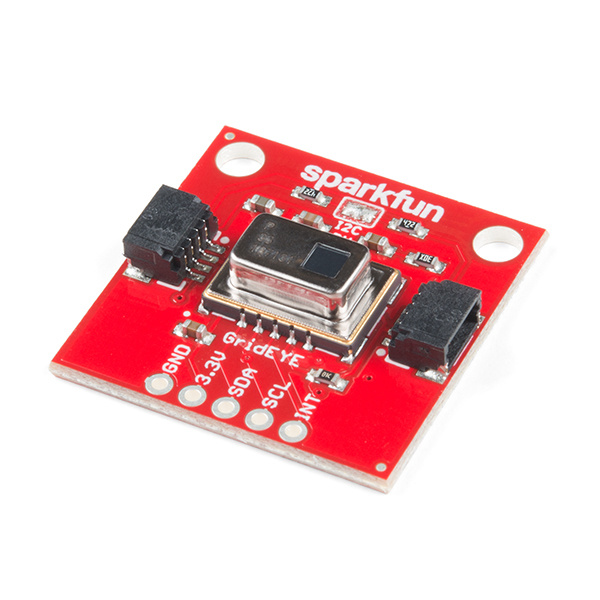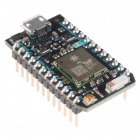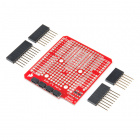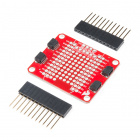Qwiic GRID-Eye Infrared Array (AMG88xx) Hookup Guide
Introduction
The Grid-EYE from Panasonic is an 8x8 thermopile array. This means you have a square array of 64 pixels each capable of independent temperature detection. It’s like having thermal camera (or Predator’s vision), just in really low resolution. It's part of SparkFun's Qwiic system, so it is easier to connect to get your low-resolution infrared image.
In this hookup guide, we'll connect our sensor up to our microcontroller of choice and read the array simply as 0's and 1's in an Arduino Serial Monitor. We'll also read the interrupt array to find out which pixels are detecting a value higher than a certain threshold. We'll go over how to check the temperature of the chip itself using the built in thermistor. Once we figure out how to interface with the GRID-Eye in our Arduino IDE, we'll move over to Processing to get some neat visuals from our pixel array, and actually get a nice looking thermal camera.
Required Materials
To get started, you'll need a microcontroller to control everything in your project.
Particle Photon (Headers)
WRL-13774Raspberry Pi 3
DEV-13825Now to get your microcontroller into the Qwiic ecosystem, the key will be one of the following Qwiic shields to match your preference of microcontroller:
SparkFun Qwiic Shield for Photon
DEV-14477You will also need a Qwiic cable to connect the shield to your GRID-Eye, choose a length that suits your needs.
Qwiic Cable - 100mm
PRT-14427Qwiic Cable - 50mm
PRT-14426Qwiic Cable - 200mm
PRT-14428Qwiic Cable - 500mm
PRT-14429Suggested Reading
If you aren't familiar with our new Qwiic system, we recommend reading here for an overview. We would also recommend taking a look at the hookup guide for the Qwiic Shield if you haven't already. Brushing up on your skills in I2C is also recommended, as all Qwiic sensors are I2C. Since we'll also be using Processing in one of these demos, we'd recommend looking up the tutorial on hooking your Arduino up to Processing.