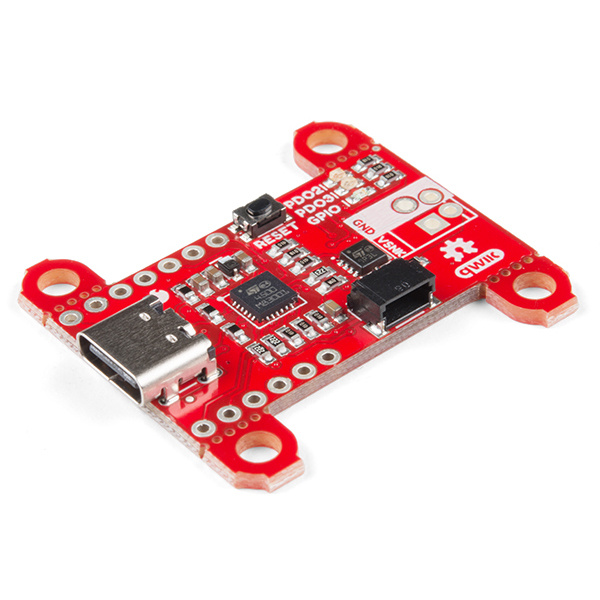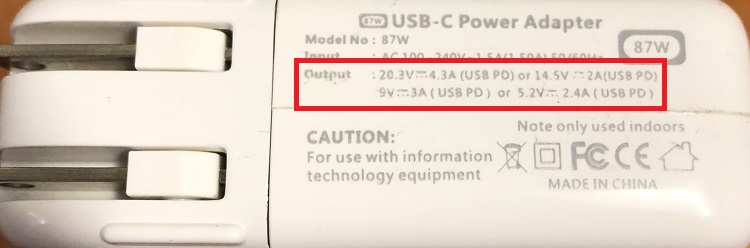Power Delivery Board - USB-C (Qwiic) Hookup Guide
Introduction
USB Type-C brought two significant changes to the USB standard. The reversible connector eliminated the problem of trying to plug the connector in the right way every time. The second major change was allowing the flexibility to have USB power with an adjustable USB voltage from anywhere between 5V and 20V and up to 100W of power. The SparkFun Power Delivery Board takes advantage of the power delivery standard with the use of a standalone controller from STMicroelectronics, the STUSB4500. The controller does all the heavy lifting of power negotiation and provides an easy way to configure over I2C.
Required Materials
To follow along with this guide, you will need the following materials. You may not need everything, depending on what you have. Add it to your cart, read through the guide, and adjust the cart as necessary.
Additional Tools
You will also need a USB Type-C power adapter that supports power delivery and a power delivery Type-C cable which has thicker power wires in the cable. This will minimize voltage drops across the cable and heat up less under high current loads. The Power Delivery Board's voltages and available current output are limited by the power delivery adapter used. The cable and power adapter used in this guide is a 87W USB-C Power Adapter made by Apple, and supports 5.2V, 9V, 14.5V, and 20.3V.
Suggested Reading
Before continuing on with this guide, you may want to familiarize yourself with some of these topics if they're unfamiliar to you. If you aren't familiar with the Qwiic system, we recommend reading here for an overview.
 |
| Qwiic Connect System |
If you aren't familiar with the following concepts, we recommend checking out these tutorials before continuing. Make sure to install the appropriate drivers before uploading code. In this case, we'll need to make sure the CH340 driver are installed for the RedBoard Qwiic.