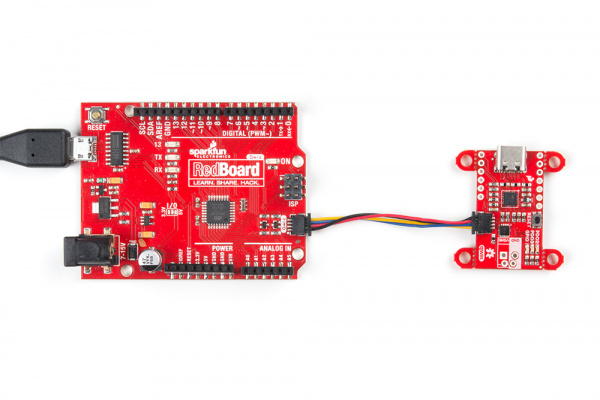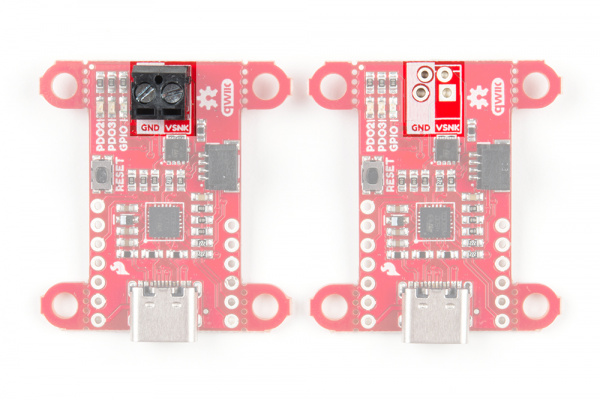Power Delivery Board - USB-C (Qwiic) Hookup Guide
Contributors:
 Alex the Giant, Ell C
Alex the Giant, Ell C
Hardware Hookup
This is an I2C based board, which allows us to include a Qwiic connector on the breakout board. Hooking up the device is easy, just plug one end of the Qwiic cable into the Power Delivery board and the other to your development board. In this case it's the RedBoard Qwiic.
Note: If you've never connected an CH340 device to your computer before, you may need to install drivers for the USB-to-serial converter. Check out our section on How to Install CH340 Drivers" for help with the installation.
How to Install CH340 Drivers
How to install CH340 drivers (if you need them) on Windows, Mac OS X, and Linux.
Suppling power to your project can be accomplished in couple of ways. The board provides breadboard friendly 0.1 inch spacing, along with 3.5mm screw terminal spacing. If you're new to soldering, refer to our How To Solder Tutorial.
After the board has been configured, the Qwiic connector can be removed, and the board will remember the settings even after power is disconnected. With those connections out of the way, it's time to configure the board!