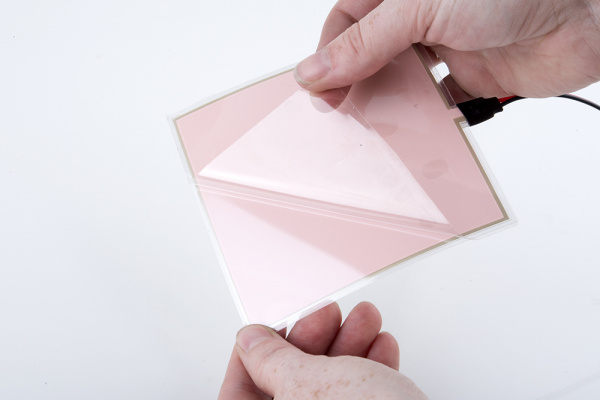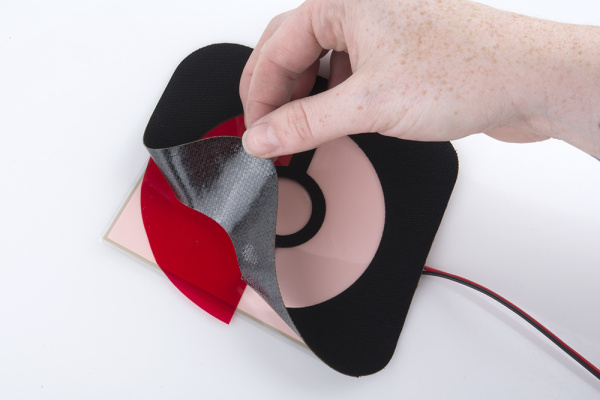Pokémon Go Patches with EL Panels
Attaching Stencil
Next, we'll adhere the stencil to the EL panels. Remove the thin plastic sheet covering from the EL panel and discard.
Adding Color Effects
If your design requires a different color or multiple colors on one El panel, here are a couple of a techniques you can try. Using a white EL panel as the base layer will give you the best color results.
Cut a piece of lighting gel (or colored plastic) slightly larger than the holes in your design, but smaller than the edge of the El Panel. Make sure to choose a material that can withstand the heat of the iron.
Alternatively, a thin piece of fabric or felt can be placed under the design and ironed in place.
Attaching Stencil
Carefully line up your stencil on the colored side of the EL panel, centering and adjusting as needed. When the design is placed, make small circles with a craft iron to begin melting the adhesive on the fabric. Move quickly and avoid touching the plastic of the EL directly. It's better to make a few passes than hold the iron in place for too long.
Check the adhesive every so often by carefully trying to peel up edges of the fabric.
If ironing on the panel doesn't work (some iron-on adhesives are better than others), you can use glue to attach the fabric stencil.