Nintendo Switch Macro Recording on the Raspberry Pi
Introduction
In this tutorial, we will install a modified version of Joycontrol, an open-source project that allows you to emulate Nintendo Switch Controllers on a Raspberry Pi over Bluetooth. The original project allows you to control your Switch using a simple command line interface, but I had some ideas for more functionality I could add, so I forked the repository and got to work.
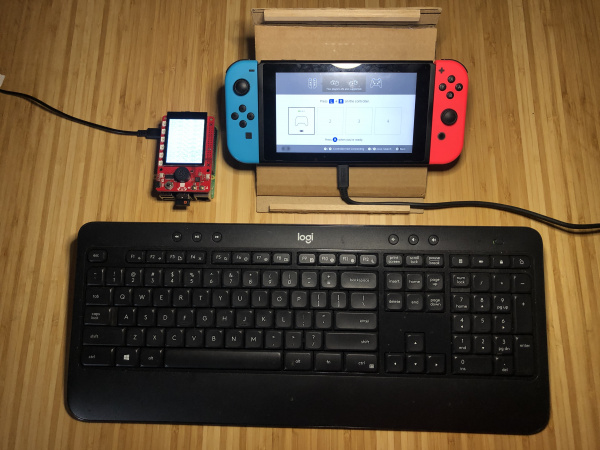
Joycontrol-ms adds keyboard control, macro recording and playback, and integrates the SparkFun Top pHAT to make things handy. I’ll also dive into the code that makes everything work, in case you’d like to write your own custom commands.
Required Materials
To follow along with this tutorial, you will need the following materials. You may not need everything though depending on what you have. Add it to your cart, read through the guide, and adjust the cart as necessary.
You Will Also Need
- Nintendo Switch
Suggested Reading
If you're new to Raspberry Pi, or the SparkFun Top pHAT, you may want to check out these pages before moving forward.