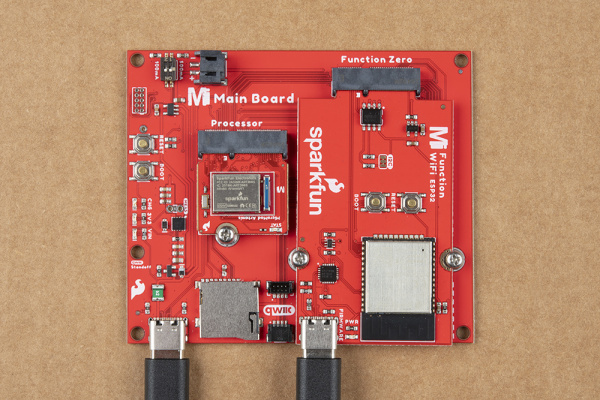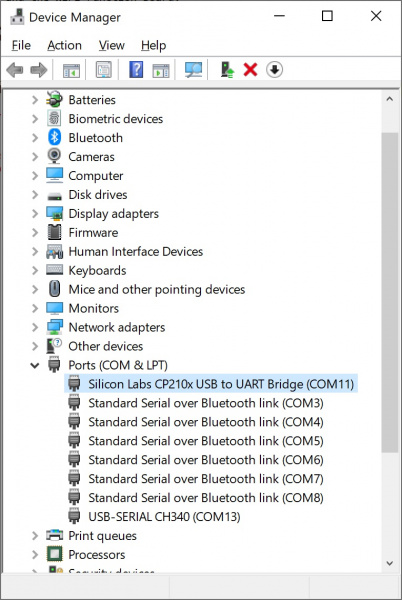MicroMod WiFi Function Board - ESP32 Hookup Guide
Contributors:
 bboyho,
bboyho,  Elias The Sparkiest
Elias The Sparkiest
Firmware Update
If you decide to update the firmware, make sure to have the ESP32 connected to the Main Board. Then insert a USB cable to the Main Board and the WiFi Function Board.
When updating firmware for the ESP32, you will need to make sure you select the port that the WiFi Function Board is connected on. It should be the port that is connected to the CP2102. In this case, the port was named as Silicon Labs CP210x USB to UART Bridge under COM11 under the Windows Device Manager.
Head over to Espressif's user guide for instructions, tools, and the latest firmware to update the ESP32. You'll want to use the ESP32 factory binary. Depending on your needs, you could download multiple binaries or generate your own for the ESP32.