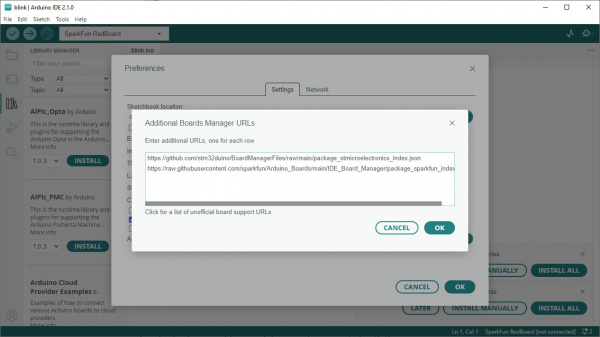MicroMod STM32WB5MMG Hookup Guide
Contributors:
 El Duderino
El Duderino
Software Setup
Note: This guide assumes you are using the latest version of the Arduino IDE on your desktop. If this is your first time using Arduino, we recommend reading through our tutorial on installing the Arduino IDE.
Installing Arduino Board Definitions
The STM32WB5MMG Processor is included with the STM32duino STM32 Arduino core. Installing this core requires adding a JSON file to the "Additional Boards Files" field in the Preferences menu. Open this by navigating to "File > Preferences" and then either paste the JSON link below into the field or click the button to the right of it to open a larger window like the screenshot below shows:
Having trouble seeing detail in the image? Click on it for a larger view
language:c
https://github.com/stm32duino/BoardManagerFiles/raw/main/package_stmicroelectronics_index.json
With the JSON file added, open the Boards Manager, search for "STM32duino" and install the latest version. Once that finishes installing, check to make sure the MicroMod STM32WB5MMG option appears in the "Boards" menu by navigating to Tools > Board: > STM32 MCU Based Boards > SparkFun Boards>.
Note: The Arudino IDE lets users access most of the STM32WB's features but it does not support I2S or QSPI. If you're looking to take advantage of those features, we recommend using the STM32CubeIDE.