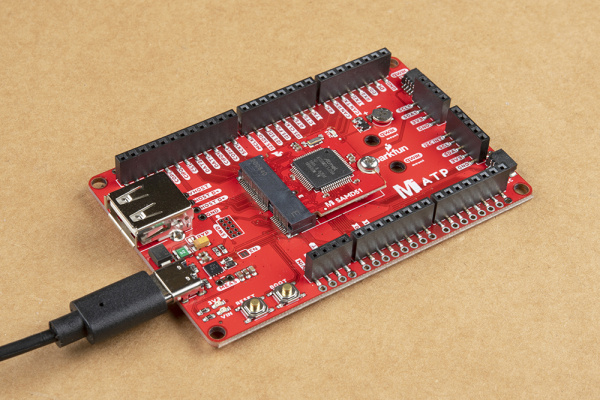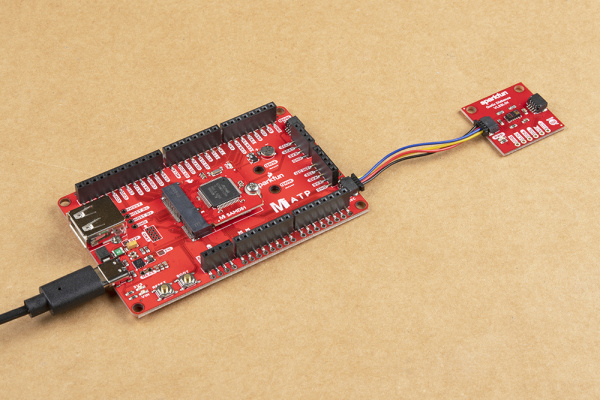MicroMod SAMD51 Processor Board Hookup Guide
Contributors:
 bboyho,
bboyho,  Elias The Sparkiest
Elias The Sparkiest
Hardware Assembly
If you have not already, make sure to check out the Getting Started with MicroMod: Hardware Hookup for information on inserting your Processor Board into your Carrier Board.
Getting Started with MicroMod
Dive into the world of MicroMod - a compact interface to connect a microcontroller to various peripherals via the M.2 Connector!
For simplicity, we'll be using the MicroMod ATP Carrier Board to program the board. At a minimum, your setup should look like the image below with the MicroMod SAMD51 inserted into the MicroMod ATP Carrier Board with a USB-C cable.
Qwiic-Enabled Device
If you decide to use a Qwiic device (because why not?!), simply insert a Qwiic cable between the two connectors.