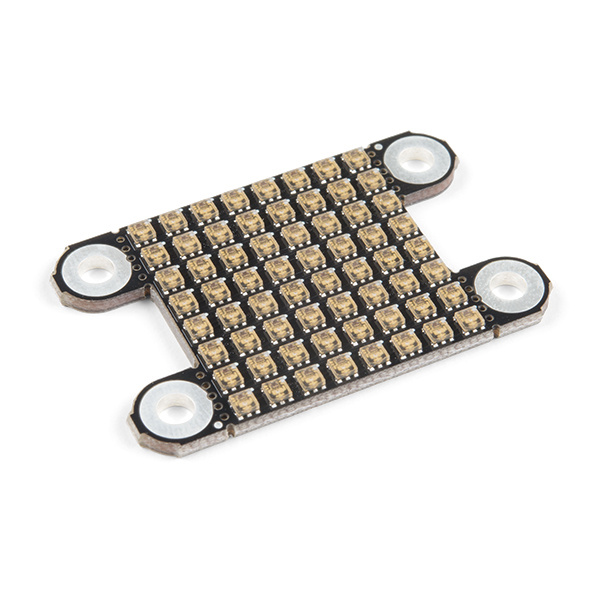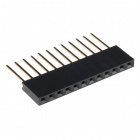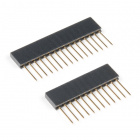LuMini 8x8 Matrix Hookup Guide
Introduction
The LuMini 8x8 Matrix is a great way to add a square of light to just about anything, or even make a screen of a custom shape. The LuMini product line uses the same LED used on our Lumenati boards, the APA102, just in a smaller, 2.0x2.0 mm package. This allows for incredibly tight pixel densities, and thus, a screen with less pixelation. The LuMini Matrix packs 64 LEDs into a measly square inch!
In this tutorial, we'll go over how to connect the LuMini Matrix up to more LuMini Matrices as well as other APA102 based products. We'll check out how to map out a matrix of lights in software so we can get a little more creative with our animations. We'll go over some things to consider as you string more and more lights together, and we'll also go over some neat lighting patterns to get you away from that standard rainbow pattern (Iif you have 16 million colors why would you use 255).
Required Materials
To follow along with this tutorial, you will need the following materials. You may not need everything though depending on what you have. Add it to your cart, read through the guide, and adjust the cart as necessary.
Choosing a Microcontroller
You'll need a microcontroller to control everything, however, there are a few things to consider when picking out one to control a whole ton of LEDs. The first thing is that, although they don't have to operate at a specific timing, APA102 LEDs can transmit data really really fast for an LED, 20 MHz fast! So you should use a microcontroller that is fast enough to take advantage of this capability. Another consideration is the amount of RAM taken up by the LED frame; especially, when you start getting into higher LED counts. Each LED takes up 3 bytes of space in RAM. This doesn't sound like a lot, but if you're controlling 5000 LEDs, you might need something with a bit more RAM than your traditional RedBoard. The below chart outlines the amount of LED's where you may start running into memory issues. Keep in mind that these are very generous estimates and will decrease depending on what other global variables are declared.
| Microcontroller | Max LED's | Clock Speed |
|---|---|---|
| SparkFun RedBoard | 600 | 16 MHz |
| Arduino Mega 2560 | 2600 | 16 MHz |
| Pro Micro | 700 | 16 MHz |
| SparkFun ESP8266 Thing | 27,000 | 160 MHz |
| SparkFun ESP32 Thing (Plus) | 97,000 | 160 MHz or 240 MHz |
| Teensy 3.6 | 87,000 | 180 MHz (240 MHz Overclock) |
It's pretty easy to choose either the ESP32 or Teensy 3.6 when it comes to stuff like this, as they've got a ton of overhead in clock cycles to run wacky calculations for animations. However, if your project isn't all about lights, and you're just tossing a LuMini Ring on a project as an indicator, less powerful microcontrollers will suffice.
Here are links to the ESP32 Thing, ESP32 Thing Plus, and Teensy 3.6; otherwise, you can look at the other microcontrollers listed in our catalog:
Teensy 3.6
DEV-14057SparkFun Thing Plus - ESP32 WROOM
WRL-14689If you want headers for these boards, here are links to those products.(*The Teensy 3.6 has 24 breadboard pins, so you can use 4 of the photon headers. The ESP32 Thing Plus has a Feather form factor, so you will want to use headers that are sized accordingly or use the feather stackable header kit.)
Selecting a Power Supply
In most cases, your LED installation is gonna pull more current than your board can handle. Depending on the brightness and animation, anywhere from 100-250 LED's will be too much for your board's voltage regulator, so you should snag a sweet 5V power supply that's got enough wattage in the cottage for all of your LED's. Here are a few 5V power supplies to start off with:
You can either estimate the necessary size of your power supply by taking the amount of LED's and multiplying by 60 mA (0.06 A) which is the amount of current it takes to run an LED at full white. This calculation will give you the maximum amount of power your LED's could draw. However, most of the time, this is a gross overestimate of the amount of power you'll actually end up consuming. Instead of calculating the maximum current draw, I usually like to test my completed installation on a benchtop power supply using the brightest animation it'll be running, and then add 20 or 30 percent to give myself a little wiggle room if I want to turn the brightness up in the future.
Additional Hardware
You will also probably need some soldering equipment and a 4.7 µF SMD capacitor (in a 603 package). The capacitor will be used to decouple the power supply. This will reduce high frequency noise in the power line and compensate for voltage drops due to the change in current demand from devices turning on and off. The 603 package might be a little tricky to solder, a good set of tweezers will help.
SparkFun Beginner Tool Kit
TOL-14681Capacitor 4.7uF - SMD (Strip of 10)
COM-15169Suggested Reading
If you aren’t familiar with the following concepts, we recommend checking out these tutorials before continuing.