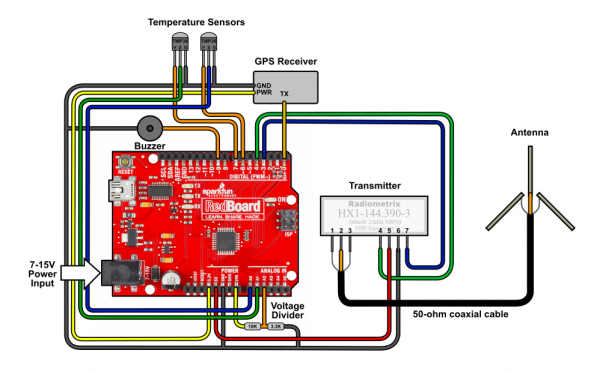HX1 APRS Transmitter Hookup Guide
Connecting to Trackuino
Note: This example assumes you are using the latest version of the Arduino IDE on your desktop. If this is your first time using Arduino, please review our tutorial on installing the Arduino IDE. Make sure the included header files are in the same folder in order for the trackuino.ino sketch to compile.
Several open-source Arduino APRS projects are available, with various features and limitations. Here we'll present a project called Trackuino written by Javi Martin. Trackuino is a combination of hardware and software used to track high-altitude balloons. It's a bit older, but probably the easiest Arduino APRS implementation to use with the HX1.
Hardware Assembly
A default Trackuino system includes a GPS receiver, two temperature sensors, a battery voltage sensor, and a buzzer (used to locate balloons when they land). To wire up the default system, use the following wiring diagram and table. (We'll discuss modifying the default system in the next section.)
Hookup Table
| From | To | Description |
|---|---|---|
| HX1 VCC (5) | Arduino 5V | HX1 power supply |
| HX1 GND (6) | Arduino GND | HX1 power ground |
| HX1 EN (4) | Arduino D4 | HX1 transmit enable |
| HX1 TXD (7) | Arduino D3 | HX1 transmit data |
| HX1 RF ground (1) | Antenna ground | Antenna ground plane |
| HX1 antenna output (2) | Antenna | Antenna |
| HX1 RF ground (1) | Antenna ground | Antenna ground plane |
| GPS TX | Arduino D0 (RX) | GPS data |
| GPS power | Arduino 3.3V | GPS power |
| GPS ground | Arduino ground | GPS ground |
| Internal TMP36 power | Arduino D6 | Temperature sensor power |
| Internal TMP36 signal | Arduino A0 | Temperature sensor signal |
| Internal TMP36 ground | Arduino ground | Temperature sensor ground |
| External TMP36 power | Arduino D7 | Temperature sensor power |
| External TMP36 signal | Arduino A1 | Temperature sensor signal |
| External TMP36 ground | Arduino ground | Temperature sensor ground |
| Buzzer power | Arduino D9 | Buzzer power |
| Buzzer ground | Arduino ground | Buzzer ground |
| Arduino VIN (battery voltage) | Arduino A2 via 10k resistor | Battery voltage sensor |
| Arduino A2 | Arduino ground via 3.3k resistor | Battery voltage sensor |