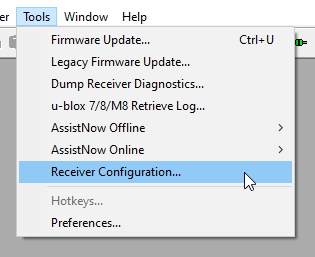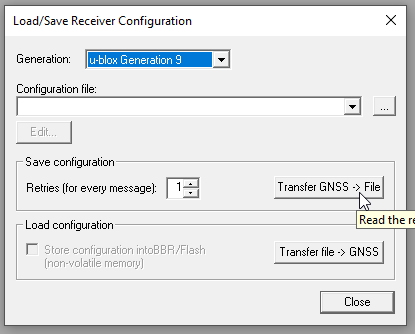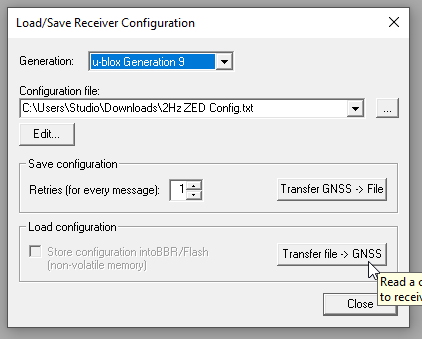How to Upgrade Firmware of a u-blox GNSS Receiver
Contributors:
 Nate
Nate
Backup Device Settings
Updating the firmware will overwrite the device configuration. If you use stock settings or tweak just a few features then you can skip this step. If you have a highly configured receiver that you don’t want to manually configure again, read on.
Open the Receiver Configuration window. It’s under Tools.
We want to transfer from the receiver to a file. Give the configuration file an easy to remember name. Once complete, the receiver’s settings will be committed to the file.
And just as easily, you can load a configuration file back onto the receiver. This is a handy tool for having a handful of different configurations or if you have a batch of receivers that all need to have the same settings applied.