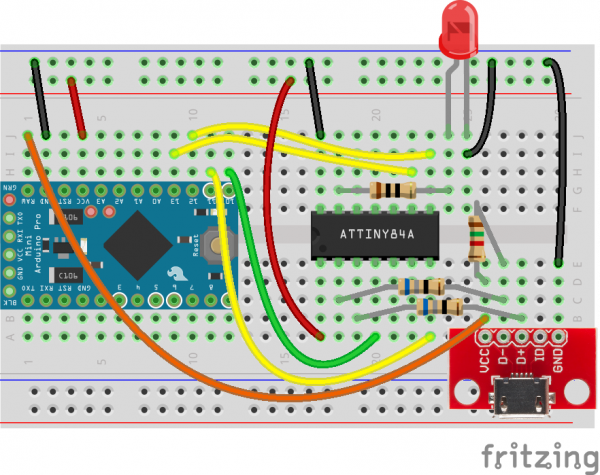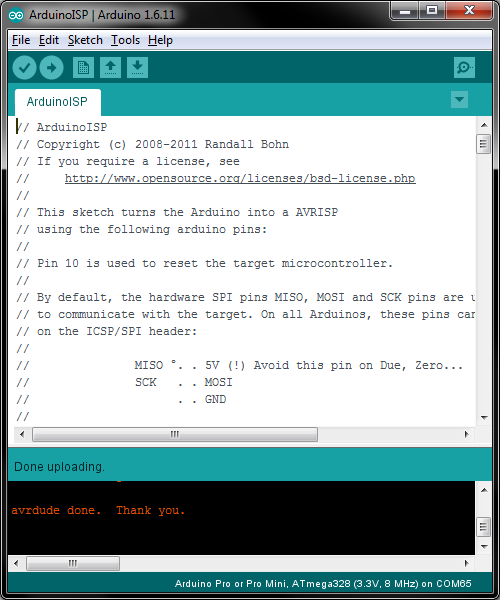How to Install an ATtiny Bootloader With Virtual USB
Contributors:
 Shawn Hymel
Shawn Hymel
Load Arduino ISP
To get started, we'll need to use another Arduino as an In-System Programmer (ISP) to send firmware to the target device (our ATtiny84). We'll only need to do this once in order to upload the micronucleus bootloader.
Hardware Connections
To start, make the following connections:
Upload ArduinoISP Sketch
Download the latest Arduino IDE.
Note: This tutorial was tested with Arduino v1.6.13.
Connect an FTDI breakout to the Arduino Pro Mini. In Arduino, select File > Examples > ArduinoISP > ArduinoISP. Select your Arduino board in Tools:
- Board: Arduino Pro or Pro Mini
- Processor: ATmega328 (3.3V, 8MHz)
- Port: \
Click upload to burn the Arduino ISP firmware to the Arduino Pro Mini.