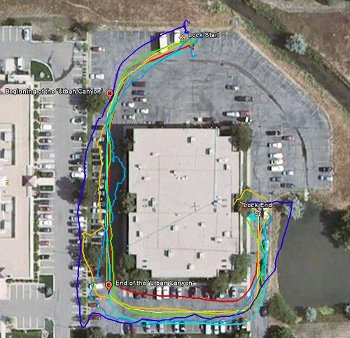GPS Basics
GPS Glossary
Accuracy - How accurate is GPS? Well, it varies a bit, but you can usually find out where you are, anywhere in the world, within 30 seconds, down to +/– 5 meters. Amazing! The +/– is there because accuracy can vary between modules, time of day, clarity of reception, etc. Most modules can get down to +/-3m with WAAS enabled, but if you need sub-meter or centimeter accuracy, it gets really expensive and requires something called DGPS.
Overall, to get the best accuracy from your GPS, you must be in clear view of the sky and moving.
Logged and plotted GPS waypoints around the old SparkFun headquarters. Each track represents a different type of GPS module.If you notice in the example tracks around the SparkFun building, the GPS positions bounce around at 'Lock Start' and 'Lock End'. This is when the GPS module isn't moving. The GPS has some amount of error (~5 meters), and you can see it when not moving. Once the module starts moving, the track is relatively accurate, and the GPS can 'guess' your track. However, notice on the approach to the Urban Canyon, which is in between two tall buildings, the accuracy can suffer. Remember, the GPS signals are being transmitted from satellites that are not necessarily over you head; some can be close to the horizon. Also, the RF signals can reflect off of buildings/objects and create something called multi-path interference. Always keep in mind, GPS works best with a full view of the sky.
Antenna - Remember, that little GPS module is receiving signals from satellites about 12,000 miles away, not only above your head, but anywhere in the sky. For the best performance, you want a clear path between the antenna and most of the sky. Weather, clouds, snow storms, shouldn't affect the signal, but things like trees, buildings, mountains, the roof over your head, will all create unwanted interference and your GPS accuracy will suffer.
There are many antenna choices, but these are some of the most common.
The smallest and most common form of antenna is the ceramic patch antenna.This antenna is low profile, inexpensive, and compact, but it has lower reception compared to other types of antennas. This antenna needs to face upwards with a clear view of the sky to get good a good signal, i.e. the gain of the antenna is greatest when facing up.
Some GPS modules use helical antennas.This antenna can take up more room than the ceramic patch, but the shape of the antenna allows for a better signal in any orientation, at the expense of slightly lower gain in any one specific orientation.
Some modules can be used with a SMA antenna attachment.The SMA attachment gives you the ability to mount your antenna in a different location than your main circuit. This can be beneficial if your main system is not in good view of the sky. For example, inside of a building or in a car.
Baud Rate - GPS receivers send serial data out of a transmit pin (TX) at a specific bit rate. The most common is 9600bps for 1Hz receivers but 57600bps is becoming more common. Check the datasheet of the receiver for more information.
Channels - The number of channels that the GPS module runs will affect your time to first fix (TTFF). Since the module doesn’t know which satellites are in view, the more frequencies/channels it can check at once, the faster a fix will be found. After the module gets a lock or fix, some modules will shut down the extra blocks of channels to save power. If you don’t mind waiting a little longer for a lock, 12 or 14 channels will work just fine for tracking.
Chipset - The GPS chipset is responsible for doing everything from performing calculations, to providing the analog circuitry for the antenna, to power control, to the user interface. It’s a lot of work, and yet that’s exactly what these tiny GPS units are doing. The chipset is independent of the antenna type, therefore you can have a range of different antennas for GPS modules with specific chipsets. Common chipsets are ublox, SiRF, and SkyTraq and all contain very powerful processors that allow for fast acquisitions times and high reliability. The differences between chipsets usually falls on a balance between power consumption, acquisition times, and accessibility of hardware.
DGPS - Differential GPS or DGPS is a specific type of GPS receiver. DGPS receivers have additional antenna that receive signals not only from satellites but directly from ground stations. DGPS devices usually require two antennas. These are much larger and more expensive than your standard GPS device but can provide centimeter accuracy in position.
Gain - The gain is the efficiency of the antenna in any given orientation. This applies to both transmitting antennas and receiving antennas.
Lock or Fix - When a GPS receiver has a lock or fix, there are at least 4 satellites in good view and you can get accurate position and time.
NMEA - This is a common data format that most GPS modules use. NMEA data is displayed in sentences and sent out of the GPS modules serial transmit (TX) pin. The NMEA sentences contain all of the useful data, (position, time, etc.).
Power - GPS modules are not power hogs, but they do need some juice to number crunch the data from the satellites and to obtain a lock. On average, a common GPS module, with a lock, draws around 30mA at 3.3V. Also, keeping the start-up time low, saves power.
PPS - Pulse per second. This is an output pin on some GPS modules. Generally, when this pin toggles, once a second, you can synchronize your system clock to the GPS clock.
Start-up Times (Hot, Warm, and Cold) - Some GPS modules have a super-capacitor or battery backup to save previous satellite data in volatile memory after a power down. This helps decrease the TTFF on subsequent power-ups. Also, a faster start time translates into less overall power draw.
Cold Start - If you power down the module for a long period of time and the backup cap dissipates, the data is lost. On the next power up, the GPS will need to download new almanac and ephemeris data.
Warm Start - Depending on how long your backup power lasts, you can have a warm start, which means some of the almanac and ephemeris data is preserved, but it might take a bit extra time to acquire a lock.
Hot Start: A hot start means all of the satellites are up to date and are close to the same positions as they were in the previous power on state. With a hot start the GPS can immediately lock.
Trilateration - The mathematical method used to calculate position using multiple reference points. In order for a GPS receiver to compute accurate position and time, it needs to be in good view of at least 4 satellites in the sky. This is called a GPS lock or fix. We all know how to use triangulation to calculate the distance to an object using two reference points (x, y). However, with GPS, we need to determine 4 values, i.e. latitude, longitude, elevation, and time.
TTFF - Time to first fix. The time it takes, after power-on, to accurately compute your position and time using at least 4 satellites. If you are in a location with a bad view of the sky, the TTFF can be very long.
Update Rate - The update rate of a GPS module is how often it calculates and reports its position. The standard for most devices is 1Hz (once per second). UAVs and other fast vehicles may require increased update rates. 5 and even 10Hz update rates are becoming available in low cost modules. Keep in mind, that higher update rates mean there’s more NMEA sentences flying out of the module.
WAAS - The WAAS, or wide area augmentation system, is a network of ground based stations (in North America) that transmit correction data back to the satellites. The WAAS gives close to 5 meter accuracy on position. Other countries have similar systems, for example the European system is called EGNOS, the Japenese system is MSAS, and India has GAGAN. Most GPS receivers have WAAS enabled by default and support EGNOS, MSAS, and GAGAN.