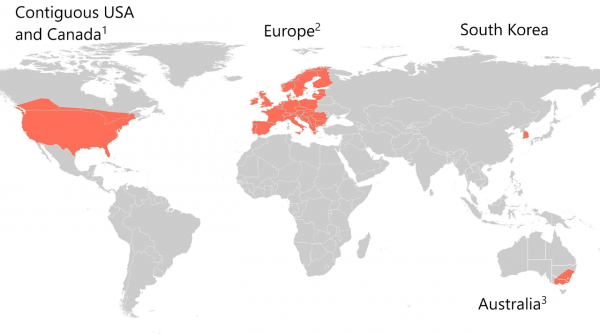Getting Started with u-blox Thingstream and PointPerfect
Introduction
Interested in high precision GNSS without setting up a base station? Try the u-blox Thingstream and PointPerfect via Internet Protocol (IP)! This tutorial will go over how to use an ESP32 microcontroller to connect to u-blox Thingstream and PointPerfect over Internet to push correction data to a high precision GNSS.
Required Materials
To follow along with this tutorial, you will need the following materials at a minimum. You may not need everything though depending on what you have. Add it to your cart, read through the guide, and adjust the cart as necessary. Below is a wishlist of the parts that you need to get started.
Arduino Microcontroller
You will need a microcontroller capable of connecting to WiFi. We recommend the ESP32. The IoT RedBoard ESP32 is a good start. There is also the Thing Plus - ESP32 for users looking for a smaller development board. Both of built in Qwiic connectors to easily connect to breakout board. For users following the MicroMod route, you could use the MicroMod ESP32 Processor Board.
u-blox High Precision GNSS (HPG) Module
You will need a compatible u-blox High Precision GNSS (HPG) Module capable of using the service. The following have been tested to work with u-blox Thing Stream and PointPerfect.
Multi-band Antenna
We recommend using a GNSS multi-band magnetic mount antenna for the full RF reception. The length of the antenna cable was also useful in mounting it.
GPS Antenna Accessories
You can use the GPS antenna ground plate to improve your GPS antenna's performance. If you are using the GNSS Multi-Band L1/L2 Surveying Antenna (TNC) - TOP106, you'll need to grab the interface cable. You will also need an adapter depending on the connector that is populated on the GNSS board and the GNSS Antenna.
Accessories
At a minimum, you will need a USB C cable to power and program the boards. Depending on your application, you may want to grab a Qwiic cable to connect to the breakout boards.
Qwiic Cable - 100mm
PRT-14427Tools
For users using MicroMod, you will need a screw driver to tighten the screw between the processor/function board and carrier board.
You Will Also Need
You will also need Internet access and to purchase a pricing plan with the ThingStream PointPerfect Location-as-a-Service over Internet Protocol (IP).
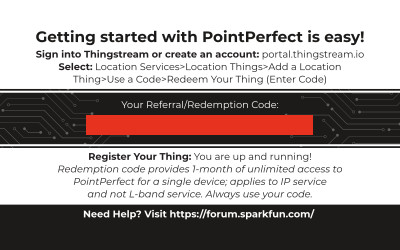 |
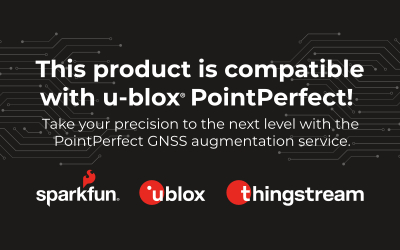 |
| Graphic of card insert (top and bottom) included with compatible u-blox high precision GNSS modules. | |
As stated on the coverage map from u-blox, the service includes homogeneous coverage in the contiguous USA and Europe This includes up to 12 nautical miles (roughly 22 kilometers) off coastlines. Make sure to check back on the u-blox's website to see if there is additional coverage in your region. There are additional regions under consideration for the future.
Suggested Reading
If you are using MicroMod, we recommend reading here for an overview. We recommend reading here for an overview if you decide to take advantage of the Qwiic connector.
 |
 |
| MicroMod Ecosystem | Qwiic Connect System |
If you aren’t familiar with the following concepts, we recommend checking out these tutorials before continuing. We will be using the IoT RedBoard with the ESP32 to connect to the Internet in this tutorial. If you are using another ESP32 development board or WiFi module, make sure to check out its associated tutorial. You may need to install a board definition or a different driver.
I2C
Getting Started with U-Center for u-blox
IoT RedBoard ESP32 Development Board Hookup Guide
Be sure to checkout our What is GPS RTK? tutorial. Also, make sure to check out your respective breakout boards for more information.