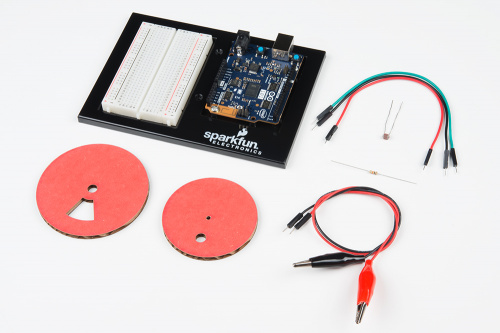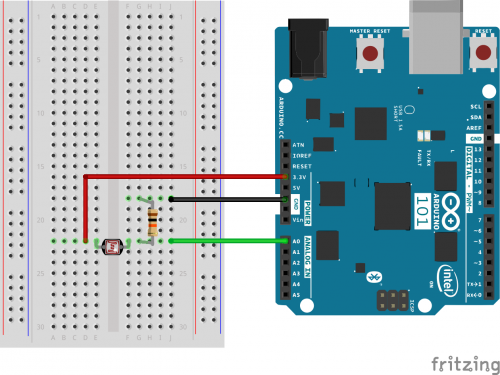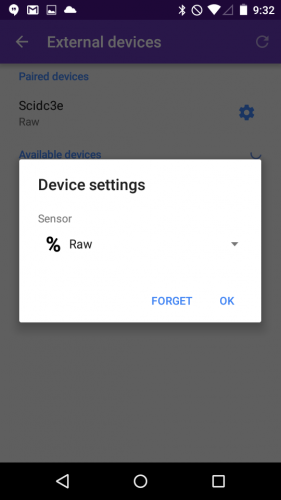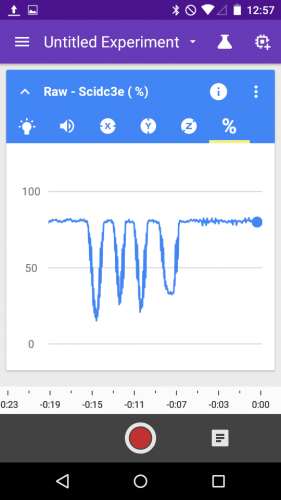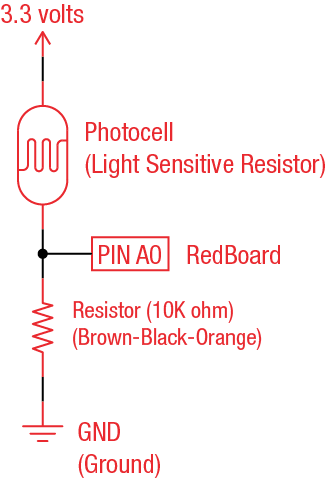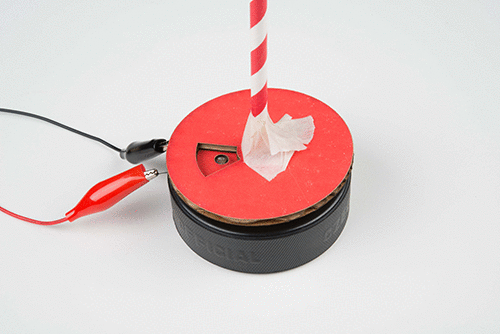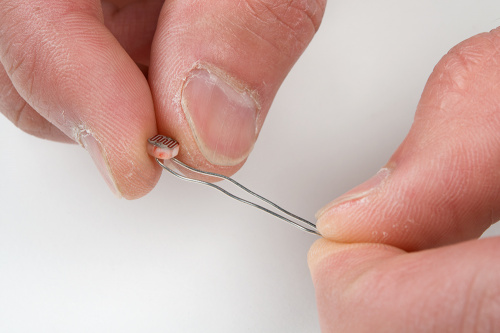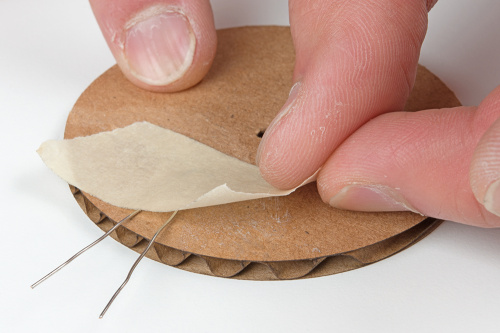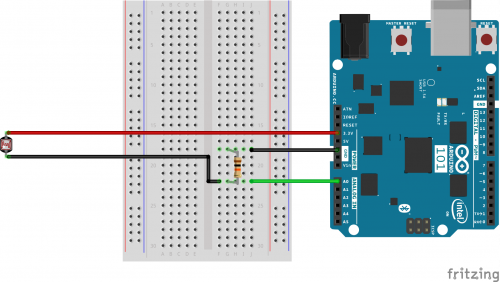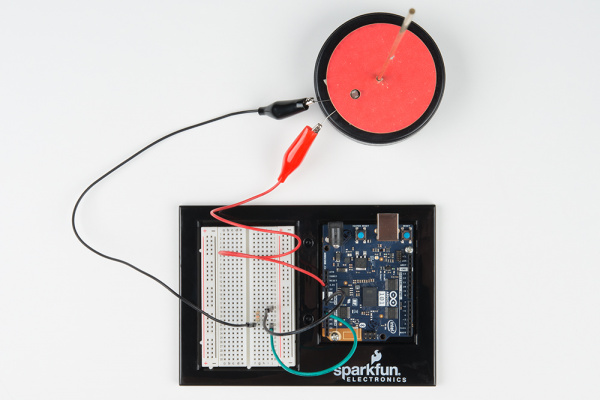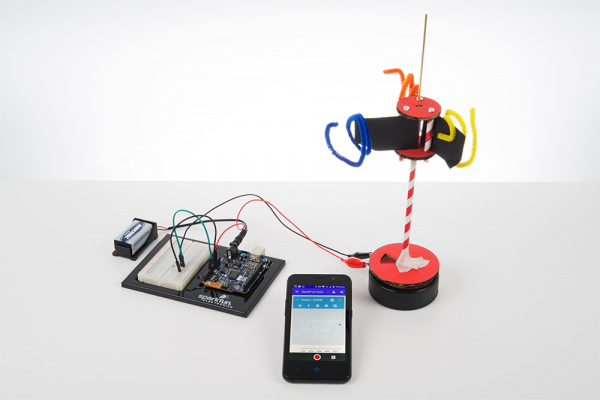Getting Started with the SparkFun Inventor's Kit for Google's Science Journal App
Exploring Light (and rotations) with the photocell
In our kit, we provide a simple photocell that can be used for measuring the light level in an area. The device changes resistance based on the amount of light reaching the face of the sensor.
To use the photocell, we need to build a simple voltage divider circuit. We will use the solderless breadboard to to build our circuit. The solderless breadboard is the white, rectangular board that has a series of holes all over it. It is used to connect wires together without twisting them together or using solder. When you plug two wires into the same row (of 5 adjacent holes), the two wires are held together by a small metal clip. These are the parts that you'll need to gather.
Parts needed
- photocell
- 10k Ohm resistor (brown-black-orange)
- 3 male-to-male jumper wires
- 2 alligator clip to male pin jumpers
- Arduino 101 and breadboard
- cardboard photocell holder and encoder disk - pdf / svg template
- an axle (a 3/32 welding rod or a bamboo skewer)
- heavy base (2x4 piece of lumber or a hockey puck with a 3/32 hole drilled into it)
Find the photocell and a 10k ohm resistor. The 10k ohm resistor will have the color bands (brown-black-orange). Connect up the parts to the circuit on the breadboard so that it matches the diagram below. Pay close attention to where the wires go. Remember that wires are connected together when they share the same row of holes.
Now, go back to the Science Journal and setup the external sensor to display the external sensor data as % Raw.
In the Experiment view, select the graph setting, and move your hand up and down in front of the light sensor. What do you see? You should get a graph that's similar to the one below. What value does it show when there's a lot of light? How about when it's dark?
Now, you have a light sensor that you can place anywhere! What kinds of things would you monitor?
What's Going on?
The circuit that you built is what is called a voltage divider. Drawn in circuit form it looks a little bit like this:
When you have two resistors connected up in series like this. The voltage is divided across the two resistors proportionally based on their resistances. So, if the resistance of the photocell changes, then the voltage split between the two resistors also changes. This is why they call it a voltage divider.
Measuring RPM and Building a Wind Spinner!
One of the great activities that the team at Google and the Exploratorium developed is the Windspinner. To use the photocell to measure windspeed, we need to build a photocell encoder wheel. The photocell encoder wheel is a rotating disk with a window cutout. As the wheel spins, it exposes the photocell to light once per rotation. The Arduino 101 is constantly monitoring the sensor and it sends the raw sensor data to the Science Journal App. When the external sensor is setup to display Rotations the app converts these light / dark pulses into a measurement of rotations per minute (RPM).
To make this project, you might need a few extra parts that aren't included in the kit. Most of these are materials that you can find around the average household.
- You'll need something to make an axle - a bamboo skewer or a 3/32" welding rod work great.
- You'll also need something to form the base of your Wind Spinner. We're using a hockey puck that we drilled a small hole into, but a 2x4 or scrap piece of wood works as well!
- And, finally, you'll need some craft materials. We suggest some paper straws, construction paper, and chenille stems (pipe cleaners) to start!
To start, remove the photocell from the breadboard. Bend the head of the photocell 90 degrees so that it is flat. This will make it easier to fit into the photocell holder.
Now, insert the photocell into the small offset hole on the photocell holder, and tape it in place using a small piece of masking tape.
Using a 3/32" welding rod or a bamboo skewer as an axle, insert the axle through the center of the photocell holder. We also made a base using a hockey puck, but a piece of 2x4 or other material will work too. Remove the red wire from the 3.3V pin on the Arduino 101 to the breadboard, and connect the photocell back using the alligator clips as shown in the figures below.
Now you have the base of your photocell encoder built. Time to build the rest of the Wind Spinner.
Build your Wind Spinner!
When testing the wind speed, make sure to change the sensor settings in the app back to Rotations. The encoder disk (the one with an offset window cutout) will form the base of the wind spinner. Use a straw to make a sleeve for your wind spinner to spin around the axle, and use the other cardboard cut-out wheels or other craft materials to invent your own wind spinner. Be sure to record your ideas and observations inside the Science Journal App!
What factors affect the speed of your design?
Need more ideas? Check out the resources at g.co/sciencejournalapp