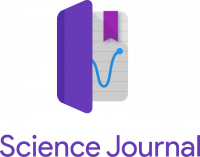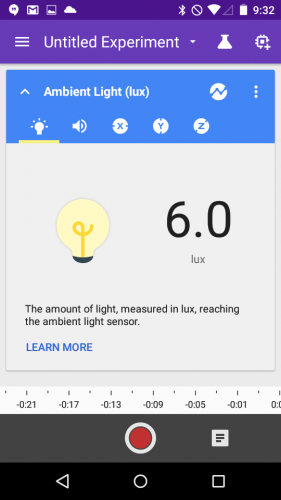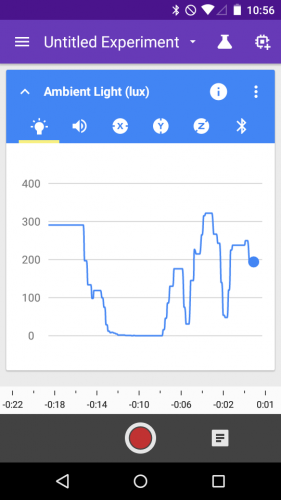Getting Started with the SparkFun Inventor's Kit for Google's Science Journal App
The Science Journal App
The Science Journal App is a digital science notebook. It interfaces directly with the built-in sensors on your device such as a light sensor, sound sensor, and accelerometer. With the app, you can record data, make notes, and save it all to your Google Drive account.
If you haven't already done so, click here to download the Science Journal App for your android device or find it on the Google Play Store.
This app will enable you to explore your surroundings using the built-in sensors on the phone, take notes on your scientific observations, and interface with additional sensors that you build and connect up to the pre-programmed bluetooth-enabled Arduino 101.
The first few experiments in the Making & Science activities are focused around the sensors directly on the phone. These are designed to acquaint you with the app and the interface. Be sure to explore those first. Explore your environment using the built-in light sensor, sound level, and accelerometer on your phone. The app can show either the present value of a sensor or a real-time graph of the data:
And, you can also tap the record button to log your trial and save your data to analyze later. Now that you've explored the app, let's add some external sensors using the Arduino 101.