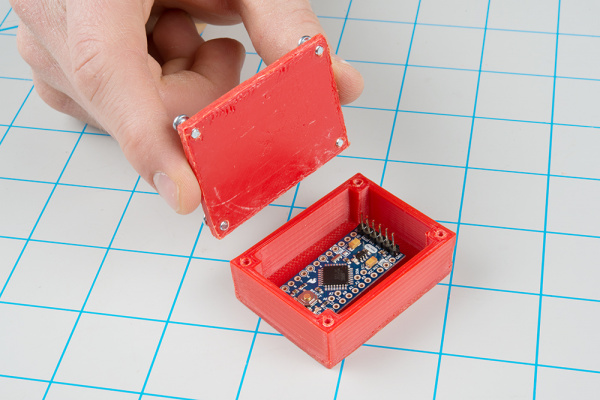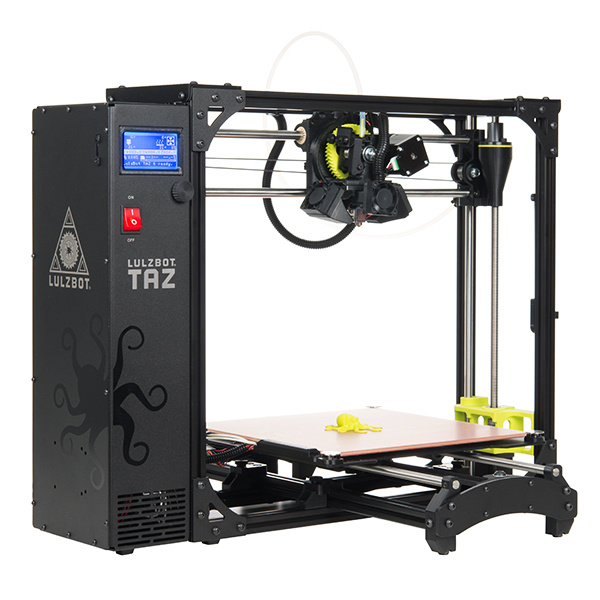Getting Started with 3D Printing Using Tinkercad
Introduction
If you have been wanting to design your own 3D printed object, Tinkercad is a great starting point. Advanced modelers may prefer programs like Fusion 360, SolidWorks, and Blender, but these can have a steep learning curve. If you are looking to design your own 3D printed object in a modeling software, Tinkercad can get you there in no time.
This tutorial will walk you through designing a simple project box. It has been designed to hold an Arduino Pro Mini. While this may seem fairly useless, you are encouraged to change the dimensions to meet the needs of your own project.
Required Materials
You will not need any components to follow along with the modeling part of this tutorial. Should you wish to print and build the box, you will need access to a 3D printer. This tutorial shows you how to use the Cura (LulzBot Edition) slicer program and print on a LulzBot.
TAZ 6 3D Printer
TOL-13880Suggested Reading
Depending on your 3D printer, you will want to be familiar with its basic operation. This guide shows you how to operate the LulzBot TAZ 5, but many printers have a similar operation. These documents might be helpful:
- LulzBot TAZ 5 Quick Start Guide - Basic information to get you started on your first print
- LulzBot TAZ 5 User Manual - The full guide on how to use and maintain your printer
- LulzBot Mini Reference Poster - Useful guide on terminology and where to go to get more information. It's made for the LulzBot Mini, but much of the terminology is the same.