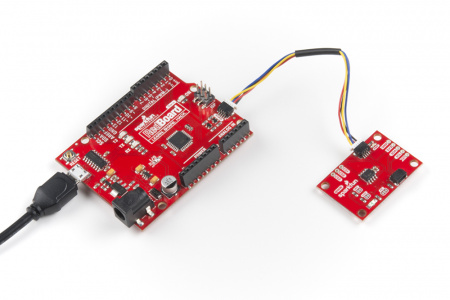Capacitive Touch Slider (CAP1203) Hookup Guide
Contributors:
andreadevo
Hardware Assembly
With the Qwiic connector system, assembling the hardware is easy. For this tutorial, we use the SparkFun RedBoard Qwiic, an associated USB Cable, and a Qwiic cable. Plug your Qwiic cable between the RedBoard Qwiic and the Capacitive Touch Slider. Then, connect the microcontroller via the USB Cable to your computer. And...that's it! You're ready to start uploading code. Otherwise, if you're going to be soldering, then connect wires from the power, ground, and I2C data line breakout pins to the microcontroller of your choice. Using the CS1, CS2, and CS3 plated through-hole pins, you can also break out the capacitive touch lines to your own capacitive touch pads.
Qwiic Hardware Assembly