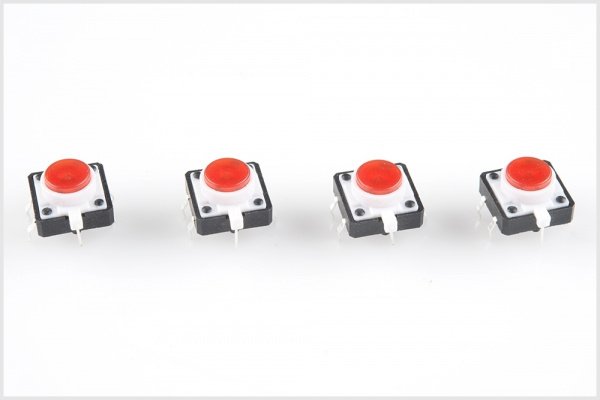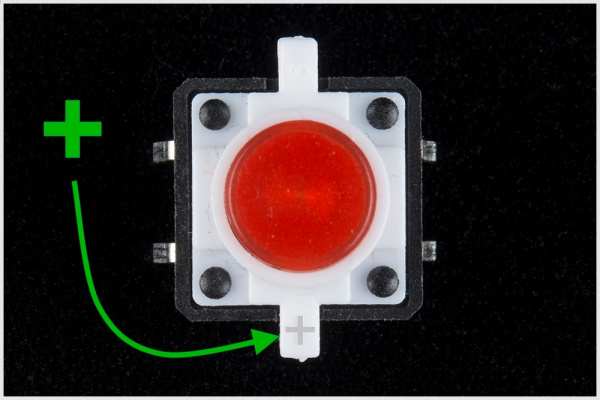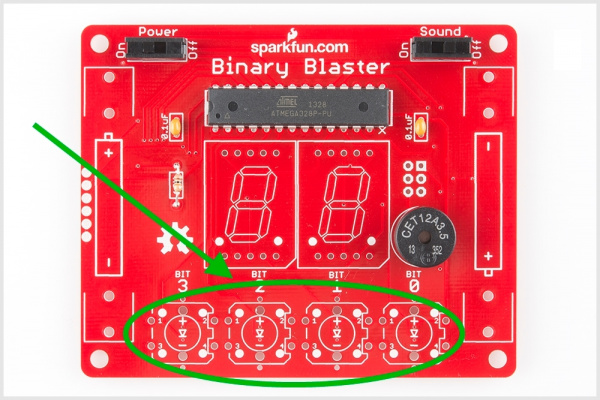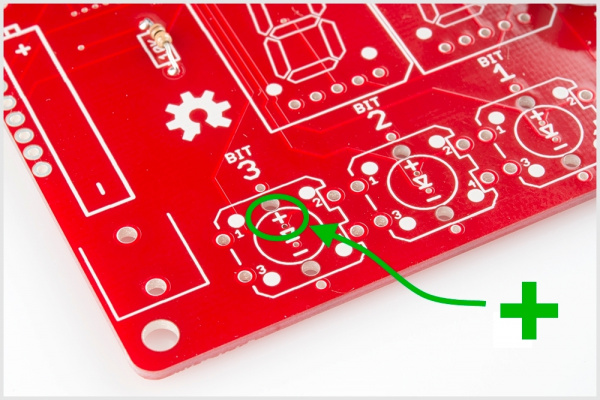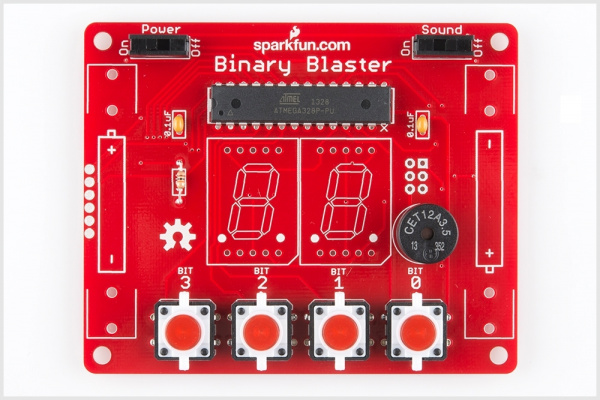Binary Blaster Assembly Guide
Contributors:
 QCPete
QCPete
Light-up Buttons
Locate the 4 LED tactile buttons:
These buttons are polarized. Notice the small "+" sign on the top side of the white plastic leg:
Locate the 4 positions on the PCB:
Note the polarity markings on the PCB. Make sure the "+" side on the button aligns with the "+" marking on the PCB:
Solder into place. When you are done, your board should look like this: