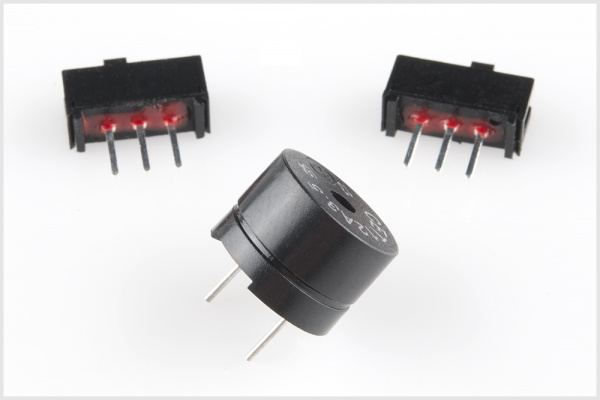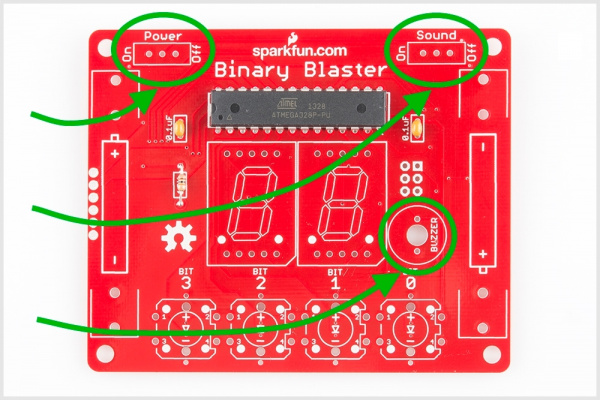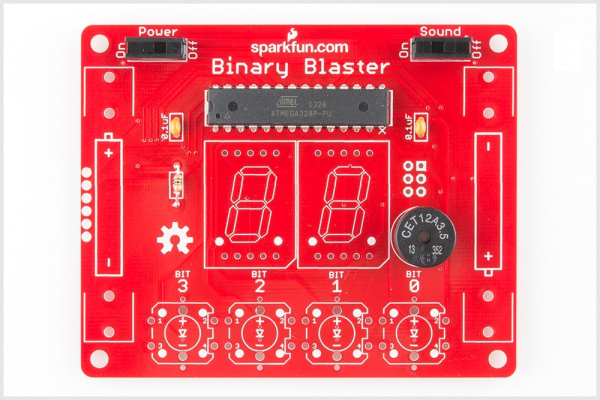Binary Blaster Assembly Guide
Contributors:
 QCPete
QCPete
Buzzer and Switches
Locate the buzzer and slide switches:
Locate the positions on the PCB:
Place your components in the PCB. Flip it over, and solder them into place. When you are done, you're PCB should look like this:
Note: The buzzer has a polarity marker but it should not matter when soldered on the board. The buzzer will still function regardless of the orientation. If you would like to follow along with the guide feel free to insert the buzzer into the PCB by having the "+" close to the "BIT 0" silkscreen as indicated in the image.
If you happen to solder the buzzer differently but wanted to follow the guide, you can rework the board by heating both through holes with your soldering iron and carefully remove the component from the through hole. Using a solder sucker or the slap method, remove any remaining solder on the PTH pads. After removing any excess solder from the pins, insert buzzer back into through holes with the orientation based on the guide before soldering the pins again. When reworking PTH components, there is a risk of pulling pads so make sure to fully heat the solder joints!
If you happen to solder the buzzer differently but wanted to follow the guide, you can rework the board by heating both through holes with your soldering iron and carefully remove the component from the through hole. Using a solder sucker or the slap method, remove any remaining solder on the PTH pads. After removing any excess solder from the pins, insert buzzer back into through holes with the orientation based on the guide before soldering the pins again. When reworking PTH components, there is a risk of pulling pads so make sure to fully heat the solder joints!