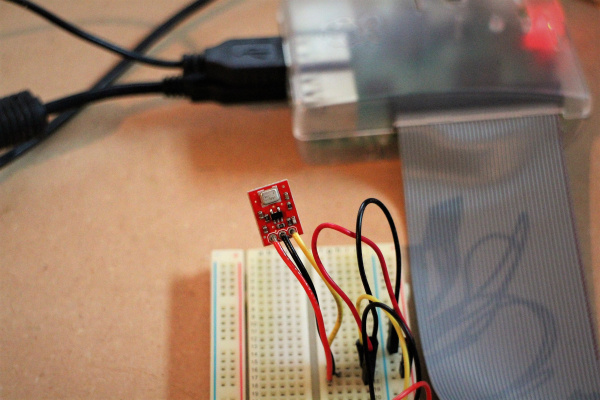Bark Back Interactive Pet Monitor
Software Setup
Our goal with the Bark Back is twofold: (1) trigger an audio file when the dog barks and (2) send the volume level data to a server.
But first we need some "bark back" sounds to play! You can easily record sounds in GarageBand (or on your smartphone) and send them to the Raspberry Pi. Save the files in an easily accessible location (e.g., Desktop).
Now you're ready to write a Bark Back Python program! ...Or just use mine:
Here's the GitHub Repository for this project. You can also copy and paste the code below (keep in mind this is Python!).
language:python
####################################################
#Bark Back: Monitor & Interact with Pets!##
####################################################
# Code written by jenfoxbot <jenfoxbot@gmail.com>
# Code is open-source, coffee/beer-ware license.
# Please keep header + if you like the content,
# buy me a coffee and/or beer if you run into me!
#####################################################
# Many thanks to the folks who create & document the libraries
# and functions used in this project.
#Libraries
#SPI
import spidev
#OMXPlayer
from threading import Thread
import subprocess
#MQTT
import paho.mqtt.client as paho
#Other
import random, time, os, urlparse
import time
songList = ["SongFile1", #e.g. "/home/pi/Desktop/SongFile.mp3"
"SongFile2",
"SongFile3",
"SongFile4"]
creds = {
'CloudMQTT URL': 'INSERT_CLOUDMQTT_URL', #e.g. 'https://m10.cloudmqtt.com'
'user': 'INSERT_CLOUDMQTT_USERNAME',
'password': 'INSERT__CLOUDMQTT_PASSWORD',
'host': 'INSERT_CLOUDMQTT_SERVER'
'port': 'INSERT_CLOUDMQTT_PORT',
'topic': 'INSERT_ACL_TOPIC'
}
########################################################
# Reading SparkFun MEMS Microphone Breakout Board
########################################################
#Start SPI protocol.
spi = spidev.SpiDev()
spi.open(0,0) #This is the CE0 Pin (GPIO 08) on the RPi, for CE1, use (0,1)
#Function to read in CE0 channel
def read_spi(channel):
spidata = spi.xfer2([96,0]) ##sending 2 bytes of data (96 and 0)
data = ((spidata[0] & 3) << 8) + spidata[1]
return data
#Function to calculate Peak to Peak Amplitude from MEMS mic
def PTPAmp():
sampleTime = 0.05 #Sample Rate of 50 ms
startTime = time.time()
PTPAmp = 0
maxAmp = 0
minAmp = 1023
while(time.time() - startTime < sampleTime):
micOut = read_spi(0) #Read in channel CE0
if(micOut < 1023): #Prevent erroneous readings
if(micOut > maxAmp):
maxAmp = micOut
elif(micOut < minAmp):
minAmp = micOut
PTPAmp = maxAmp - minAmp #Calculate peak-to-peak amp.
return PTPAmp
#Function to map peak-to-peak amp to a volume unit between 0 and 10
def VolumeUnit(data, fromLow, fromHigh, toLow, toHigh):
return (data - fromLow) * (toHigh - toLow) / (fromHigh - fromLow) + toLow
########################################################
# Class to Control OMXPlayer for Audio
########################################################
class OMXPlayer():
def call_omxplayer(self):
print ("playing " + self.file_path + '\n')
pid = subprocess.Popen(['omxplayer', '-o', 'local',
self.file_path], stderr=subprocess.PIPE,
stdout=subprocess.PIPE)
self.is_running = False
def play_song(self):
if not self.is_running:
self.song_thread = Thread(target=self.call_omxplayer, args=())
self.song_thread.start()
self.is_running = True
def __init__(self, file_path):
self.file_path = file_path
self.is_running = False
self.play_song()
#Function to select random song from list
def pickRandom(songList):
return(random.choice(songList))
########################################################
# CloudMQTT Server
########################################################
# Define event callbacks
def on_connect(mosq, obj, rc):
print("rc: " + str(rc))
def on_message(mosq, obj, msg):
print(msg.topic + " " + str(msg.qos) + " " + str(msg.payload))
def on_publish(mosq, obj, mid):
print("mid: " + str(mid))
def on_subscribe(mosq, obj, mid, granted_qos):
print("Subscribed: " + str(mid) + " " + str(granted_qos))
def on_log(mosq, obj, level, string):
print(string)
########################################################
# Main Function
########################################################
def main():
#Call Paho Python Client Server
mqttc = paho.Client()
#Assign event callbacks
mqttc.on_message = on_message
mqttc.on_connect = on_connect
mqttc.on_publish = on_publish
mqttc.on_subscribe = on_subscribe
# Uncomment to enable debug messages
#mqttc.on_log = on_log
# Parse CLOUDMQTT_URL (or fallback to localhost)
url_str = os.environ.get(creds['CloudMQTT URL'], 'mqtt://localhost:1883')
url = urlparse.urlparse(url_str)
# Connect
mqttc.username_pw_set(creds['user'], creds['password'])
mqttc.connect(creds['host'], creds['port'])
# Start subscribe, with QoS level 0
mqttc.subscribe(creds['topic'], 0)
while True:
#1. Find ADC value for MEMS mic peak-to-peak amp
PTPamp = PTPAmp()
#2. Calculate ptp amp (Volts)
PTPampV = round(((PTPamp*3.3) / 1024), 2)
#3. Map ptp amp (ADC value) to Volume Unit between 0 and 10
VolUnit = VolumeUnit(PTPamp, 0, 700, 0, 10)
#For debugging purposes
print(PTPamp, VolUnit)
#4. If Volume Unit is greater than 7, play one of the songs
if(VolUnit > 7):
playBack = pickRandom(songList)
OMXPlayer(playBack)
time.sleep(0.1)
#5. Upload data to CloudMQTT Server
mqttc.publish("Volume", str(VolUnit))
rc = True
while rc:
rc = mqttc.loop()
time.sleep(0.1)
print("rc: " + str(rc))
try:
while True:
pass
except KeyboardInterrupt:
myprocess.kill()
if __name__ == '__main__':
main()
For the Bark Back system to work properly, fill in the following:
- songList: Write in the file path and file name for each of the songs you want to play.
- creds: Input your CloudMQTT information in this dictionary.
Feel free to (and please do) adjust and modify the code -- check out the Resources and Going Further section for project variations and additions.
Program Overview
Step 1: Read in the SparkFun MEMS Microphone breakout board.
Use the SPI library to read in the MEMS microphone ADC value (between 0 and 1023) via the MCP3002. Calculate the audio signal peak-to-peak amplitude and map that to a Volume Unit between 1 and 10.
For a thorough overview of the MEMS mic, check out this tutorial.
Step 2: Trigger audio player.
Call the OMXPlayer in Python with the Popen function in the subprocess library (see line 84).
Step 3: Send data to CloudMQTT Server
Use the Paho Client Python library to communicate with the CloudMQTT servers. To broadly summarize: set up a Client server; define communication protocols; connect with our credentials (aka creds); and subscribe and publish our data. Most of this is done in the main function (lines 129--149 and lines 169--174).