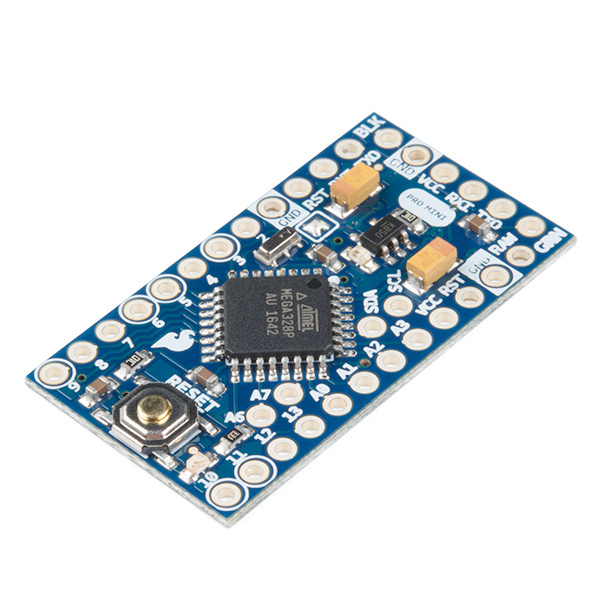Physical computing and arduino projects are a great introduction to programming, building, and inventing. It's a great tool for students to use in the classroom. While in small, individual quantities, Arduinos are inexpensive -- as a teacher, these can get to be expensive as a consumable. Here are a few tips and tricks you can use.
One of my favorite projects to use in the classroom for introducing Arduino is to have students design and build a light sculpture - inspired by our friends at Dos Pueblos Engineering Academy. If students each build their own light sculpture with an Arduino, LEDs, acrylic light pipes, and power supply -- the cost can be upwards of $50 per student. There are a number of ways to cut costs, while preserving the quality and integrity of this project. Here are a few ideas:
1) Substitute an Arduino Pro Mini for your Arduino Uno
The Arduino Pro Mini is fully equivalent to the Arduino Uno at a fraction of the size and cost. The Pro Mini is priced at $9.95, 50% less than the Sparkfun Redboard. You will need an FTDI programmer and a USB Mini cable -- both of these are re-usable, though! Using the Pro Mini will also provide your students with an opportunity to learn to solder their circuits together. We sell a nify ProtoShield that goes with the Pro Mini if you want to keep everything together.
2) Use plain LEDs for Lilypad / eTextiles projects
Rather than using the flat LilyPad LEDs, use plain PTH LEDs instead. Grab a pair of needle nose pliers and simply roll the legs of the LEDs into rings to sew into. I like to bend the shorter side (negative) into a square-ish ring and make the longer leg (positive) into a rounded / circular ring.
3) ATtiny85 & LilyTiny
The ATtiny85 is a small 8 pin "itty-bitty" Arduino. In quantities of 10 or more, you can get it for $2.56 each. Combined with the Tiny AVR Programmer, you have a very nice, low-consumable cost solution for your class. A nice tutorial on programming the ATtiny85 can be found here.
Similarly, the LilyTiny / LilyTwinkle are both lower-cost microcontrollers that you can use for your eTextile classroom projects. To re-program your ATtiny, you can use this nifty SOIC clip from digikey
Tiny AVR Programmer Hookup Guide
Got other ideas? Please share these with us. We're always looking for great ideas teachers are using to get more mileage out of their equipment and hardware.