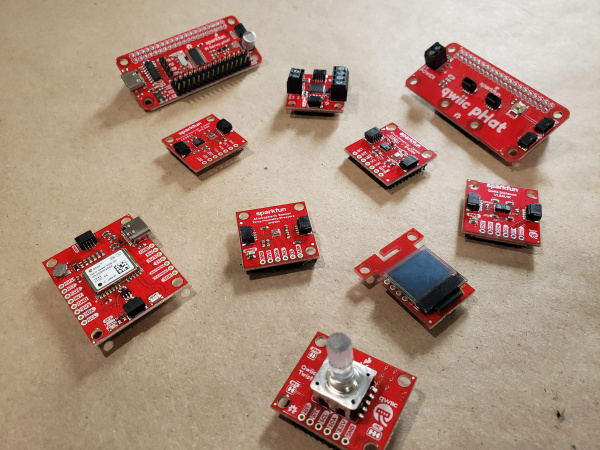Working with Qwiic on a Jetson Nano through Jupyter Notebooks
Jupyter Notebooks for SparkFun Qwiic on the Jetson Nano
A great example of using Jupyter Notebooks as both a development and a learning platform is the NVIDIA Jetson Nano.
We carry two kits: the DLI Course Kit and JetBot AI Kit that can use Jupyter Notebooks as a way to deliver tutorial content to get users up and running easily as well as empower them to go further with those products. Jupyter Notebooks are especially helpful with topics and projects that can be mentally taxing and hard to understand such as Machine Learning and Computer Vision.
SparkFun DLI Kit for Jetson Nano
KIT-16308This tutorial covers a set of Jupyter Notebooks that we created for our Python supported Qwiic boards and their use with the NVIDIA Jetson Nano!
With Python support for the ever growing catalog of SparkFun Qwiic boards we thought that a Jupyter Notebook collection built around using our Qwiic boards with the NVIDIA Jetson Nano would be a good idea. We have created eight different notebooks that give you a “Hello World” example for each of the currently supported boards. Each Notebook breaks down the Python script into manageable chunks giving explanation and context to what is happening and in the end we get you enough knowledge to be dangerous!
When you feel comfortable and want to dig into creating your own Python scripts for a project, you can create your own Notebook and execute the code right from Jupyter Notebooks. You can even try your hand at integrating some of the sensors into a Machine Learning project as all of the Qwiic libraries will be installed on your Jetson Nano!
This tutorial will get you up and running on an NVIDIA Jetson Nano and Jupyter Notebooks using SparkFun Qwiic Boards!